Almost immediately after the new firmware from Apple, iPhone Dev Team has promised to release a new Ultrasn0w version to unlock iOS 5.1.However, hackers are delayed with the release of the compatibility update (known as the Network zmaster).
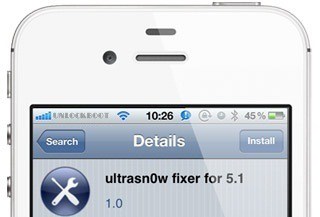
The programmer has released updates of its own utility Ultrasn0w fixer, which allows you to unlock iOS 5.1 for iPhone 4, iPhone 3GS with the old baseband.
Zmaster warns that Ultrasn0w fixer does not unlock the iPhone 4 or 3GS with the new Basebands. According to him, Ultrasn0w Fixer can unlock this baseband: 04.26.08, 05.11.07, 05.12.01, 05.13.04, 06.15.00 and 01.59.00. At the same time, Ultrasn0w fixer does not support the baseband: 02.10.04, 03.10.01, 04.10.01, 05.14.02, 05.15.04, 05.16.02
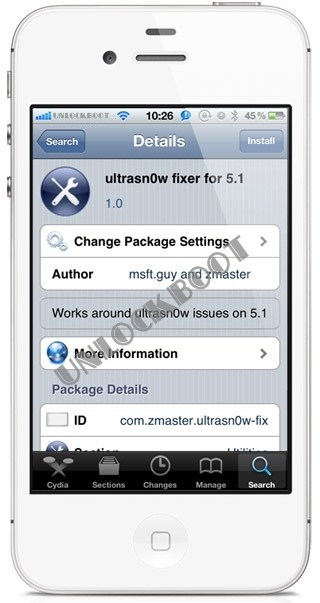
Ultrasn0w Fixer iOS 5.1 Unlock
Note: The following instructions are for jailbroken iOS 5.1 iPhone devices with updated iOS 5.1 firmware on the old modem firmware with preservation. IOS 5.1 jailbreak is possible with Redsn0w or Sn0wbreeze, following instructions published here for Redsnow and here for Sn0wbreeze.
Unlock iOS 5.1 on iPhone 4 and iPhone 3GS
Step 1: Jailbreak iOS 5.1 must be done to install Ultrasn0w Fixer from Cydia. To do this, open Cydia. Click the tab Manage, then the button Source.

Unlock iOS 5.1 with Ultrasn0w fixer
Step 2: Click Edit -> Add -> Enter the address: http://repo.iparelhos.com and click Add Source.;

5.1 Unlock with Ultrasn0w
Cydia will automatically update the specified repository.
Step 5: Click Search -> Find: Ultrasn0w Fix for iOS 5.1 for your device and install the software.
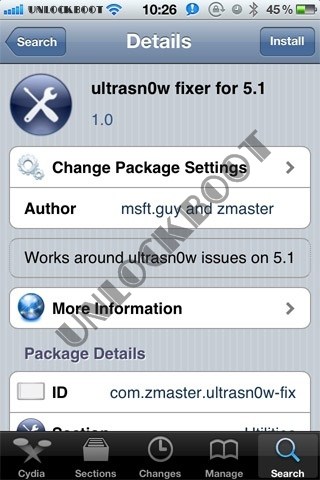
Unlock iPhone 5.1
Step 6: Restart your iPhone 4 or 3GS. Congratulations, Your iPhone is Unlocked! Stay connected with UnlockBoot and expect a new Ultrasn0w update for all unsupported basebands!










![30 Best Cydia Repo Sources For iOS 16/15/14 Jailbreak [2024] best cydia sources 2020](https://cdn.unlockboot.com/wp-content/uploads/2020/06/cydia-sources-13-100x70.jpg)