It has been a few days since Apple release a new firmware in the form of iOS 6.1.4 for iPhone 5, so those of you who own the sixth-generation Apple’s handset can now take advantage of the update and install it.

There’s also a new ‘updated audio profile for speakerphone’ present. More details on how to jailbreak, unlock and download the new iOS 6.1.4 firmware for the iPhone 5 are below.
Apple iOS 6.1.4 Features and Benefits
You need to keep in mind that iOS 6.1.4 is only for iPhone 5 at the moment, so if you own another handset rather than this one, this update is not for you as it stands now.
The changelog of the new iPhone 5 firmware reveals that the only thing is the audio profile for speakerphone update, while there’s nothing else.
Note: If you’re running a jailbreak on iPhone 5 through the evasi0n tool, stay away from this update as it has the loophole used for the jailbreak untethered iOS 6.1.x patched.

Download iOS 6.1.4 for iPhone 5
Furthermore, you may not really need to download iOS 6.1.4, as there are no changes to the software, but those of you who just can’t stay away from the firmware update can go ahead and download it.
Here’s how you can go about it. Go to Settings > General > Software update. The new version will be visible, and you just need to select download for installing iOS 6.1.4. The alternative method to download the latest firmware is to connect the device to iTunes. A message will then be presented to you saying that a new version is available. Proceed by selecting ‘download and update’.
Jailbreak iOS 6.1.4 iPhone 5
Those of you who’re looking to jailbreak this new firmware need to wait for redsn0w or evasi0n to update their respective tools to support it, while until then, the device can always be enjoyed on an untethered jailbreak running iOS 6.1 / 6.1.2 firmware.
Unlock iOS 6.1.4 firmware
Those of you who have done hardware unlock with R-SIM, Gevey SIM or X-SIM should stay away from the update. If you do rely on one of these methods, then wait for information on iOS 6.1.4 unlocking.
If you’re looking for the best, most viable method to unlock your iPhone 5, the IMEI solution is the golden mine. It can even unlock iOS 6.1.4, and there’s no better way to go ahead than the factory unlock method.
The best thing perhaps is there are no issues of the device getting relocked so it becomes SIM free permanently. The process of update is for both the baseband and firmware, and the IMEI of your iPhone 5 is saved in Apple’s database.
There are several services available when it comes to an iPhone unlock, but the official factory unlock service is more reliable than any other device out there, and it also covers a range of popular carriers such as Vodafone, AT&T, Orange UK, Rogers Canada, Fido, Optus, SFR France and others. The firmwares include the iOS 6.1.4 and others such as iOS 6.1.3, 6.1.2, 6.1 and 6.0.
After the unlock, you can update your handset to the latest released baseband and firmwares without any sweat. For getting your device unlocked on iOS 6.1.4, head over to this link.



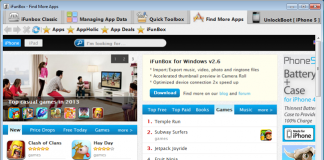







![30 Best Cydia Repo Sources For iOS 16/15/14 Jailbreak [2024] best cydia sources 2020](https://cdn.unlockboot.com/wp-content/uploads/2020/06/cydia-sources-13-100x70.jpg)