Earlier this week, Apple announced iOS 7 beta 1 — new version of the most popular operating system for iPhone 5, 4, 4S, iPad mini, 4 / 3 / 2 and iPod touch 5G.

The new iOS 7 firmware version contains many new features: Changes are not only in the functional part, but also in the design of the system which now looks very user friendly having a very simplified interface.
Transform iOS 6 to iOS 7 using iOS 7 Theme
The official iOS 7 firmware will be released a one year after the official release of iOS 6 – in the autumn of this year. But until then, users with iOS 6 devices can easily transform their iOS 6 jailbroken devices into iOS 7 devices using a iOS 7 Theme tweak for iOS 6.
How to Install iOS 7 Theme on IOS 6.1.2 / 6.1 / 6.0
Step 1: Launch Cydia App from your Springboard.
Step 2: Tap on the search icon and search for iOS 7 Theme.
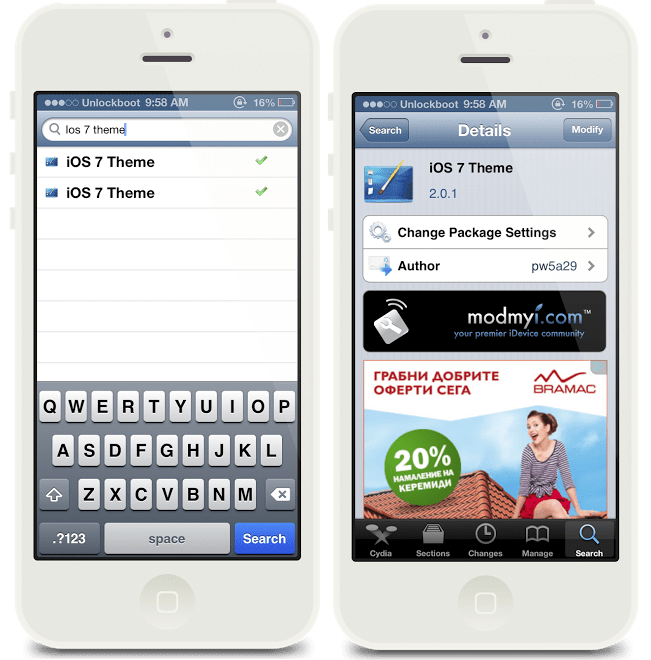
Step 3: Now click Install from the top right corner.
Step 4: After the installation of “iOS 7 Theme“, open WinterBoard app and select iOS 7.
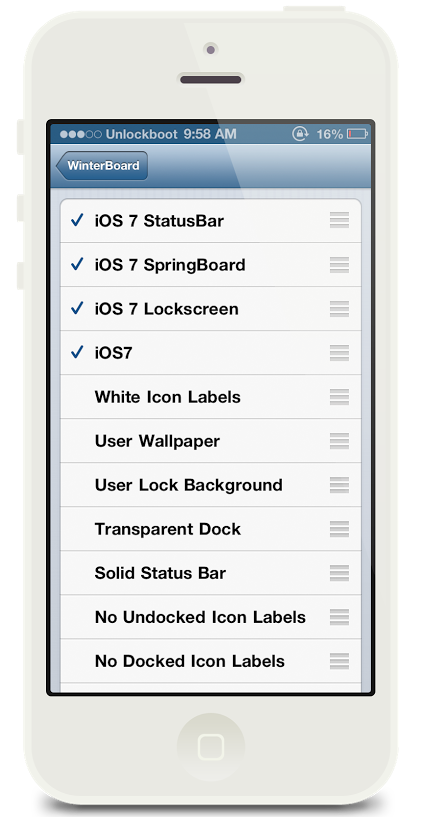
Step 5: Now you need to respring your device to apply the iOS 7 theme. After that you should see IOS 7 icons and them on your iPhone or iPod.
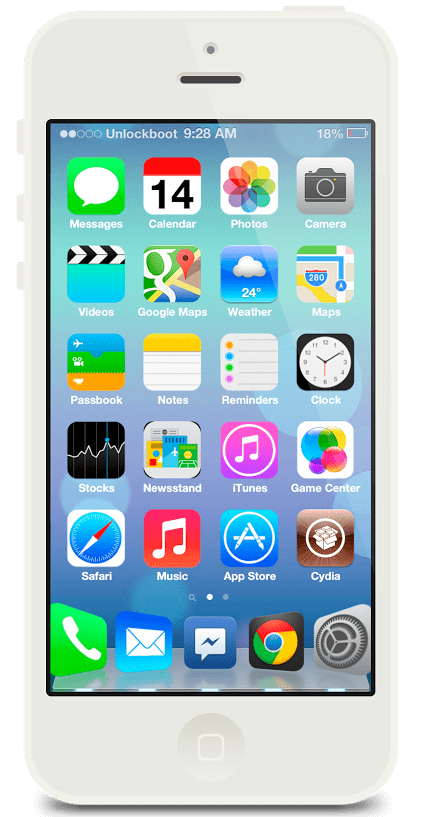
Download iOS 7 Wallpapers
Did you successfully installed IOS 7 theme on your iPhone / iPod running iOS 6 firmware? Tell us in the comments below!






![30 Best Cydia Repo Sources For iOS 16/15/14 Jailbreak [2024] best cydia sources 2020](https://cdn.unlockboot.com/wp-content/uploads/2020/06/cydia-sources-13-324x160.jpg)









![30 Best Cydia Repo Sources For iOS 16/15/14 Jailbreak [2024] best cydia sources 2020](https://cdn.unlockboot.com/wp-content/uploads/2020/06/cydia-sources-13-100x70.jpg)