Few moments ago Apple has released an iOS 7.1 beta 1 operating system that is currently available for all registered Apple developers. If you are not a registered developer you can download it here.

Release of the beta version took place four days after the IOS 7.0.4 update release. You can download the first beta version of iOS 7.1 right from the Apple’s iOS Dev Center.
IOS 7.1 Beta 1 Availability & Features
iOS 7.1 beta 1 is available for the iPhone 5/5s/5c, iPhone 4S, iPhone 4, iPad mini, iPad Air/2/3/4, and iPod touch 5G. This update fixes some bugs from previous builds and changes in the iOS. A detailed list of improvements in iOS 7.1 beta 1 will be discussed in a separate article.
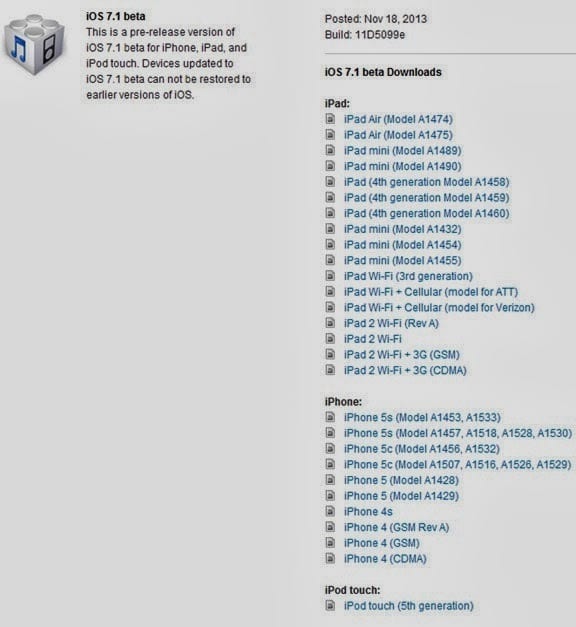
Download iOS 7.1 beta 1, as well as any other test release, can only registered developers involved in the programs of iPhone Developer Standard or Enterprise Program. If you are an authorized developer, download iOS 7.1 you can already today via iOS Dev Center here.
Links to download iOS 7.1 beta 1 (Uploading…):
- Download IOS 7.1 Beta 1 For iPad Air (Model A1474)
- Download IOS 7.1 Beta 1 For iPad Air (Model A1475)
- Download IOS 7.1 Beta 1 For iPad 4 (Model A1458)
- Download IOS 7.1 Beta 1 For iPad 4 (Model A1459)
- Download IOS 7.1 Beta 1 For iPad 4 (Model A1460)
- Download IOS 7.1 Beta 1 For iPad mini (Model A1432)
- Download IOS 7.1 Beta 1 For iPad mini (Model A1454)
- Download IOS 7.1 Beta 1 For iPad mini (Model A1455)
- Download IOS 7.1 Beta 1 For iPad mini 2 (Model A1489)
- Download IOS 7.1 Beta 1 For iPad mini 2 (Model A1490)
- Download IOS 7.1 Beta 1 For iPad 3 Wi-Fi (3rd generation)
- Download IOS 7.1 Beta 1 For iPad 3 Wi-Fi + Cellular (model for ATT)
- Download IOS 7.1 Beta 1 For iPad 3 Wi-Fi + Cellular (model for Verizon)
- Download IOS 7.1 Beta 1 For iPad 2 Wi-Fi (Rev A)
- Download IOS 7.1 Beta 1 For iPad 2 Wi-Fi
- Download IOS 7.1 Beta 1 For iPad 2 Wi-Fi + 3G (GSM)
- Download IOS 7.1 Beta 1 For iPad 2 Wi-Fi + 3G (CDMA)
- Download IOS 7.1 Beta 1 For iPhone 5 (1428) Mega Download Link
- Download IOS 7.1 Beta 1 For iPhone 5 (1429) Mega Download Link
- Download IOS 7.1 Beta 1 for iPhone, iPad & iPod Touch
- Download IOS 7.1 Beta 1 For iPhone 5c (Model A1456, A1532) Mega Download Link
- Download IOS 7.1 Beta 1 For iPhone 5c (Model A1507, A1516, A1526, A1529) Mega Download Link
- Download IOS 7.1 Beta 1 For iPhone 5s (Model A1453, A1533) Mega Download Link
- Download IOS 7.1 Beta 1 For iPhone 5s (Model A1457, A1518, A1528, A1530) Mega Download Link
- Download IOS 7.1 Beta 1 For iPhone 4s Mega Download Link
- Download IOS 7.1 Beta 1 For iPhone 4 (GSM Rev A) Mega Download Link
- Download IOS 7.1 Beta 1 For iPhone 4 (GSM) Mega Download Link
- Download IOS 7.1 Beta 1 For iPhone 4 (CDMA) Mega Download Link
- Download IOS 7.1 Beta 1 For iPod touch (5th generation) Mega Download Link
iOS 7.1 Beta 1 Release Notes
iOS SDK 7.1 provides support for developing iOS apps, and it includes the complete set of Xcode tools, compilers, and frameworks for creating apps for iOS and OS X. These tools include the Xcode IDE and the Instruments analysis tool, among many others.
With this software you can develop apps for iPhone, iPad, or iPod touch running iOS 7. You can also test your apps using the included iOS Simulator, which supports iOS 7. iOS SDK 7.1 requires a Mac computer running OS X v10.8.4 (Mountain Lion) or later.
This version of iOS is intended for installation only on devices registered with the Apple Developer Program. Attempting to install this version of iOS in an unauthorized manner could put your device in an unusable state.
For more information and additional support resources, visit http://developer.apple.com/programs/ios/.
Bug Reporting
To report any bugs not mentioned in the Notes and Known Issues section, use the Apple Bug Reporter on the Apple Developer website (http://developer.apple.com/bugreporter/). Additionally, you may discuss these issues and iOS SDK 7.1 in the Apple Developer Forums: http://devforums.apple.com. To get more information about iCloud for Developers, go to http://developer.apple.com/icloud.
Notes and Known Issues
The following issues relate to using iOS SDK 7.1 to develop code.
Bluetooth
Known Issue
32-bit apps running on a 64-bit device cannot attach to BTServer.
CFNetwork
Fixed in iOS 7.1 beta
Previously, if the server-side closed an HTTP request with TCP FIN without sending any bytes of HTTP header or HTTP body, NSURLConnection would synthesize an empty HTTP/1.1 200 OK response. This is now fixed, and the request will result in an error instead of a successful load with a synthesized response.
Notes
A new compatibility behavior has been added to address an issue where some web servers would send the wrong Content-Length value for “Content-Encoding: gzip” content. Previously, NSURLConnection and NSURLSession would send a “network connection was lost” / NSURLErrorNetworkConnectionLost (-1005) error in this situation.
The compatibility behavior applies only if the Content-Length value exactly matches the expanded gzip’d content. It won’t apply for “off by 1” or similar miscounting.
Core Text
Fixed in iOS 7.1 beta
Previously, text drawn with CTFrameDraw did not correctly place lines to account for the paragraphSpacing attribute of NSParagraphStyle. This has been addressed in iOS 7.1 beta.
Crash Logs
Known Issue
Crash logs will not appear in Diagnostics & Usage Data in Settings. The logs will still be available when synced off the device.
GLKit
Fixed in iOS 7.1 beta
If loaded with GLKTextureLoader, pngcrush images that have alpha were not unpremultiplied.
High Precision Timers
Fixed in iOS 7.1 beta
When sleeping or waiting for extremely precise time intervals, timers were delayed by up to 1 millisecond.
iTunes
Known Issue
Loading an iTunes Match library (or your purchased music history) may take much longer than expected, especially on larger libraries. If your library does not sync right away, please wait 30 minutes and try to access it again.
Multipeer Connectivity
Fixed in iOS 7.1 beta
The MCSessioninitWithPeer: method has now been implemented properly.
For more information on MCSession APIs, watch WWDC 2013: Nearby Networking with Multipeer Connectivity.
UIKit
Known Issues
If a UITextField or a UILabel that is baseline aligned with constraints has attributes that change after the constraints have been added, the layout may be incorrect. The exception to this is -setFont: on UILabel, which should work as expected.
Workaround: Avoid making changes in UITextField or UILabel after adding baseline-alignment constraints. If you must make changes, you should remove the constraints and then reapply them afterward. Note that this is a performance hit, so don’t do it unless it is necessary.
The backIndicatorTransitionMask from a storyboard or a xib will not be interpreted correctly at runtime.
Workaround: Set the backIndicatorTransitionMask in code.
IOS 7.1 Beta 1 Install Guide:
Join us on Facebook, Twitter or Subscribe via RSS to be informed when the iOS 7 beta 1 download links are uploaded.










![30 Best Cydia Repo Sources For iOS 16/15/14 Jailbreak [2024] best cydia sources 2020](https://cdn.unlockboot.com/wp-content/uploads/2020/06/cydia-sources-13-100x70.jpg)