Since the shutdown of Installous, there hasn’t been any viable installous alternatives to download paid apps totally free of cost from The App Store. Sure you might come across some offerings like vShare and AppCake+, but the underlying truth is that they haven’t been able to fill in the gap, plus they’re pretty shaky to download.

Download LinkStore App on iPhne
But LinkStore looks decent: it is also offering a way to install cracked applications from The App Store, and yes, there’s no charge involved.
Disclaimer: Unlockboot is not an advocator of privacy, the guide mentioned in this post is strictly for educational purposes.
Guide to use LinkStore to download paid apps from App Store
Step 1: Remember that this is strictly for a jailbroken iPhone, so the first step is to make sure you’re jailbroken on iOS 7.
Step 2: Now go the Cydia Store and add HackYouriPhone repository. As this is going to be a custom addition, first head over to Manage > Sources > Edit > add the repo.hackyouriphone.org repository.
Step 3: The next step is to select “Add Source” and then after you do so, be patient as the repository is included in Cydia, and then you can search for the LinkStore tweak and download it on your device.
Also, you have to install AppSync for iOS 7 and above, and that is also available from the same custom repository that you add.
Step 4: Now, just go to the App Store and select any paid app that you want to download. When you do so, there will be a new LinkStore button, just below the app’s name.
Step 5: And after you select the LinkStore button, a white colored menu is going to appear, where a list of sites will show where the app can be downloaded from. Select any of them and then wait for the download.
There will be several websites available including Filepup, Sendspace and Turbobit.net etc. LinkStore goes on the top of Installous alternatives released so far, and though download the cracked application through this way takes some time, the removal of price tag provides an attraction in its own.
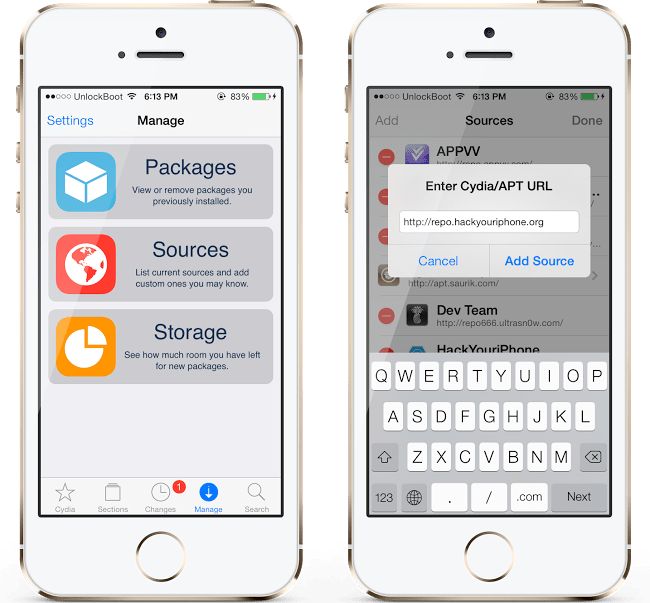

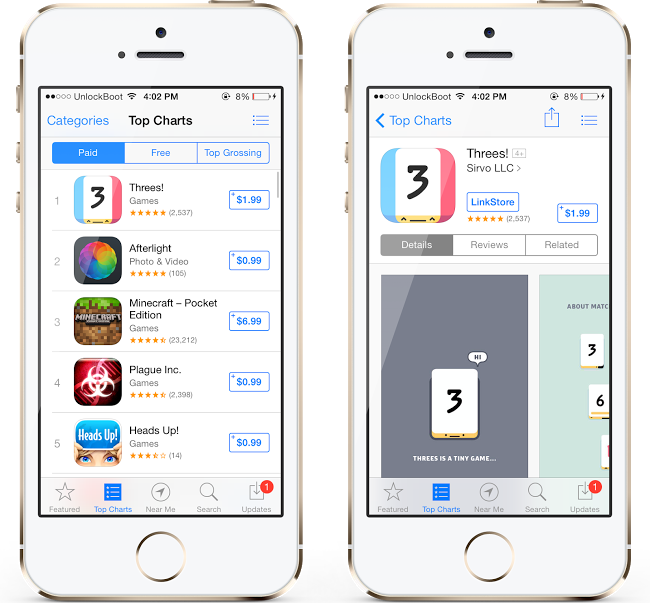










![30 Best Cydia Repo Sources For iOS 16/15/14 Jailbreak [2024] best cydia sources 2020](https://cdn.unlockboot.com/wp-content/uploads/2020/06/cydia-sources-13-100x70.jpg)