Why do you need to download RecBoot tool? Entering recovery mode on iPhone could be essential at times. Crucial moments when an Apple iOS device wouldn’t start or get stuck at the Apple logo while turning it on; the recovery mode could be the last resort to bring the device back into life.
There are many methods of putting an iPhone, iPad or iPod Touch into recovery mode; say for example combination of pressing specific buttons is a usual way of doing so. However, the same procedure becomes a lot easier when done by a software. RecBoot is a free utility that does the job of putting an Apple device that runs iOS into recovery mode, and bringing it back to regular mode without much hassle.

Download RecBoot – Basic Features
As mentioned, RecBoot is one of the most convenient ways of accessing the iPhone recovery mode. The basic features of this software are:
- Firmware download using device name, model and version of the current available firmware.
- The common iTunes 1015 error could be fixed using RecBoot and
- If an iPhone, iPad or iPod Touch has fallen into boot loop, this software can bring the device out of the loop.
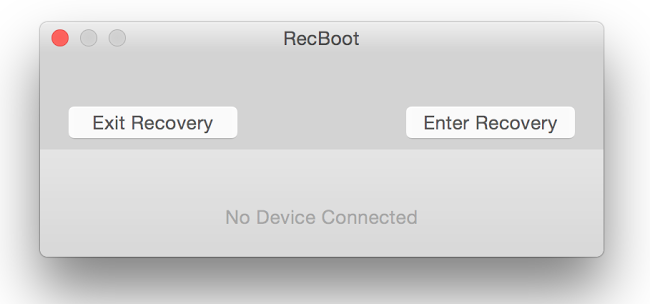
We would like to discuss the RecBoot way first and eventually get to the other ways of accessing iPhone recovery mode. The software is available on UnlockBoot website for free download. The software is available for both Mac and Windows platforms, operating system compatibility shouldn’t be an issue.
However, after downloading and installing the software on a computer, rest of the procedure is truly a one click task. The software has a very tiny interface with two buttons only – Exit Recovery Mode and Enter Recovery mode. Depending on what you need, click on any of these two buttons and rest will be done on your iPhone without any other sort of user interaction.
How to Enter iPhone Recovery Mode using RecBoot 2023
If you want to restore your device using iTunes, but you want to put it in Recovery mode, now you need to use RecBoot to enter in Recovery Mode. Follow the steps below to enter your device in recovery mode:
- Download RecBoot tool from the link below.
- Connect your device to the computer and start RecBoot.
- Click the “Enter Recovery” button.
- Your iPhone will enter into recovery Mode.
- iTunes will detect the device in recovery mode.
Enter Recovery Mode using iTunes
Being an Apple device, all the iPhones, iPads and iPods are capable of accessing the recovery mode using the iTunes software. It’s a free official software available on the Apple website. If you own an Apple iOS device, chances are you already have the latest version of iTunes installed on your computer.
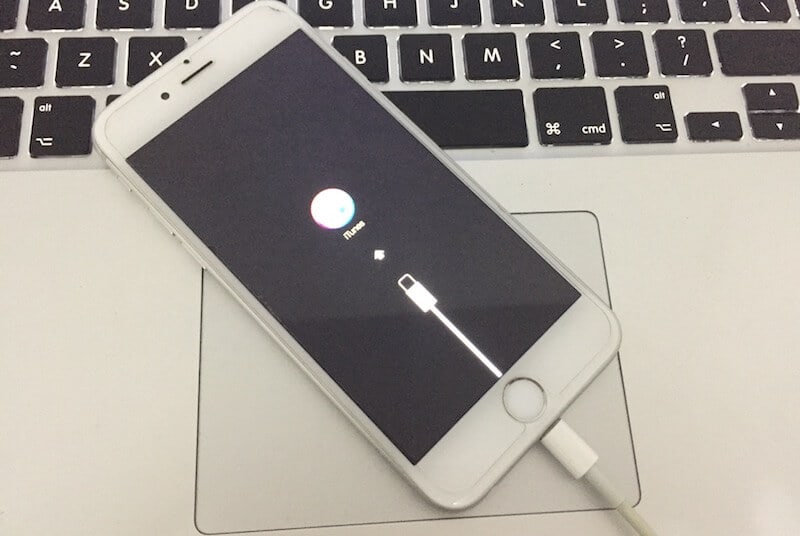
Before attempting to access recovery mode using iTunes, make sure the device is connected to the computer using authorized connector cable. Then, press both the Home and Sleep/Wake button and hold them down until the phone display goes black.
Release the Sleep/Wake button, however keep pressing the Home button until iTunes show a notification on the computer display about detecting an iPhone/iPad/iPod in recovery mode.
Exit Recovery Mode using RecBoot
If your iPhone stuck in recovery mode, but you don’t want to restore it via iTunes – then you can easily exit from recovery mode without iTunes restore by following the steps below:
- Connect your device to the Computer.
- Download & Start RecBoot software.
- Click the “Exit Recovery” button.
- Your iPhone will be restarted and start normally.
Why to Use RecBoot tool?
In ordinary cases, even iTunes procedure of entering recovery mode is easy enough. In case of hardware effect such as sleep/wake button or home button malfunction, it could become difficult to access recovery mode using iTunes. In such cases, the one click solution by RecBoot is really a savior.
Only connecting the iPhone to a computer is the only hardware level task the user would have to do. If the battery isn’t dead or disconnected off the iPhone, RecBoot won’t fail except some other major fault inside the iPhone.
Download Recboot for Mac OS, Windows 10, 8 or 7
You can download the latest version of RecBoot tool for Windows 10, 8, 7 and Mac OS from our downloads collection page.
Update #1: If the RecBoot tool does not working for you – as a great alternative you can use one of the RecBoot alternatives.
Conclusion
RecBoot is a useful tool indeed. In case you don’t feel comfortable relying on the third party apps, the official iTunes method always works well.










![30 Best Cydia Repo Sources For iOS 16/15/14 Jailbreak [2024] best cydia sources 2020](https://cdn.unlockboot.com/wp-content/uploads/2020/06/cydia-sources-13-100x70.jpg)