Some iDevice users discovered that their devices ask them repeatedly to verify their Apple ID with a password. If this issue has been bothering you, and you see Apple ID popup verifications appearing at random now and then, you need to read this post.

These requests will appear anytime when the device is rebooted on the lock screen, and often when the device is unlocked after going unused for a period of time. Actually, there are two different pop-up messages users see when facing this issue. It could be either:
Fix Apple ID Verification Password Popup Problem
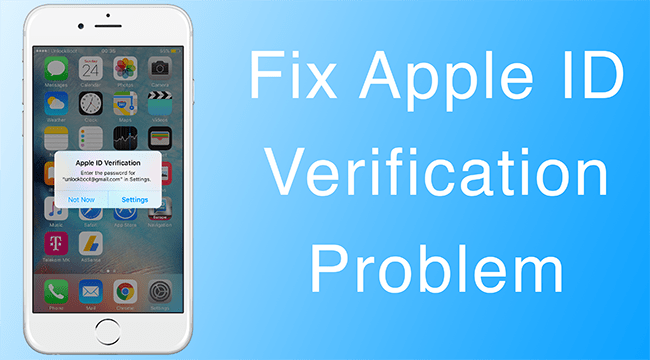
Apple id verification keeps popping up
- Apple ID Password – The password for (Apple ID) needs to be updated.
- Enter the password for (Apple ID) in Settings.
In each case, you can go to “Settings” -> “Sign In”.
So how do you fix the issue of constant Apple ID verification request?
Steps to fix iOS Apple ID Password Verification Pop-Up Alert
- Choose “Settings” when the pop-up message appears.
- Login to your Apple ID with the password you use usually – this would make the message go away.
- Next, back up the iDevice to iTunes and iCloud, because the iOS software will need to be updated.
- Go to Settings -> General -> Software update and install any updates available. If there are none, skip the step, reboot the phone, and head to next.
- When the device is booted, go to Settings -> iCloud -> tap on Apple ID username and email address, and sign in iCloud when asked.
- Go out of Settings, and the Apple ID verification pop-up won’t appear again.
Contrary to discussions floating around, users do not need to change the Apple ID or log out to resolve the issue, because simply rebooting the device and verifying the password is enough.

Fix Apple ID verification keeps popping up Problem on iPhone
After the device is rebooted, the lock-screen error should not appear asking for Apple ID password verification. If still not fixed, you must to reset your password and enter it again in the App Store settings.
If you don’t login to the Apple ID then your device won’t be backing up to iCloud and a “last backup could not be completed” error message will show until error is gone.
Read Also: How to Change Apple ID on iPhone or iPad
Both of the errors discussed in this article are like a bug that could be sorted out in a future iOS update, so make sure to keep your firmware updated.
Mac users, by the way, can also find that OS X iCloud asks for password randomly with FaceTime, iCloud usage, or Messages, so if you encounter these issues on a device, there could be issues on other devices as well.










![30 Best Cydia Repo Sources For iOS 16/15/14 Jailbreak [2024] best cydia sources 2020](https://cdn.unlockboot.com/wp-content/uploads/2020/06/cydia-sources-13-100x70.jpg)