Are you looking for an easy way to download Instagram video on iPhone or iPad that’s running iOS 12 or above? Let us tell you then about a way that you can use to download or save any video from a friend’s, families or any other profile. Several users try finding an inbuilt option to download media files from Instagram, but there is no such option. To download Instagram videos on iPhone running iOS 12 or above, you need to search for a tactic. Let’s see if there’s a possible way to do that.
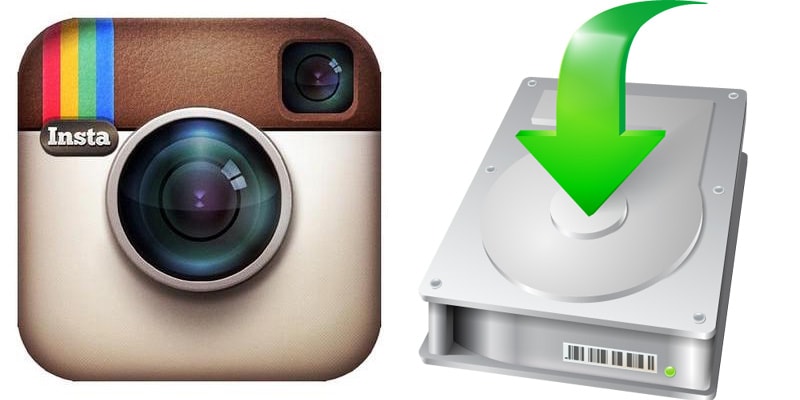
3 Tactics to download Instagram videos on iPhone and iPad
There are three tactics at the moment to download Instagram video on iPhone or iPad.
- Download Instagram videos on iPhone using InstaBoard app.
- Using common downloader – works for all types of downloads for video.
- Instant save – relies on using Instagram video download applications.
#1: Use InstaBoard app to Download Instagram Video on iPhone
To download videos from Instagram on your iPhone, you can use the InstaBoard app. Follow the steps below to do that:
- Download Quickly Repost for Instagram app from App Store.
- Login with your Instagram username and password.
- Now you will see all photos and videos from your Instagram feed.
- Open Photo or Vide and tap the Save button to download the file.
- The Photo / Video will be saved in your Camera Roll.
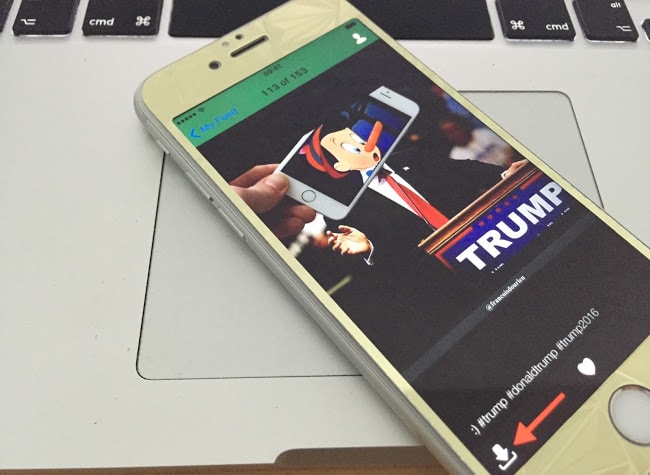
#2: Download Instagram Video on iPhone with Regrammer free video downloader
This video downloader lets you download videos from all social networking websites, including Instagram. It has a Pro version that brings amazing functionality and provides a short way to download videos. An easy video manager helps you along the way.

Regrammer video downloader for Instagram has other cool features such as Secret collection, Passcode, video hosting sites, cloud support, file format support (M4V, MP4, MOV, etc.) and a lot more. You can download it from App Store.
#3: Download Instagram Video on iPhone with InstantSave
We love the functionality of this tool because it gives iPhone users an opportunity to enjoy Instagram videos when they are offline. InstantSave will save any video from Instagram in an easy manner. It can be used to not only download videos from your profile, but can be used to save videos from the profiles of your followers as well as the people you follow.

The functionality includes the ability to search photo items via tags, make multiple saves at a single time, easily allow the user to save videos and images, see popular screens and do a lot more. InstantSave can also work on iOS 9 and upper firmware. It is priced at $2.99 (this amount should be paid only once, and later the apps can be re-downloaded for free). Download it from the official website.
Something you should know: InstantSave upgraded the option to download images and videos from social sites apart from Instagram, and Vine is available as well easy video manager.
So there you have it, the three best ways to download Instagram videos on iPhone. Let us know if it works for you in the comments section.










![30 Best Cydia Repo Sources For iOS 16/15/14 Jailbreak [2024] best cydia sources 2020](https://cdn.unlockboot.com/wp-content/uploads/2020/06/cydia-sources-13-100x70.jpg)