Do you need help because you have iPhone charging slowly issue? We have tested some methods to charge your iPhone faster and resolve any other charging issue. Take these measures to get your iPhone 7 Plus, 7, 6 Plus, 6S, 6, SE, 5, 5C, 5S or 4S to charge it faster.
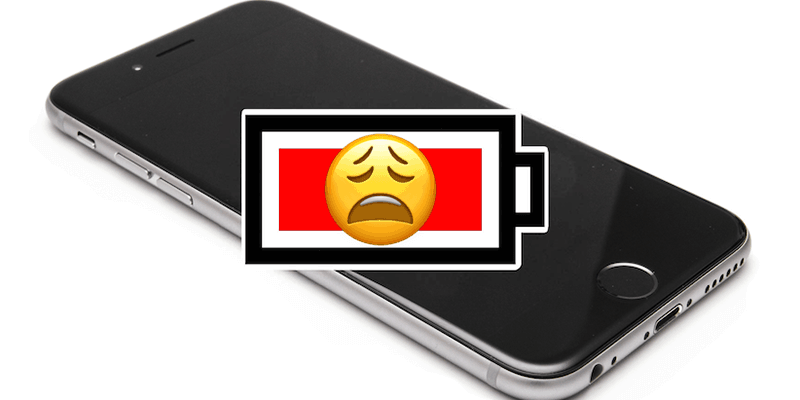
1. Your iPhone Charging Slowly? Use Original Quality Cable and Charger
Probably, your iPhone charging slowly because the charger isn’t giving it enough power. Those low-end Chinese chargers won’t work well. Use the original iPad charger for faster charging than the original iPhone charger itself. You can also try using Mac PC or MacBook for charging. Models that came after 2012 carry USB ports with high output. High-speed chargers sold on Amazon with 2.1 AMP or higher output also work well.
2. Charge your iPhone using the Original Certified USB Cable
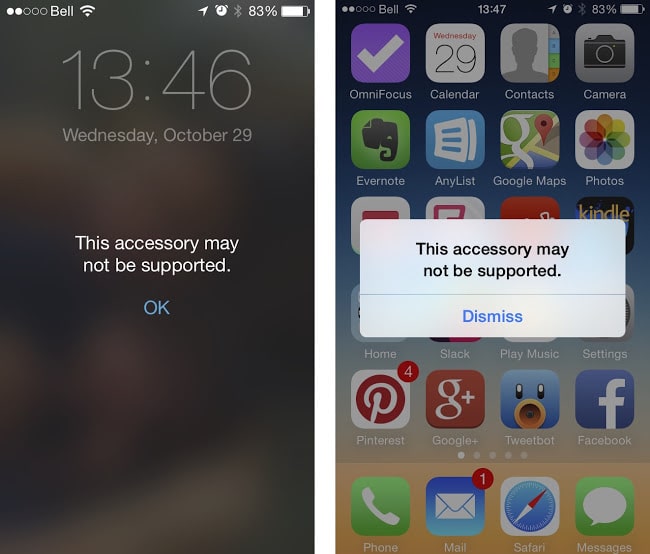
Want to fry your iPhone? Continue using the Chinese fakes and those knockoffs. But to permanently solve the issue of iPhone charging slowly, get a lightning cable from a seller who’s Apple Certified. Or buy directly from Apple.com if possible. Don’t fall for scammers on eBay or Amazon.
3. Switch off iPhone when it’s Charging
Doing this will increase the charging speed of your device because there are no processes running in the background in the off state. Your charging speed could increase by 50 percent. If you don’t want to turn it off completely, you can activate Airplane mode and your device will be charged much faster.
4. Check Dust in the Charging Port

If there’s dust, your iPhone charge slowly because the cable is not connected well. Shut down your iPhone and Use a small needle to clean the charging port. Do not use metal tools because you can damage the charging port. After you clean the dirt from the charging port, turn on your iPhone and try again to charge it.
Do not forget to enable battery percentage to track the battery charging process. If your iPhone charging slowly again, try the next fix.
5. Don’t Discharge your iPhone Completely
When the battery comes to 15 percent to 20 percent, plug in your device for charging. When you completely drain the device and then charge it, it doesn’t charge fast or last long. Do not leave your iPhone discharged for days – the battery can be completely dead, then you will need to replace it.
6. Take off The Cover While Charging
Yes, this also helps resolving iPhone charging slowly issue. What it does is helps in case of battery life. The case makes the iPhone heat up quick and this situation has a negative impact on battery life. To ensure good battery health as well as lifespan, charge the device in a dry cool place.
Take these measures to get rid of iPhone charging slowly problems. And feel free to comment below.
![Guide to Enable Fast Charging on iPhone [Works for All Models] enable fast charging on iphone](https://cdn.unlockboot.com/wp-content/uploads/2018/08/iphone-fast-charge-324x160.jpg)









![30 Best Cydia Repo Sources For iOS 16/15/14 Jailbreak [2024] best cydia sources 2020](https://cdn.unlockboot.com/wp-content/uploads/2020/06/cydia-sources-13-100x70.jpg)