Apple iPhones are possibly the most appreciated smartphones all over the world. Those who own it consider themselves lucky, and those who don’t secretly wish if they could have one. Although the market is now full of competitors and Android ecosystem is doing really good these days, but it was Apple who built this market in the first place. Read on to find out what is the best iTunes backup extractor tool.

Apple claims themselves to be a software company, and even though they make excellent devices and hardware like the iPhones, iPad, Macintosh computers etc. yet all of these devices are used for one objective – providing users with the best user experience, software-centric.
With all these advantages in hand, users of Apple ecosystem would naturally produce a bunch of data and store these in the Apple devices they own. Backup and sync with iCloud platform is a native and built-in feature for the Apple device, yet a lot of people might prefer using third party tools. Apple app store does not allow fraudulent apps to be published, thus a user can find apps with a certain standard on the app store. Data compromise isn’t a common risk for Apple platforms. If you are looking for a useful data backup extraction tool for the iPhone 7 and previous generations, you should be going through our top 5 backup extractor picks.
What are iTunes Backup Extractor tools and Why use one?
Before we present the top 5 list to you, we would like to explain what iPhone backup is and why you might need an iTunes backup extractor.
Basically, copying every bit of user data from a device and storing the same exact copy in a different location is known as data backup. This is done as a measure of safety, just in case the source device gets stolen the user will still possess their user data. Also, iPhones have great anti-theft features like the Find my iPhone and iCloud Activation lock, it is possible to remotely wipe and lock a stolen iPhone. There is also a native data backup tool, iCloud, which backs up the data automatically from an iOS device if set up.
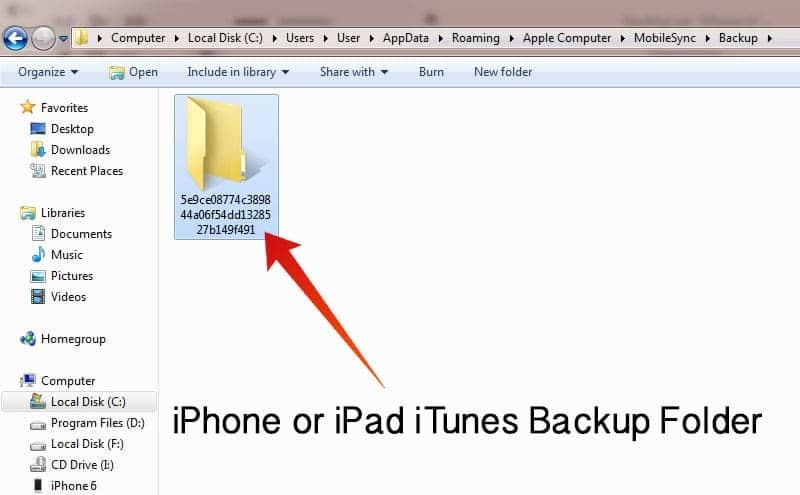
Now, imagine a scenario where you have lost your phone but have all the data stored in a backup somewhere on your iCloud drive. However, the backup files are packaged in an unfamiliar data extension called mdbackup, and the directory and manifest information are stored on two files called Info.plist and Manifest.plist. The combination of these three files makes up for a complete iPhone backup data package. Unless you have another iPhone, you can’t really read the mdbackup file and extract the data onto your computer.
That’s where the iPhone backup extractor software come in – these third party tools are used to read a backup file’s source location using the Info.plist file, grab the list of files using the Manifest.plist file and finally read and extract the mdbackup file to allow the iPhone user to re-access their data without an iPhone, simply on a Mac or PC.
What should you look for in a iTunes Backup Extractor Software?
Backup extractor software for Apple platform isn’t free. Using a limited access demo would be free for a specific time, e.g. 7 to 15 days or a specific amount of data retrieval from a backup file, like 50 to 100 megabytes. After that, users need to pay to purchase the backup extractor software and avail the features.
Since payments are involved, it is necessary that you know what you should be looking for in the best iTunes backup extractor software.
- Compatible Device Range: The iPhone, iPad and iPod device lineup gets updated almost every year. However, the users don’t really upgrade to a new Apple device every year because once purchased an Apple device could provide great service for the next 5 years. Your backup extractor software should support pretty much all iPhones that have been released and the ones to come in future with minimal upgrade fees to the software.
- User Interface: No one likes a software that looks like a spaceship cockpit. Backup extractor programs need to have easy to use and understandable UI. Look for flat and simple interfaces before you purchase, demo versions will be useful for making decisions.
- Price: A backup extractor software may not have a general price tag, it’s for the users to assess and decide on one software that works the best for them and then figure out the price tag.
Top 5 iPhone Backup Extractor Programs
Here are the best 5 tested tools to extract iTunes backup on Windows or Mac computer. Here we go with the top 5 selections.
#1: iPhone Backup Extractor
On the popularity scale, iPhone Backup Extractor is a pretty popular tool. People tend to search with generic terms on the search engines, and the developers of this program have thought with foresight. Not only their marketing strategy is effective but also the software, it connects to an iPhone very easily, fetches backup files from an iPhone or an iCloud server within minutes and also extracts them effectively. iTunes backup extractor isn’t free, rather carries a quite huge price tag to the software. Apparently, that’s the price for being simple, easy to use and very effective.
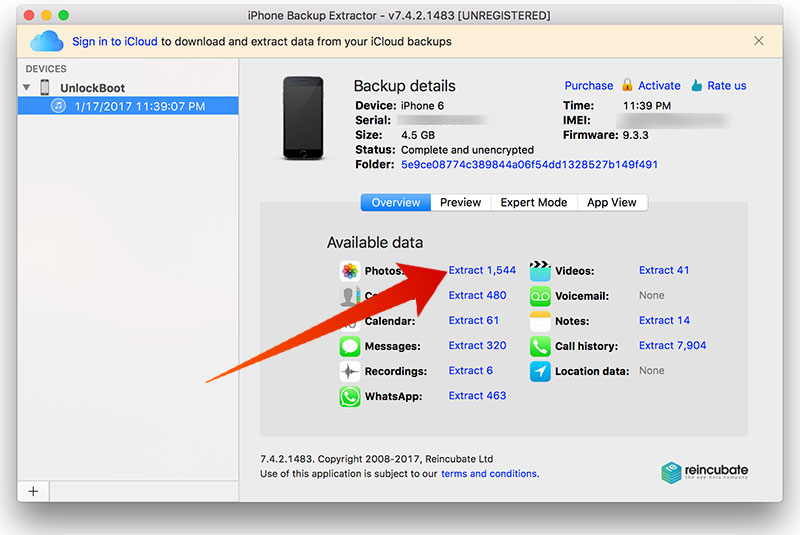
Pros:
- The software is available for both Mac OS and Windows operating system platforms.
- iPhone Backup Extractor is a very effective program for extracting data off an iCloud backup package.
- An expert mode is offered for a more reliable backup data extraction procedure.
Cons:
- We didn’t like the scan feature much, apparently, it can’t scan a full device at once but selected portions.
- No preview of data before extracting them from the backup package, which is a serious drawback.
How to Use iPhone Backup Extractor
- Download the executable installer package for your operating system. Afterward, install the software on your computer.
- Open the software.
- Connect your iPhone to the computer using official lightning cable.
- Wait a while and your device should be detected by iPhone Backup Extractor, the details will be shown on screen. Also, a drop down menu on top should show the backup files found on your device.
- Select the backup file you want to extract files from. You could also click on the blue ‘iCloud’ button to download a backup file from iCloud.
- Use Expert Mode to extract the files.
#2: PhoneRescue
Data loss happens, and the best way to stay prepared for such an incident is to have backups of your data on an iPhone. However, only storing the data as a backup doesn’t help much if there’s no way of extracting it. PhoneResuce is a great backup extraction software for iPhone users and this title is, in fact, a favorite for a good majority of iPhone user population out there. This program can either extract backup data stored on an iPhone, or directly from the iCloud server. PhoneRescue can literally rescue more than 26 types of data from an iPhone. For personal use, PhoneRescue would cost $49.99 and it’s available for download through their website.
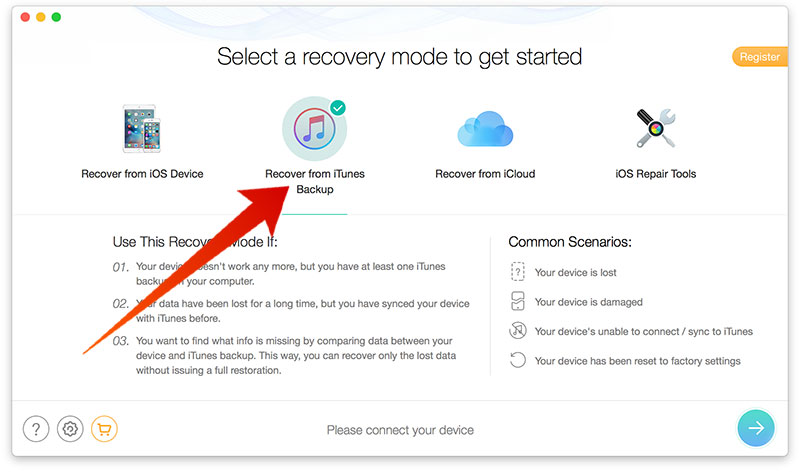
Pros:
- PhoneRescue can expertly fetch data from a stored backup file, even if the backup file is encrypted with a password. However, you might require the password to decrypt the file.
- You could define the extracted file formats during export.
- File preview is available, the user can preview and select only the data they want to extract.
- The new system repair features can fix a crashed iOS system.
- Backup files need not be downloaded, rather PhoneRescue can extract data from them on the fly.
Cons:
- All these features require a purchase of the full version. Limited usage is offered in free demo.
How to use PhoneRescue to Extract iTunes backup
- Download and install PhoneRescue on your computer.
- The left pane would show what sort of data the backup files stored on an iPhone or iCloud drive contain.
- The user can specifically go through each section and specify files to extract or extract the whole lot at once.
#3: AnyTrans iTunes Backup Extractor Software
After hours of legitimate research through the online forums and Apple users’ social network groups with experience of using such software, we could reach this conclusion: AnyTrans is the best software for iTunes backup extraction. Not just that, AnyTrans works pretty well as an iOS content manager too. If you have an iPhone, iPad or iPod Touch and you don’t really like the iTunes platform – then you might think about settling down with AnyTrans.
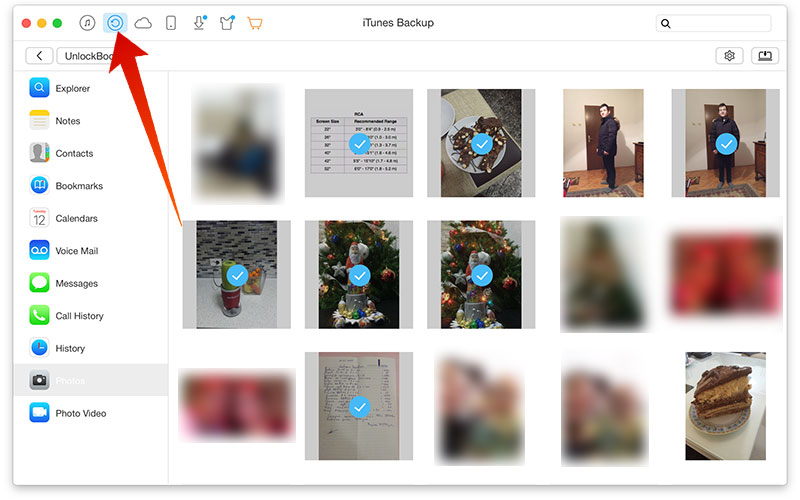
With AnyTrans, an Apple user could afford the luxury of syncing music library with their Apple devices without iTunes. There’s no hate for iTunes though, but everyone is kind of aware of the sudden crashing nature of the iTunes software during a transfer and syncing session. Not just music – users can add & sync songs, movies, books, photos and anything else.
Pros:
- Fully featured management of iOS devices. Works as a replacement for iTunes.
- Available for both Mac OS and Windows operating systems. Supports all available Apple device generations running any iOS version.
- Viewing files on iOS devices or data transfer between an iPhone and a computer have never been easier!
Cons:
- $39.99 is quite a huge price for many users.
- Extracts any data from backups but deleted user files.
How to Use AnyTrans
- Download the installer package from the official AnyTrans website and install the program.
- Connect your iPhone to the computer using lightning cable.
- Few options will pop-up on the screen. However, click on the iTunes Backup button from the top bar, located right beside Music.
- From the left pane, choose whatever data you wish to extract from a backup e.g. Contacts, Messages, Notes etc.
#4: PhoneBrowse
Just like any other iTunes backup extract software, PhoneBrowse does almost everything- extraction of iCloud backup files, restoration to user preferred folders, scanning an iPhone for backup files, doing minor repair jobs etc. However, PhoneBrowse has an easy UI, kind of resembles iTunes so that even the non-expert users will not feel helpless. Data from backup files are classified into categories like contacts, messages, notes, WhatsApp chats, Safari browsing history etc. and the user can specifically select which section they want to extract and how much storage they occupy. This utility is free!
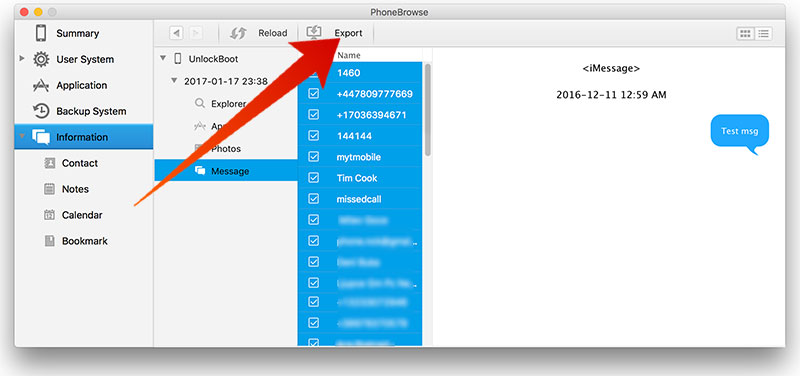
Pros:
- PhoneBrowse offers a range of advanced features for free, there’s no hidden charge or anything.
- Upon connecting an iPhone/iPad, PhoneBrowse interface will fetch basic device information like iTunes does and will show them on the app’s main screen. The information shown are iOS version, serial number and IMEI number of the iPhone, remaining battery percentage, device color etc.
- The user could extract and export files to the directories of their preference.
Cons
- Can extract backup files only from an Apple device, no download and extract feature from the iCloud drive.
How to use PhoneBrowse to Extract iTunes Backup
- Navigate to the PhoneBrowse website using your preferred web browser. Download the installer and install on your operating system.
- Connect your iPhone to the computer and open PhoneBrowse.
- The interface that launches looks similar to iTunes. However, from the left pane select which type of data you want to extract from the backup files.
- The extraction and restoration process could take up to an hour.
#5: iBackup Extractor
iBackup Extractor is easy to use, looks familiar to the iTunes interface and it can grab a backup file from an iOS device and extract on your computer. It’s a free program and there’s no hidden charge at any stage of the app’s usage period, the amount of cons for being a free backup extractor program is at its minimal. Using Backup Extractor, an iOS user might extract Messages, Contacts, Note, Browsing History etc.
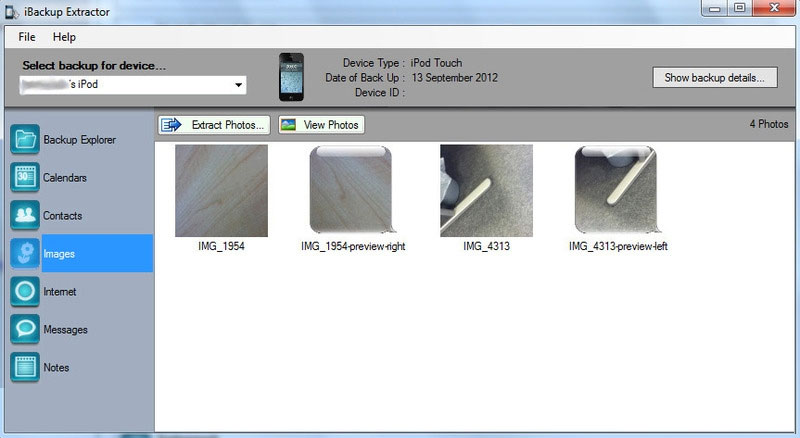
Pros:
- Supports any iOS backup file generate by any iOS version.
- Mac OS and Windows – both OS are supported.
- Even deleted data could be extracted – free 50 attempts provided.
Cons:
- No direct extraction from iCloud.
- No full scan of iTunes backup, either.
- The number of export formats is quite on the lower side, in comparison to other available backup extractor software.
How to use iBackup Extractor
- Download and install iBackup Extractor from the official website.
- Connect your iPhone to your computer using official lightning cable.
- The phone should be detected by the software on the computer. From the left pane now, select the data types you want to recover.
- Click on Restore on top right corner.
Conclusion
These five programs for iTunes backup extraction are best known for their performance output and efficiency. The paid programs are full-fledged while the free programs exhibit a common inability to extract backups from iCloud. Depending on your needs, choose the best iPhone backup extractor for you.

![Best 10 Internet Download Manager Apps for Mac OS [2025] internet download manager for mac](https://cdn.unlockboot.com/wp-content/uploads/2018/07/idm-mac-alternatives-324x160.jpg)








![30 Best Cydia Repo Sources For iOS 16/15/14 Jailbreak [2024] best cydia sources 2020](https://cdn.unlockboot.com/wp-content/uploads/2020/06/cydia-sources-13-100x70.jpg)