The 3D Touch feature in the iPhone 6s, iPhone 6s Plus, iPhone 7 and iPhone 7 Plus is an interactive technology. The 3D Touch technology makes the touchscreen multidimensional. 3D Touch also offers home screen actions, peek and pop shortcuts and pressure sensitivity. Today we are going to present you the best 3D touch apps for iPhone to download from App Store.

Top 7 3D Touch Apps for iPhone – Just Press and Go
Below is our list of the best 3D touch apps for iPhone. You can download them and use the 3D shortcuts to access app features quickly.
1. Instagram

It has been 5 years since Instagram’s inception and it’s been taken over by Facebook. Instagram is bringing in more advanced features to enhance user experience with 3D Touch support for Home screen actions like New Post, View Activity, Search, and Direct. You can even 3D Touch a name to see their account card and swipe up to get Unfollow, Turn on Post Notifications, and Send Message options. There’s also an option of 3D Touch on a photo in grid view to preview it, swipe up to get Like and Comment.
Price: Free | Download Now
2. Pinterest

It has added 3D touch support for home screen actions so you can go straight to into trending, search pins and create a new board where you can peek at items, and pin and link.
Price: Free | Download Now
3. Dropbox

Even Dropbox has adopted 3D Touch for Home Screen Actions as well as peek and pop. This makes it very easy and smooth to use with features such as the most recent file update, offline files, upload photo, and search. There’s also an option to peek at media files like photos and music and swipe up to get options like send a link, make available offline, rename etc.
Price: Free | Download Now
4. PCalc

There are a few in-app purchases with this great app but for the most part, they’ve introduced great 3D Touch features such as Home screen actions which you can customize in the settings and include any four of new calculation, paste clipboard, last conversion, use [your choice of] layout, convert [your choice of measures], last function, last memory, last result, last y register, open constants, open conversions etc. It also features multiple choice options as well for more personal customization.
Price: Free | Download Now
5. Workflow
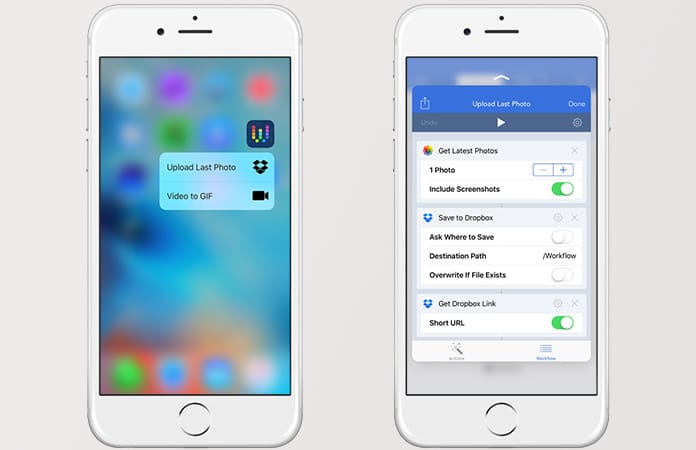
3D Touch on Workflow is a lot like Automator on Mac and boosts your routine tasks where, just like everywhere else, you can use Home screen actions to launch right into your most important workflows and are able to peek at your ‘flows for constant reminders about what’s in them and to make sure you’re choosing the right one. The feature also includes swiping up to get options like rename, duplicate, delete, and share.
Price: Free | Download Now
6. ScannerPro
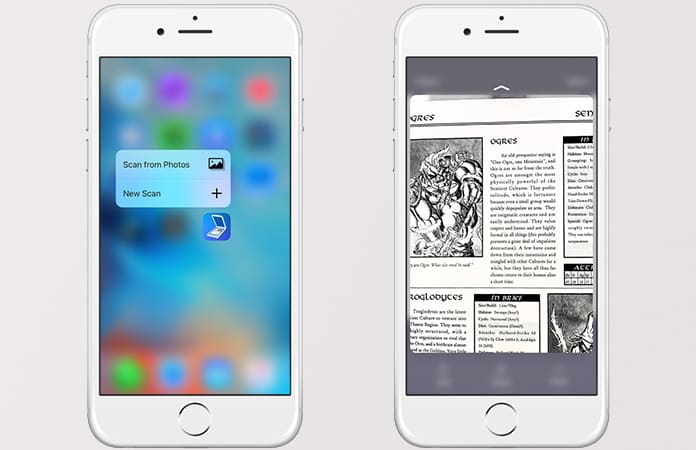
iPhone’s new 12MP camera makes scanning a breeze. With 3D Touch in this app, you’re able to use Home screen actions to begin a new document scan using the Camera or scan an existing photo from your Camera Roll. You’re also able to preview what you scanned so that you can make sure you’re always selecting the right one, and swipe up to get additional options like edit, retake, share, and delete.
Price: $3.99 | Download Now
7. Evernote
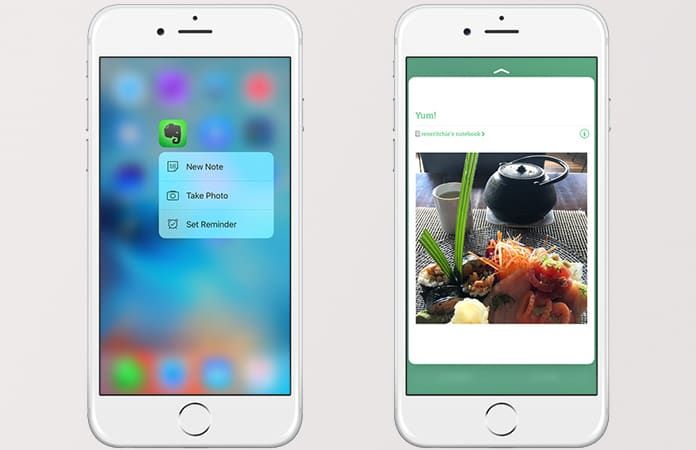
Evernote has introduced 3D Touch to make jotting down notes even more convenient where you can get Home Screen actions such as a new note, take a photo and set reminders.
Price: Free | Download Now
What is your favorite app from our list of the best 3D touch apps? Don’t forget to tell us the comments below!










![30 Best Cydia Repo Sources For iOS 16/15/14 Jailbreak [2024] best cydia sources 2020](https://cdn.unlockboot.com/wp-content/uploads/2020/06/cydia-sources-13-100x70.jpg)