Earlier this week, Apple released a software update (developer version) — iOS 6 beta one for iPhone 4S, iPhone 4, iPhone 3GS, iPad 2, iPad 3 and iPod touch 4G.

Any iPhone user can test the updated iOS 6 beta 1 platform using our installation instructions posted here. But now it’s time to speak about how to downgrade iOS 6 to iOS 5.1.1 in few easy steps.
The iOS 6 beta 1 version may can be buggy and unstable iOS system, in addition iOS 6 is jailbroken, but only for developers (without Cydia). A big number of those users now are attempting to downgrade their devices running iOS 6 to iOS 5.1.1 firmware, to restore their stability and the miracle of their untethered jailbroken device.
How to Downgrade iOS 6 beta 1 to iOS 5.1.1 firmware
Step 1: Download the iOS 5.1.1 firmware for your device from here.
Step 2: Download iTunes 10.6.3 from here.
Step 3: Open iTunes and click on the device from the iTunes sidebar.
Step 4: Now press Alt (Option) for Mac owners and Left Shift key for Windows users on your keyboard and click the “Restore”, then release the button.
 |
| Downgrade iOS 6 Beta to iOS 5.1.1 |
Step 5: Specify the iOS 5.1.1 firmware location (downloaded from step 1).
Step 6: That’s it! Now you can jailbreak your iOS 5.1.1 device. You can make it by downloading Absinthe 2.x for Windows, Mac OS X or Linux, which makes the untethered one-click jailbreak for iOS 5.1.1.
In addition to Absinthe, your device can also be jailbroken with Redsn0w and Sn0wbreeze.
If you need to unlock your device on the iOS 5.1.1 firmware, you can read our full iOS 5.1.1 unlocking guide posted here.
Feel free to ask any questions in the comment section below!

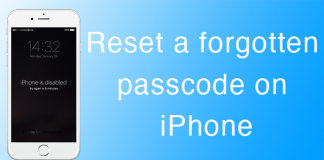








![30 Best Cydia Repo Sources For iOS 16/15/14 Jailbreak [2024] best cydia sources 2020](https://cdn.unlockboot.com/wp-content/uploads/2020/06/cydia-sources-13-100x70.jpg)