Customization the name of the service provider on the iPhone is available for a long time. Now in Cydia has a lot of tweaks that allow substitute any word, icon, phrase or even a smiley face in place of the operator.

Below is the video how to create a custom carrier logo.
Here are 4 jailbreak tweaks to create a custom logo in the upper left corner of your iPhone. This MakeItMine (free / ModMyi), Springtomize 2 ($ 2.99/BigBoss), CleanStatus (free / ModMyi) and Zeppelin (free / ModMyi).
MakeItMine, without no doubt is the one of the tweaks in this collection, and CleanStatus is the easiest to use, Springtomize 2 – the most functional, but Zeppelin is one of the recently released in Cydia.
Update: We have tested all of the tweaks to customize carrier logo on iPhone and the FakeCarrier tweak is the best one. It works on iOS 7, 8, 9 and iOS 10. Follow the steps below to Install FakeCarrier tweak:
- Open Cydia on your iPhone.
- Search for FakeCarrier and install it.
- Respring your device and open the FakeCarrier app.
- Enter the name you want to be shown instead of the carrier logo.
- Save and respring your device again.
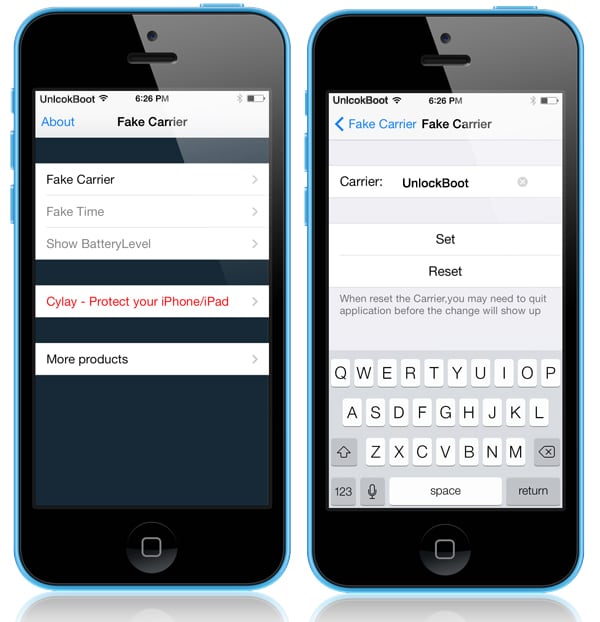
All utilities are working on the iPhone and iPod Touch running iOS 5, 6, 7, 8, 9 and 10. It is assumed that the iPad, and they will be applied without any difficulty.
![30 Best Cydia Repo Sources For iOS 16/15/14 Jailbreak [2024] best cydia sources 2020](https://cdn.unlockboot.com/wp-content/uploads/2020/06/cydia-sources-13-324x160.jpg)









![30 Best Cydia Repo Sources For iOS 16/15/14 Jailbreak [2024] best cydia sources 2020](https://cdn.unlockboot.com/wp-content/uploads/2020/06/cydia-sources-13-100x70.jpg)