If you switched to a new Apple firmware, you probably wondered about Jailbreak iOS 5.0.1.As Redsn0w, Sn0wbreeze 2.8b11 utility allows jailbreak iOS 5.0.1 for iPhone 4, iPhone 3GS, iPod touch 3G/4G and iPad 1.
Unlike beta-test versions of updates, to update to iOS 5.0.1 you do not need a developer account and install the firmware can anyone iPhone and iPad.
For all devices except for iPhone 3GS with old bootrom, Sn0wBreeze implements tied jailbreak iOS 5.0.1. This means that iDevices must be connected to a computer each time you reboot with a special utility to translate it into a jailbreak.
Recall developers of the team Dev Team strongly recommend refraining from installing iOS 5.0.1 to everyone who plans to untethered jailbreak iOS 5. Now you have a choice: fix error “five” or in the near future to get the untethered iOS 5. The exploit, which is preparing to enter, will implement including untethered jailbreak iPhone 4S and iPad 2 .

Sn0wBreeze advantage before Redsn0w is the ability to prevent an increase in the baseband for future unlock your iPhone using Ultrasn0w (the current version is only compatible with Ultrasn0w iOS 5.0) or Gevey SIM. Additionally, Sn0wBreeze deprived bug with the application for reading iBooks. However, the majority of users to jailbreak iOS 5.0.1 is recommended to use the utility Redsn0w.
Note: Sn0wBreeze does the jailbreak for iPad 2 and iPhone 4S, built on the chip A5.
Jailbreak iOS 5.0.1 and install on iPhone, iPod touch and iPad
Step 1: Download iOS 5.0.1 from here and Sn0wbreeze 2.8b11 here. Run the program.

Step 2: Click the blue arrow to continue, in the window that opens, select the firmware file iOS 5.0.1.
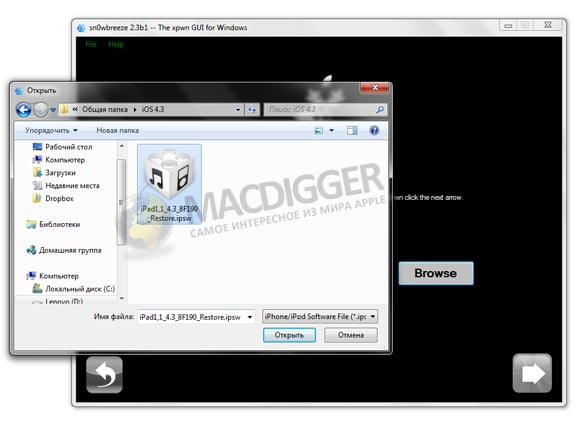
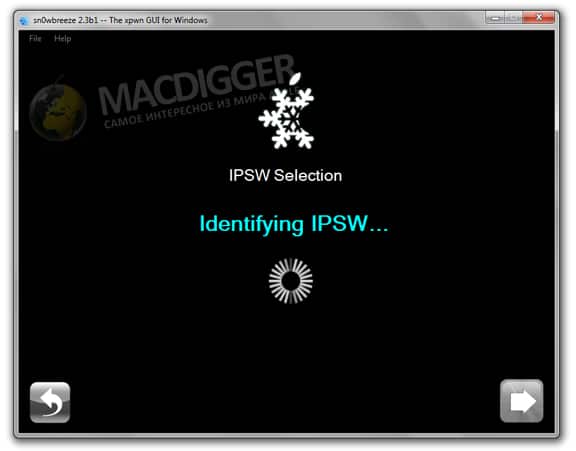
Step 3: If you did everything correctly, the program will detect your device.

Step 4: In the mode will be offered 3: Simple Mode, Expert Mode and Baseband Preservation Mode. Select the appropriate mode, in this case «Expert Mode». Do please click «Build IPSW». By pressing the blue button, the program will proceed to the creation of a custom firmware file with the iOS 5.0.1 jailbreak.
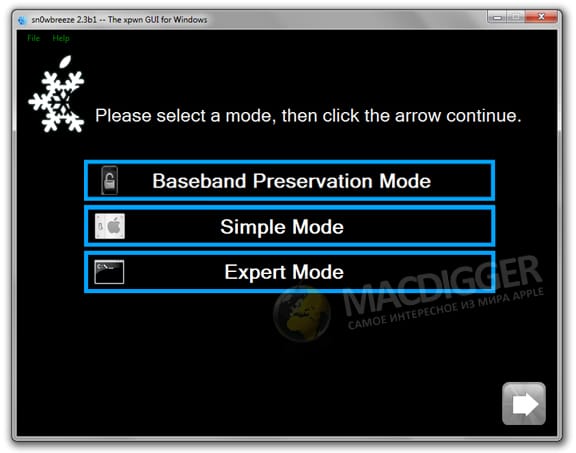
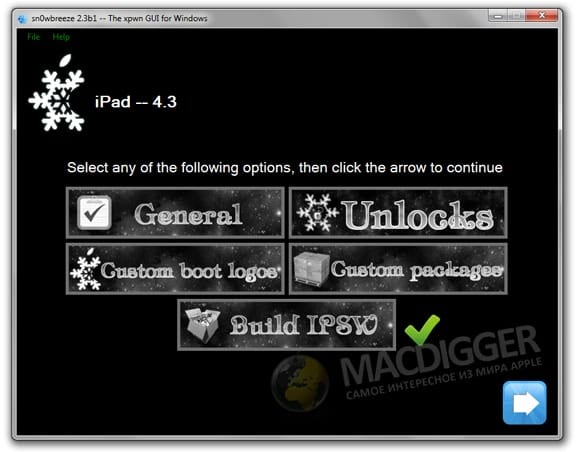
To create the firmware will take some time, so you can play until PacMan.
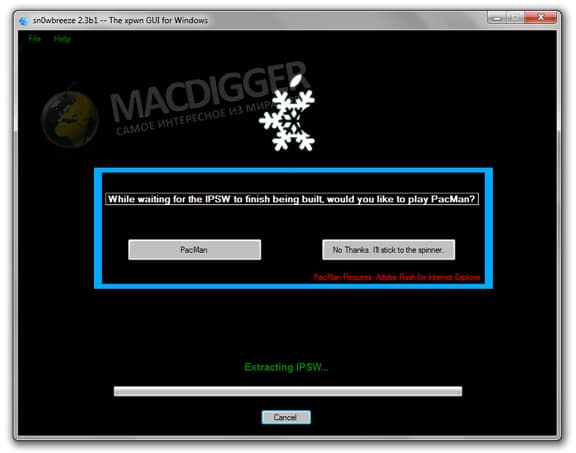
Step 5: Sn0wbreeze will report on the successful establishment of the firmware iOS 5.0.1 to jailbreak.
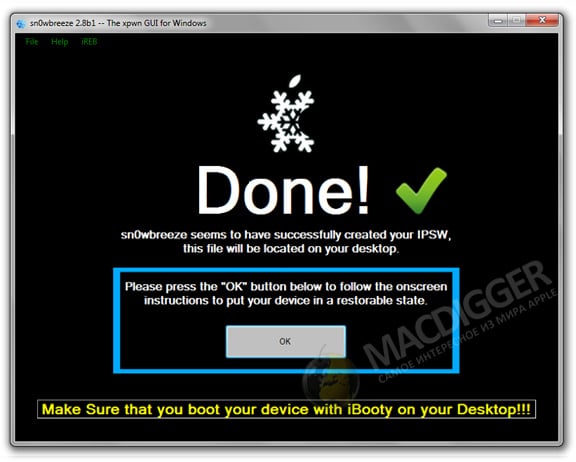
Step 6 : Using the instructions on the screen move the gadget mode DFU.
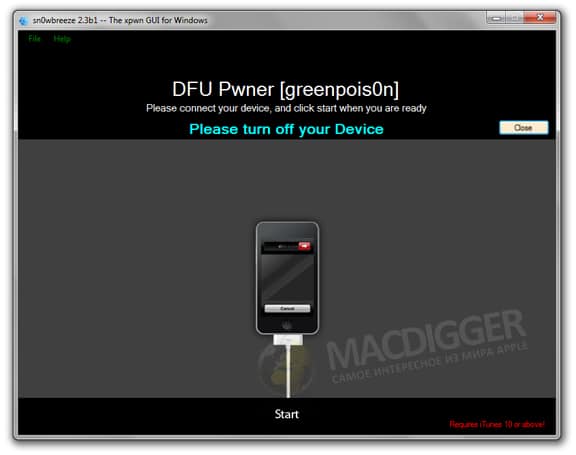
- Press the power button and home button for 10 seconds
- Release the Power button but continue holding the home button for 10 seconds
- The unit will go into DFU mode
If you did everything correctly, Sn0wbreeze will report that your iOS device is in PWNED DFU.
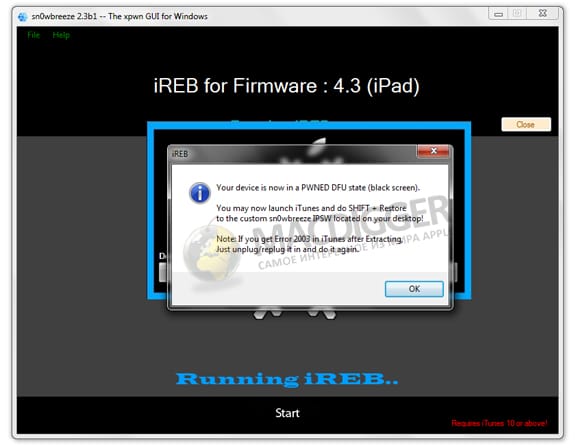
Installing iOS 5.0.1 with jailbreak on iOS-device via iTunes
Step 7: Now you need to fill in custom firmware to jailbreak iOS 5.0.1 on your iPhone or iPad.Open iTunes 10.5 or later, and then click the device icon in the sidebar of iTunes. Hold the keyboard SHIFT, poke the Restore button (not “Update” or “Check for Update”).
iTunes will ask to specify the location of custom firmware iOS 5, created by Sn0wbreeze.Select it and click “Open.”

Step 8: iTunes will finish procedure consisting of several stages. Now be patient and do not interrupt the installation. Wait until the installation firmware jailbreaks iOS 5.0.1.Congratulations, you’re holding the device on iOS 5.0.1 with jailbreak!

Booting into tethered mode after jailbreak iOS 5.0.1
Since tethered jailbreak iOS 5.0.1, reboot iGadzhet have a special way. For this, we use the utility iBooty, which goes along with Sn0wbreeze.
Step 1: Run iBooty for Windows and select your gadget from the drop-downlist.
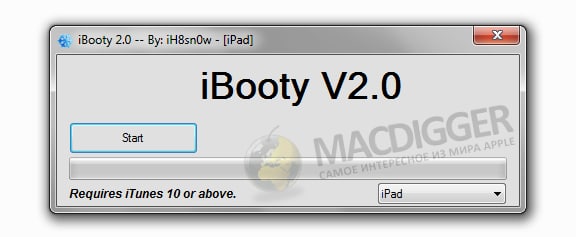
Step 2 : Click “Start” and follow the on-screen instructions to put the device in mode DFU:
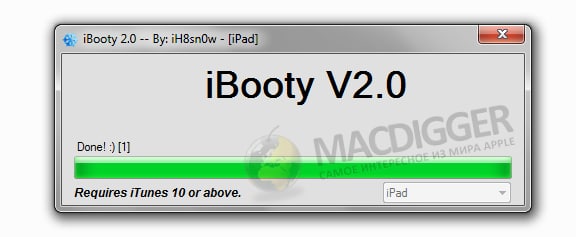
- Press the power button and home button for 10 seconds
- Release the Power button but continue holding the home button for 10 seconds
- The unit will go into DFU mode
Step 3 : After entering the mode DFU, iBooty configures your iPhone, iPod touch or iPad on iOS 5.0.1 with jailbreak to boot in tethered mode.
Semipegged jailbreak iOS 5 (optional)
In order to get a safety net for those situations when you do not have a computer handy, you can install from Cydia tweak SemiTether . Utility offers a compromise between the unattached and tethered jailbreak. Now you can always restart your device.
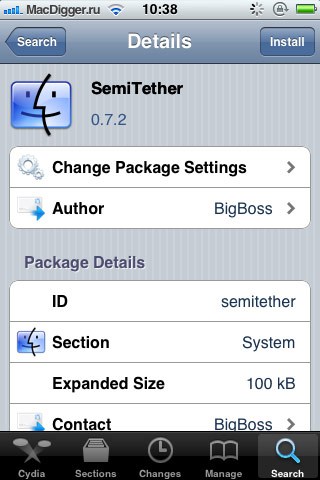
Note that this technology has one feature – uploaded in this mode gadgets deprived of some important functions. So, on the iPhone, iPod touch and iPad on iOS 5.0.1 with semi tehtered jailbreak, you can not use Mail, Cydia and installed third-party extensions. After reboot using iBooty or Redsn0w full functionality of iOS-device returns.



![How to Jailbreak iOS 6.1.3 Using Sn0wbreeze 2.9.14 [Guide] ipsw](https://cdn.unlockboot.com/wp-content/uploads/2013/04/ipsw-6.1.3-jailbreak-sn0wbreeze-324x160.png)







![30 Best Cydia Repo Sources For iOS 16/15/14 Jailbreak [2024] best cydia sources 2020](https://cdn.unlockboot.com/wp-content/uploads/2020/06/cydia-sources-13-100x70.jpg)