If you are facing download problems with your iTunes songs, you are not alone. Thousands of people have reported this issue with their iTunes. Don’t worry about this problem, it is just a minor error with your iTunes that you can easily fix by following some simple steps. Read the solutions below if you can’t redownload purchased songs from iTunes.
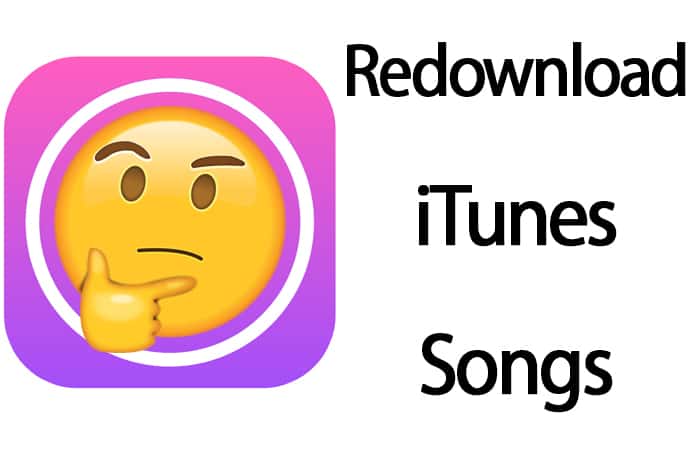
Basically, when you use your iTunes downloads after a long time or on a different computer, it could cause some problems. There are many reasons behind this problem. For example, the purchases were marked hidden mistakenly by you, or there is an issue in iTunes purchases that you are not able to download your purchased songs. But don’t worry about this as you can easily solve it.
Steps to do if You Can’t Redownload Purchased Songs From iTunes
There are several clarifications to this problem including unhiding the iTunes purchases and refreshing the iTunes library including your purchased songs. If you can’t redownload purchased songs from iTunes, head to the solution mentioned below.
Step 1: First of all, open iTunes on your PC or Mac.
Step 2: On the left side of the screen, you will see Account option. You will have to click on Account button and click on Sign In.
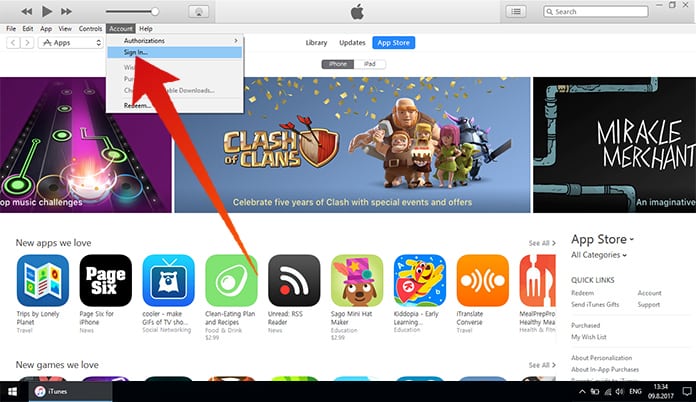
Step 3: Now you will be asked to provide your Apple ID and password to confirm the identity of the account.
Step 4: After providing the ID and password, iTunes will open account information page which holds all the details about your account.
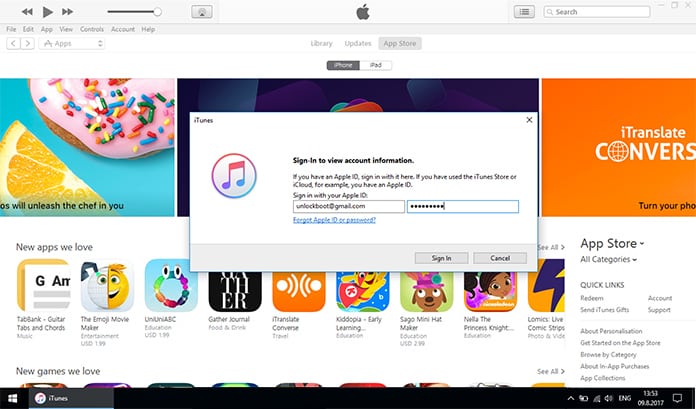
Step 5: Here you will see an option named iTunes in the Cloud. Under this option, you will have some options including their managing buttons. Find Hidden Purchases and click on its manage button.
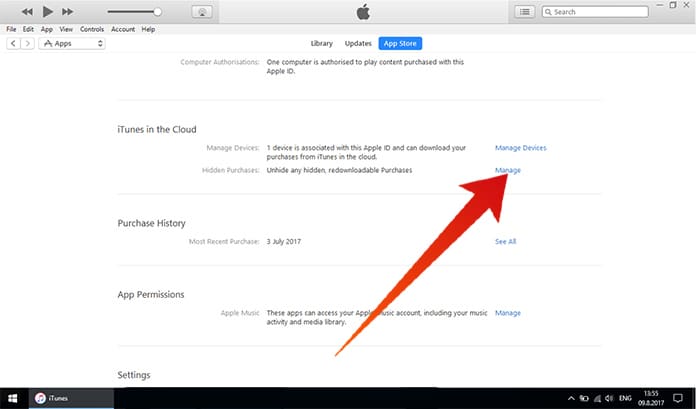
Step 6: Now you will see the list of songs hidden in your library. You will also see the Unhide button below your songs. Tap on unhide button below the songs to unhide them.
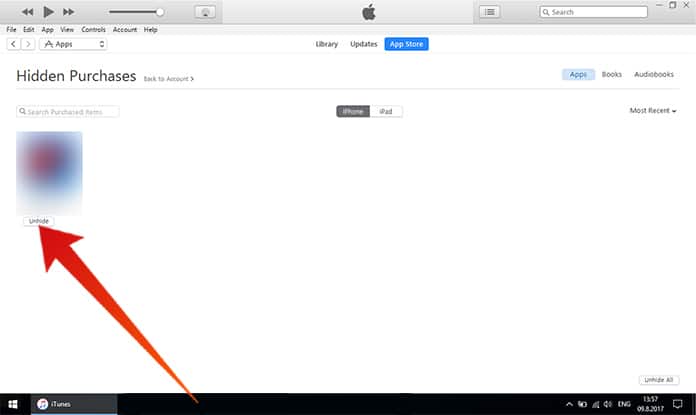
Step 7: Now the songs which were hidden in your iTunes purchases could be located in your songs list.
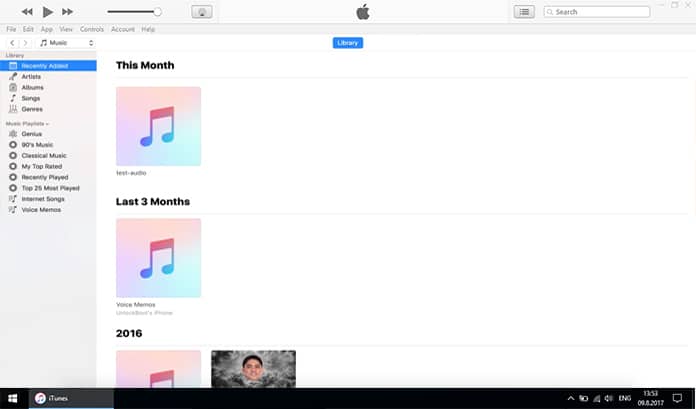
Step 8: Now click on My Music option on the top of the screen. Here you will see all the songs including the unhidden songs. Click on the cloud icon to start the download.
This is the fastest way to get all the songs for download you purchased on iTunes.
Another Solution if you Can’t Redownload Purchased Songs From iTunes
If you are still not able to download the songs, you can try some other methods. The problem could be due to the iTunes library as mentioned above. To get rid of this situation, you will have to sign out of your iTunes and sign in again.
Read Also: How to Get Refund for iTunes Purchases
This approach is very useful if you are using your iTunes on a different computer or a Mac. Just sign out of your account and sign in again. After doing this, restart your computer and try re-downloading the songs in your iTunes songs library. It will hopefully help you.
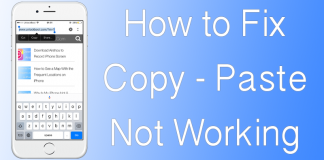
![Xiaomi FRP Removal Service for ANY Model [Instant via USB] Xiaomi FRP Removal](https://cdn.unlockboot.com/wp-content/uploads/2024/06/xiaomi-frp-removal-324x160.jpg)
![Honor Google FRP Removal Service for ANY Model [INSTANT] honor frp removal service](https://cdn.unlockboot.com/wp-content/uploads/2024/05/honor-frp-removal-324x160.jpg)







![30 Best Cydia Repo Sources For iOS 16/15/14 Jailbreak [2024] best cydia sources 2020](https://cdn.unlockboot.com/wp-content/uploads/2020/06/cydia-sources-13-100x70.jpg)