It is quite a common occurrence for Apple chargers to fray, snap or break through constant usage. One solution to such a problem is to buy a new cable from an Apple Store but that is quite costly. Here, we will provide alternatives and methods on how to fix a broken iPhone charger.

Checking if the Charger Actually isn’t Working
Firstly make sure the separate parts of the charger are all connected correctly. These parts constitute the Adapter and the USB cable that connects to your device. If everything is plugged in correctly but it still fails to charge there a few things you can do to troubleshoot:
- To check if the wall socket is faulty try another plug in the house or wherever you are at the moment.
- Perhaps it is your iPad or iPhone that has a fault. To test this just try charging another device.
- The cable can be at fault too, try another cable while keeping the adapter, device and wall socket the same.
- If all these tests pass it is probably an issue with the adapter. If you happen to have a spare adapter lying around you could test just to be sure. If not, just plug the device using the USB cable into a PC.

With these tests out of the way, we can look at how to fix a broken iPhone charger.
How to Repair a Broken Power Adapter
To continue with how to fix a broken iPhone charger we are left with the power adapter. Until and unless you happen to know exactly what you’re doing, attempting to open up and repair the adapter is not something advisable.

This is because of the delicate insides and the amount of glue in the very compact interior. So, again, the only option left is to purchase a new adapter. The silver lining is that if you have a relatively old device, buying a new charger will mean it will charge much faster.
How to Repair a Broken Lightning to USB Cable
Sadly, Apple’s cables tend to fray and snap quite easily. If you notice your cable is showing signs of wear and tear it is better to take preemptive measures and tape it. This will reinforce the jacket and make it less prone to give way and snap.
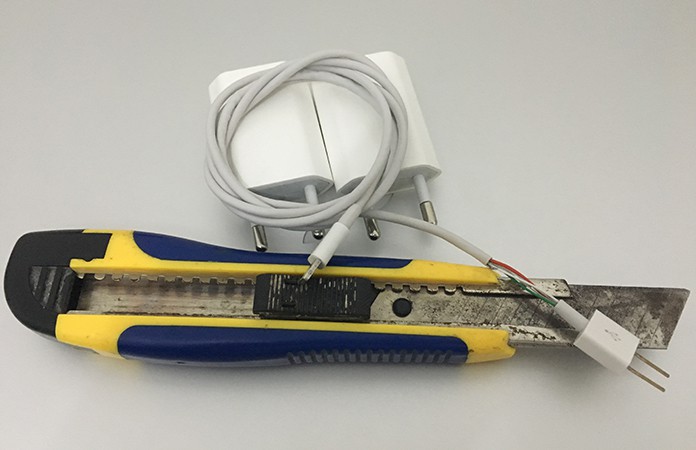
However, if the cable has already gone beyond the point of no return then the only option left is to solder it. If you happen to be able to manage a soldering iron you shouldn’t have a problem otherwise it may be better to just buy a new one or add a wireless charging to your device.
Hopefully, this guide on how to fix a broken iPhone charger will prove to be useful!

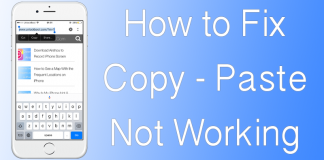
![Xiaomi FRP Removal Service for ANY Model [Instant via USB] Xiaomi FRP Removal](https://cdn.unlockboot.com/wp-content/uploads/2024/06/xiaomi-frp-removal-324x160.jpg)







![30 Best Cydia Repo Sources For iOS 16/15/14 Jailbreak [2024] best cydia sources 2020](https://cdn.unlockboot.com/wp-content/uploads/2020/06/cydia-sources-13-100x70.jpg)