iPhone X introduced more secure and efficient security feature of Face ID. Nowadays everyone is talking about this feature of iPhone X. This feature is more unique, reliable and efficient than Touch ID. However, sometimes situations are odd and you have to disable Face ID temporary.

In case you are stuck in an unfavorable situation and someone will vigor you to un-lock your cell phone for personal or official data which can be used by unwanted people against you or for any undue advantage, you can quickly disable facial recognition ID temporarily on iPhone X. Once you have disabled face ID option, you have to input pin code to activate this option again.
How to Disable Face ID Temporarily in iPhone X?
There are some more advantages of Face ID is that you can unlock your phone instantly when you take out your iPhone X from the pocket. It might be slow, but in different scenarios on daily routine when your hands are wet, Face ID option will be convenient for you.
Especially when you swimming or you are in the kitchen you have to revert to pin code option. It’s very helpful and convenient for the bikers, you can unlock directly while driving a bike (Preferably not recommended for the driver to use a cell phone while driving). And finally, you can also unlock your iPhone X with hand gloves on.
Steps to Temporarily Turn off Face ID on iPhone X
On the new iPhone X, you can turn of Face ID option by pressing button placed on the right side, five times rapidly in sequence.

Now turned off your cell phone, after this SOS/emergency display screen appeared. Click on “Cancel” button.

Please note you can follow the same method to deactivate touch ID on your iPhone. Look for the guideline and help option, if you want details regarding it.
Other Options to Disable Facial Recognition on iPhone X
- Restart your Cell phone.
- Failed three attempts while unlocking your iPhone X.
- Press and hold volume and sleep/wake button at the same time restart your device.
- Go to Face ID and pin code option in device settings and disable it.
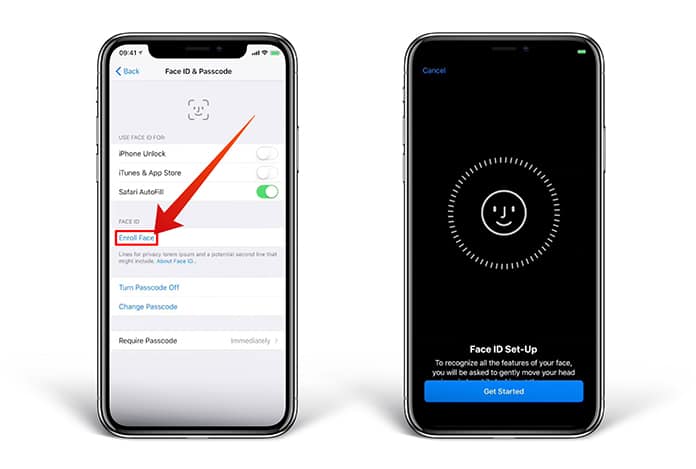
In the past, when iPhone 5s was launched, people were more concerned about Touch ID security. But when they started to use this security option, their trust develops in it and security options became an integral part of the cell phones. In this way people are concerned about the efficiency, security, and reliability of this facial recognition option, they will find it more convenient and necessity in cell phones.
What’s your opinion about Face ID? How did you find this security innovation effective or not? Please provide your feedbacks in below comments.
Take a quick look on below posts;
- How to Take a Screenshot on iPhone X
- Best Wireless Chargers for iPhone X
- iPhone X vs Galaxy S8 Specs
Stay connected with us by following us on Twitter, Google Plus, and Facebook to read more helpful guidelines related to iPhone X and others.










![30 Best Cydia Repo Sources For iOS 16/15/14 Jailbreak [2024] best cydia sources 2020](https://cdn.unlockboot.com/wp-content/uploads/2020/06/cydia-sources-13-100x70.jpg)