It is a fascinating and amazing experience of playing old Nintendo games on your iPhones and iPads. We know that the old retro games were very unusual and we all used to play them in our childhood. Unfortunately, these games are not available on the latest devices. So what to do if you are missing those old classical games and want to play them on your device. Fortunately, we have a couple of game emulators available on the internet that can be used to install such games on our iPhones or iPads. But the question is how to get these games and how to use such emulators. Well, we will tell you how to install SNES4iOS Emulator on iOS 11 to play your favorite game on your iPhone or iPad.

How to Install SNES4iOS Emulator on iOS 11
The old retro Nintendo games were available on the App Store some time ago. But these games were removed due to some rules and regulations violations. Moreover, you cannot install any emulator on your iPhone. It means you will have to use a game emulator on your computer to install games on your iPhone and iPad. The best thing about these emulators is you can install games without jailbreaking. Now come to the installing process without wasting time.
Here is the stuff you will need to complete this emulator and games installing on your devices.
- A Windows or Mac Computer.
- The latest version of iTunes on your system.
- A USB cable.
- The IPA file for SNES4iOS on your computer.
- The latest version of Cydia Impactor for your computer.
Steps to Install SNES4iOS Emulator on iOS 11 on iPhone and iPad
Here is the complete process of installing the SNES4iOS game emulator on your computer.
Step 1: First of all, you will require download and install the latest version of Cydia Impactor app on your computer. You can surely download and install this software from our website.
Step 2: Now need to connect your iPhone or iPad to your computer using a USB cable. Connect your device to computer with iTunes.
Step 3: Now download the SNES4iOS ipa file from the following link.
Step 4: Now run the Cydia Impactor app on your computer and select your device from the list of connected devices.
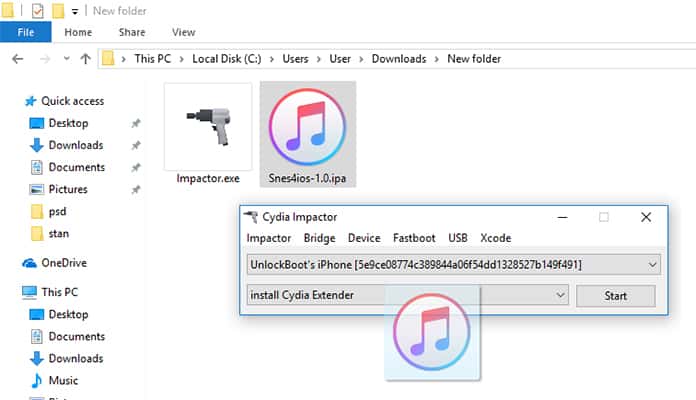
Step 5: Here you will have to drag and drop the IPA file on the Cydia Impactor screen. Now it will request for your Apple ID. This step is important because the Impactor app will use your ID to install the app.
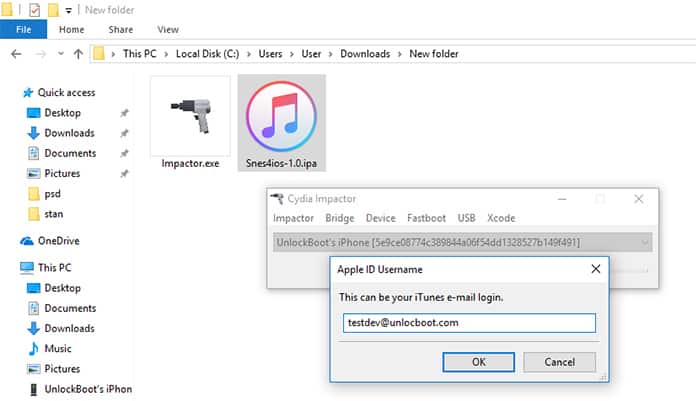
Step 6: After the installing of the emulator on your device, go to Settings app and find the installed app under Profile and Device Management option.
Step 7: Click on the app and tap on Trust to use it on your mobile.

Now you have successfully installed the SNES4iOS emulator on your iPhone or iPad running iOS 11. You can play all of your favorite NES games on your mobile phone. Keep in mind that you cannot use this emulator on your device until you make it trusted by the system. Simply believe it and play your favorite games on your mobile.


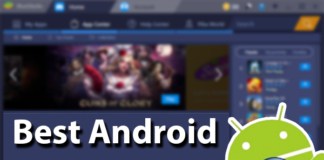







![30 Best Cydia Repo Sources For iOS 16/15/14 Jailbreak [2024] best cydia sources 2020](https://cdn.unlockboot.com/wp-content/uploads/2020/06/cydia-sources-13-100x70.jpg)