This post will highlight the reason why an iPhone, iPod, or iPad switches off all of a sudden when there is 50%, 30%, and other percentage levels of battery remaining, and what can be done to resolve this issue.
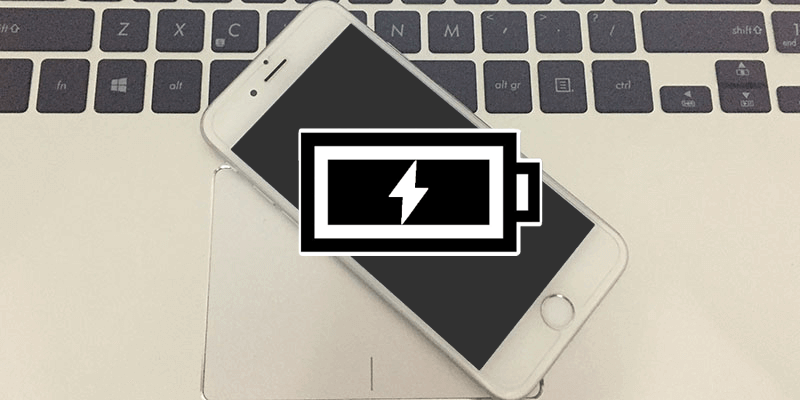
There are no guarantees. Your iPhone could be water damaged or have some other issues, but we can say one thing: the solutions you’re going to go through solve the problem in most instances.
Is It Because The Battery Is Faulty?
This shouldn’t be the case. In most instances, it’s got nothing to do with the battery. The software communicates and monitors the remaining battery life on iPhone. If the firmware or software doesn’t communicate properly, the right percentage won’t be displayed.
So like apps on the device, glitches can be present in the firmware too.
Is This More In-Depth Than Simple Software Glitch? Of course. If it’s not software or hardware related, there’s something wrong with the firmware.
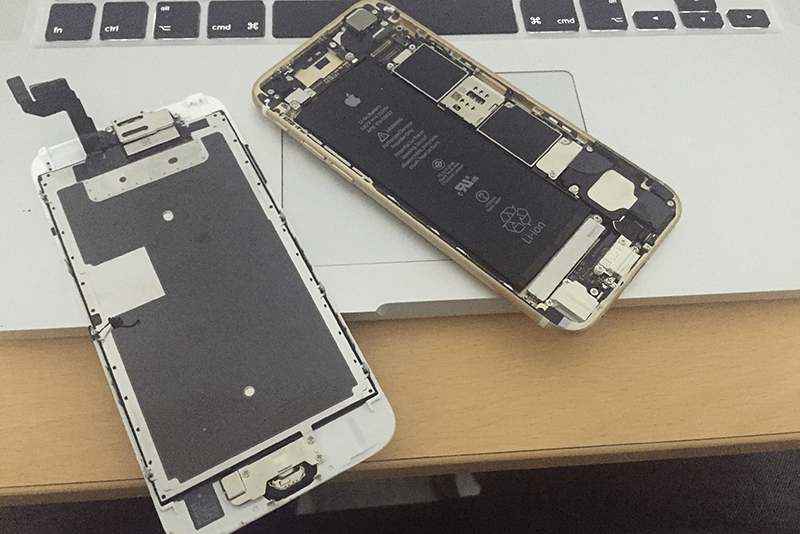
Resolving The Glitch on iPhones That Switch off Even When There’s Battery Life
The DFU restore is needed. DFU is the acronym for Device Firmware Update. Performing this will restore the firmware and software on your device, so it’s a restore that’s deeper even than recovery mode, says Apple on its website. You can check out this article to perform the DFU restore, and then come back here again to read on.
Give iPhone Recalibration Time
Now that the iPhone is fresh and apps are beginning download, wait a few days till your iPhone recalibrates and get familiar with the battery. Charge the iPhone full and discharge it full a few times, before seeing the problem was solved or otherwise.
When Every Option Has Been Attempted
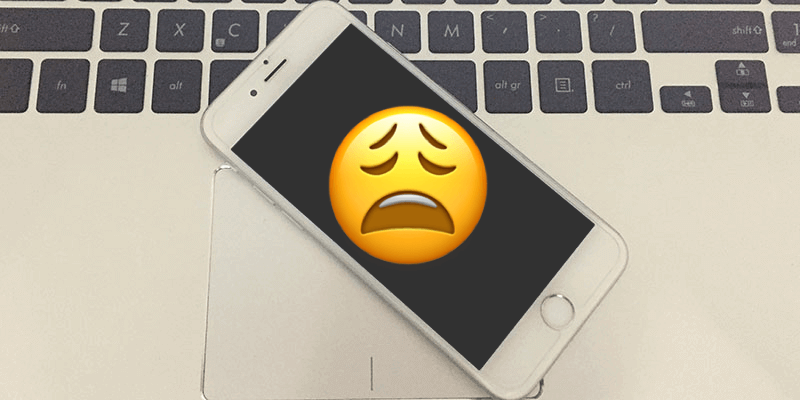
If the issue contains after the DFU restore, the iPhone needs to be restored. You can visit a local Apple outlet by making an appointment, or go to getsupport.apple.com to start the repair process. CellSavers is a cheaper option; this is an in-person service that takes 30 minutes to come to replace your service. iResq.com is another high-quality solution.
The external battery packs bought from Amazon or eBay won’t help if the iDevice is damaged.
Over to You
UnlockBoot hopes that the tips mentioned above stops your iPhone from switching off when there’s still battery life. Keep visiting our website to read about more fixes for the common problems faced by iDevice owners.
![Guide to Enable Fast Charging on iPhone [Works for All Models] enable fast charging on iphone](https://cdn.unlockboot.com/wp-content/uploads/2018/08/iphone-fast-charge-324x160.jpg)









![30 Best Cydia Repo Sources For iOS 16/15/14 Jailbreak [2024] best cydia sources 2020](https://cdn.unlockboot.com/wp-content/uploads/2020/06/cydia-sources-13-100x70.jpg)