uTorrent is very popular and widely used all across the world because of its fast download functions and availability of each type of stuff on it. Recently the uTorrent is transferring to your web browsers with the help of uTorrent Web. This phenomenon is getting advance with each update, and all bugs are continuously having been fixed. Therefore, more and more traffic is tending to use uTorrent Web for easy operation-ability and operability through the browser.
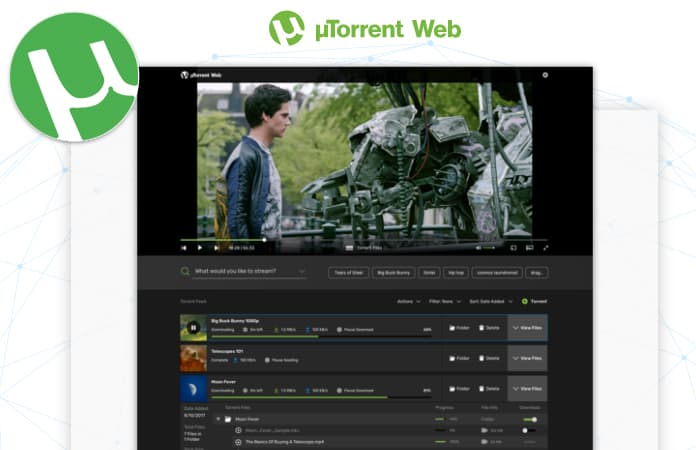
How to Use uTorrent Web to Download or Stream Torrents
Although there are many other Torrents in the market, uTorrent Web is getting more popular because of its easy usability. You can download every kind of file using it, and its size is also less as compared to the older versions of uTorrent. This new uTorrent client available on the browser is known as uTorrent Web, and we will inform you how to use it to download and stream Torrents in your browser.
You can consider this new uTorrent Web as a website which you can access by just inserting its URL in your browser search bar. You can use it to download your favorite torrents and stuff anytime and anywhere. It maintains in a server which locally hosted on your computer. It means you can still get access to uTorrent Web if there is no internet connection. Including this, there are also many other advantages of using the uTorrent web for downloading and streaming purposes.
Use uTorrent Web in an efficient way for streaming and downloading
If you want to use this Web uTorrent, you need to download and install it on your device just like any other software. After installing this software, you will see its icon on your desktop for future use. You can also bookmark its URL in your browser to get easy access to it anytime.
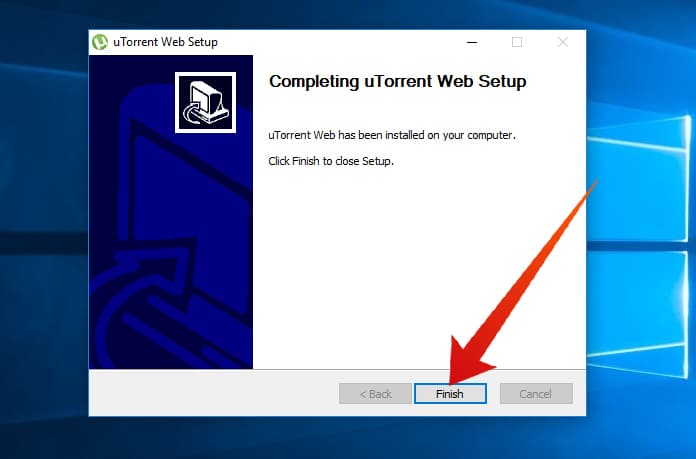
You need to know that this concept of Web uTorrent is relatively new and engineers are still working to include features in it and grow it to the required extent. Therefore, you cannot find all features on it right now as you can get in the uTorrent without a web. But don’t worry, it is updated on the continuous basis and all of the features of the uTorrent client will be available at uTorrent Web soon.
There are many advantages of using the Torrent Web interface. It automatically starts downloading when you run your device and Windows loads and starts. So, you don’t need to pause and resume the downloading process again and again.
There are two ways for adding and streaming Torrents on Web uTorrent. These are given below.
1. In the first method, User needs to click the +Torrent button where the options of upload files and add magnet links are available.
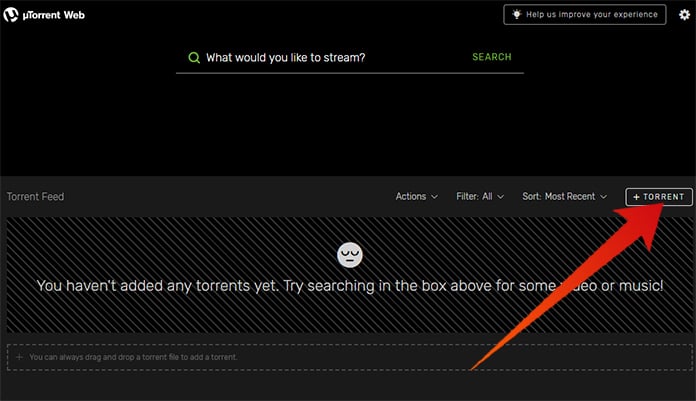
2. The second way is that user needs to drag and drop the require torrent file directly in the browser window.
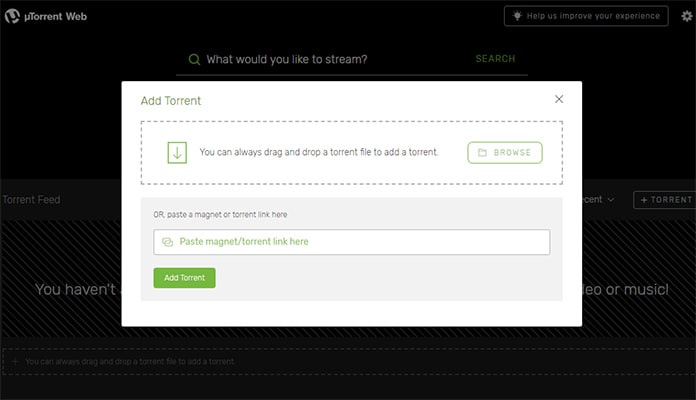
So, these are the methods which you can follow to take complete advantage of uTorrent Web for your downloading purposes. There are various other options which are understandable by their names and can be accessed by ‘Settings’ icon available at the interface.










![30 Best Cydia Repo Sources For iOS 16/15/14 Jailbreak [2024] best cydia sources 2020](https://cdn.unlockboot.com/wp-content/uploads/2020/06/cydia-sources-13-100x70.jpg)