A default ‘Raise to Wake’ feature is present in the newer models of all iPhones. These models include the iPhone 7/7 Plus, iPhone 6s/6s Plus or any other newer version. Follow this guide to learn how to enable or disable raise to wake on iPhone.
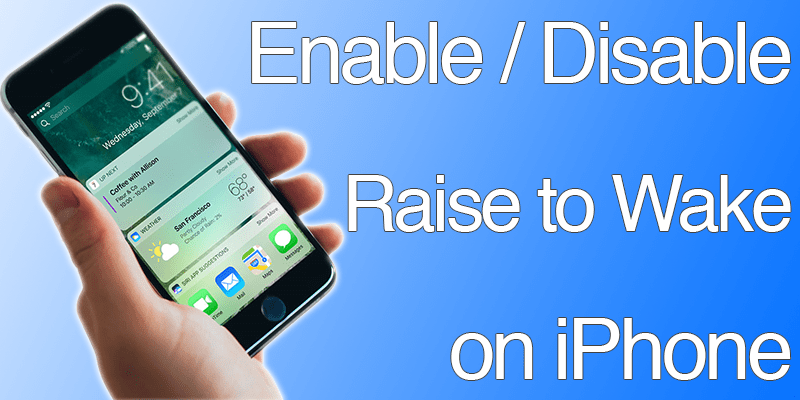
As the name implies, this feature wakes up the device’s display screen when you physically take it out of your pocket or even when you pick it from a surface you had previously placed it on. Even though this feature saves the hassle of pressing buttons in order to awaken the device’s display, there are some users who don’t want to use it.
If you’re such a user then you need to learn how to disable Raise to Wake on iPhone.
How to Disable Raise to Wake on iPhone
Here’s how you can disable Raise to Wake on iPhone that has an iOS 10.
- First off all open the ‘Settings’ app and then head on over to ‘Display & Brightness’.
- Once there, you’ll need to find the ‘Raise to Wake’ option and simply toggle it OFF.
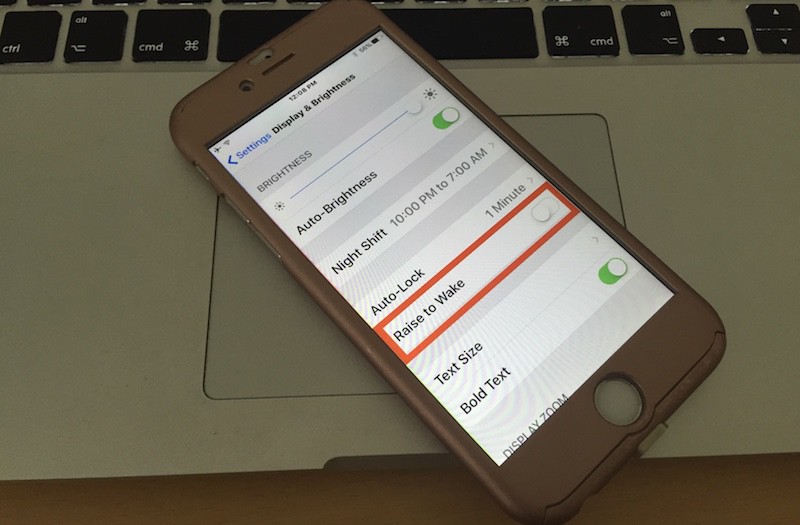
There, that’s it! With the Raise to Wake option disabled you can now lock the screen of your device and see that nothing will happen even when you raise your iPhone.
It is totally up to you why you want to learn how to disable Raise to Wake on iPhone. It could be because you don’t like the feature or you might not like accidentally turning the screen on and having your device stuck at the widgets or the passcode entry screen.
Even though you can go ahead and disable the widgets screen from accidentally showing it is recommended that you disable Raise to Wake on iPhone as that’ll help you save the battery’s charge.
If you want to enable the Raise to Wake option on your iPhone then you can do that too.
How to Enable Raise to Wake on iPhone
You can easily enable the Raise to Wake feature on your iPhone by following these steps:
- Choose the ‘Display & Brightness’ option by going into ‘Settings’.
- Toggle ON the ‘Raise to Wake’ option.
Enabling the Raise to Wake feature on your iPhone will allow your device’s screen to turn on automatically whenever you raise it or take it out of our pocket or bag, etc. in order to look at it.
As mentioned above, the Raise to Wake is a default setting on all of the new iPhone models that are running on iOS 10 or higher. But you can disable the Raise to Wake on iPhone if need be.


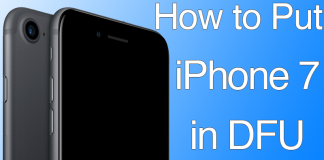







![30 Best Cydia Repo Sources For iOS 16/15/14 Jailbreak [2024] best cydia sources 2020](https://cdn.unlockboot.com/wp-content/uploads/2020/06/cydia-sources-13-100x70.jpg)