Did your iPhone X got stuck on FaceTime call ending on the firmware iOS 11.4? We know that can be frustrating, and you may have already attempted to fix the issue. If you didn’t succeed, you’d love this article, as it includes the solution to the issue.

FaceTime Call Ending iPhone X Stuck: Solution
Try these four methods for a fix iPhone X stuck on FaceTime call ending screen easily.
1st Method: Turn Off the Device and Turn it On
- Launch Settings > General
- Click “Shut Down”
- After a couple of seconds, switch it on again.

After your iPhone is turned on again, start FaceTime and check if the call ending issue is resolved. If not resolved, move to the next solution.
2nd Method: Force Restart the Device
- Press “Volume Up” and let go quickly. Press “Volume Down” and let it go quickly.
- Press and hold “Power’ until Apple logo shows up on the screen.
- Don’t press Volume Up and Volume Down together.
3rd Method: Try Resetting All Settings
- Launch Settings
- Navigate to General
- Tap “Reset” and then click “Reset All Settings.”
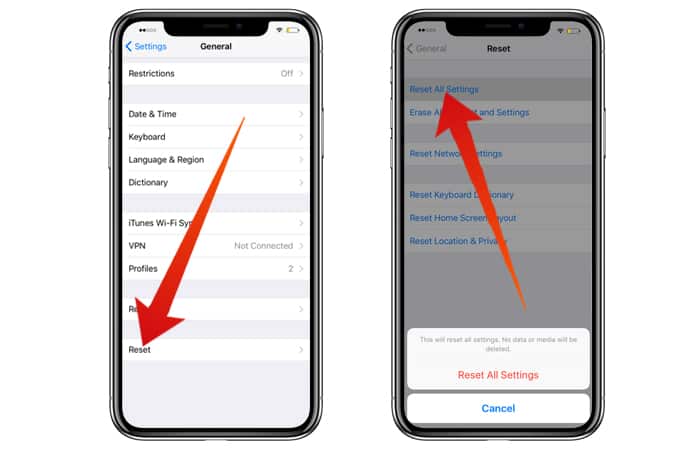
After that, open FaceTime, make a call and check if the issue is fixed.
4th Method: Toggle FaceTime Off and On
- Launch Settings, scroll down the page until you see “FaceTime” and tap it.
- Toggle FaceTime off and wait for a couple of seconds
- Now, toggle FaceTime on.
5th Method: Restore your iPhone X
Before doing a restore, perform a backup. Because restore wipes out the data of the phone.
- Connect the iDevice to your Mac.
- Launch iTunes on the Mac, then choose “iPhone” icon above.
- Select “Summary” panel, then click “Restore iPhone.”
- That’s all you have to do to restore the device.
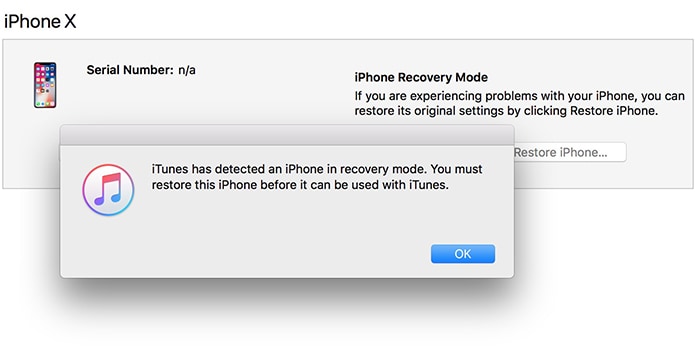
Hopefully, your iPhone X won’t get stuck on FaceTime call ending once you’ve performed these steps. Feel free to send us an email or a message on Facebook if you still continue to face this problem. We’ll try our best to troubleshoot and get this problem solved once and for all.

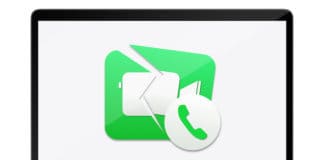








![30 Best Cydia Repo Sources For iOS 16/15/14 Jailbreak [2024] best cydia sources 2020](https://cdn.unlockboot.com/wp-content/uploads/2020/06/cydia-sources-13-100x70.jpg)