We all know that Pokémon Go has been extremely successful in the world of mobile AR gaming. However, some people are facing the issue of Pokemon Go crashing after jailbreak on firmware iOS 9.3.3. That’s because the maker of the game, Niantic, has inserted some jailbreak detection code inside the game.
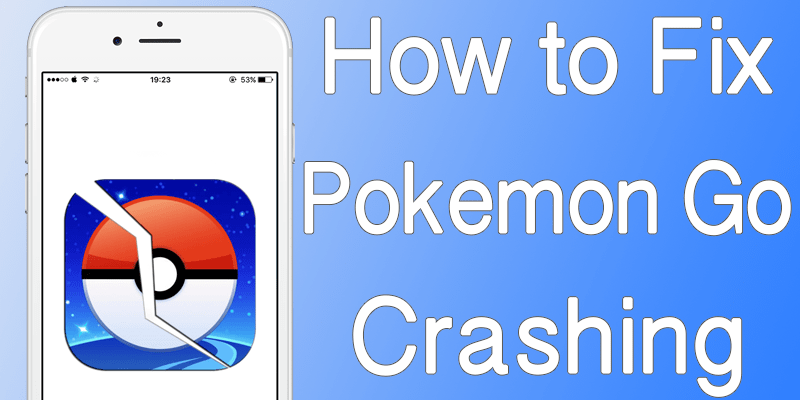
The good news is that veteran jailbreakers have found a way to fix Pokemon Go crashing after jailbreak problem. All you need to do is install a simple tweak on iOS 9.3.3, which not only fixes the issue, but also enables you to play the game seamlessly on the latest firmware that can be jailbroken.
6 Steps to Fix Pokemon Go Crashing after Jailbreak
- Launch Cydia on jailbroken iPhone.
- Inside Cydia, go to Sources – Edit and select “Add”. This should enable you to create a new Cydia repository.
- Enter this URL: http://cokepokes.github.io
- Hit “Add Source” to add the new repository. Keep the app open.
- Select “Search” from navigation bar at Cydia’s bottom and type “Masterball” in search. The package Masterball will appear in the CokePokes repository that was created in step 3.
- Launch the package and install it on the device by tapping “Install”.
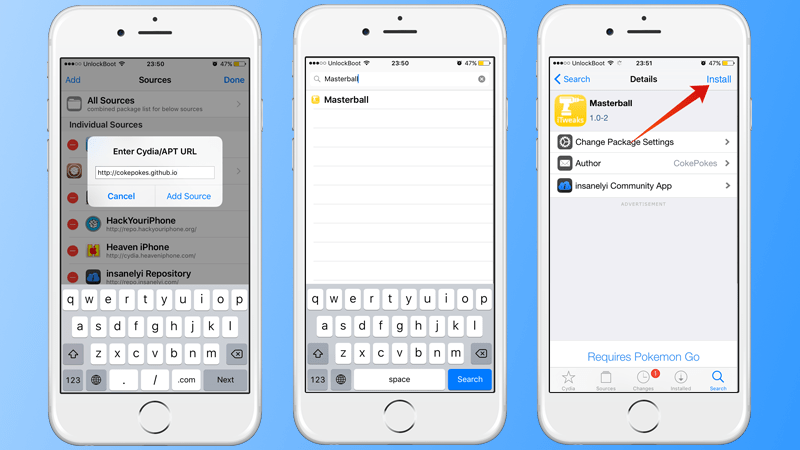
And that’s all you need to do to fix Pokemon Go crashing after jailbreak. The Masterball jailbreak tweak has been installed and you’re ready to bypass the jailbreak detection tool that Niantic inserted in their AR gaming offering. Pokemon Go is not going to crash again when you play it on iOS 9.3.3. What’s even better is that you’ll now be able to access all the cheats and tweaks that have been made available for iDevice owners who are an active part of the jailbreak community. Let us know if this solution works out for you, and feel free to leave comments about Pokémon Go.










![30 Best Cydia Repo Sources For iOS 16/15/14 Jailbreak [2024] best cydia sources 2020](https://cdn.unlockboot.com/wp-content/uploads/2020/06/cydia-sources-13-100x70.jpg)