Do you want to turn on power reserve on Apple Watch? And also turn off power reserve on Apple Watch? Then this is the post you should be reading. The Apple Watch lasts 18 hours approximately, but in Power Reserve Mode, it can give up to 72 hours of time.
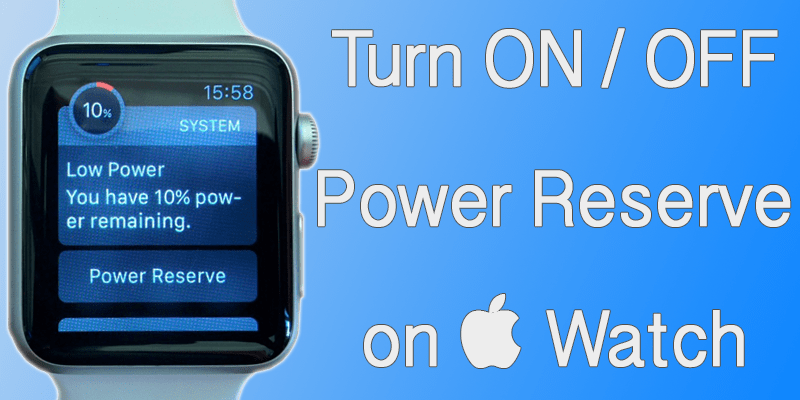
In Power Reserve mode, all functions slow down expect the time display which can be shown with the side watch button. It displays for 6 seconds. Also, the iPhone and Apple Watch won’t connect.
In Power Reserve Mode, the basic functionality stays until there is a chance to recharge the watch battery.
How to Turn On Power Reserve on Apple Watch
There are some ways to activate this mode.
If the battery on the watch becomes 10 percent, the screen shows “Low Power”. Tap “Power Reserve” – “Proceed” and you will turn on Power Reserve on Apple Watch.
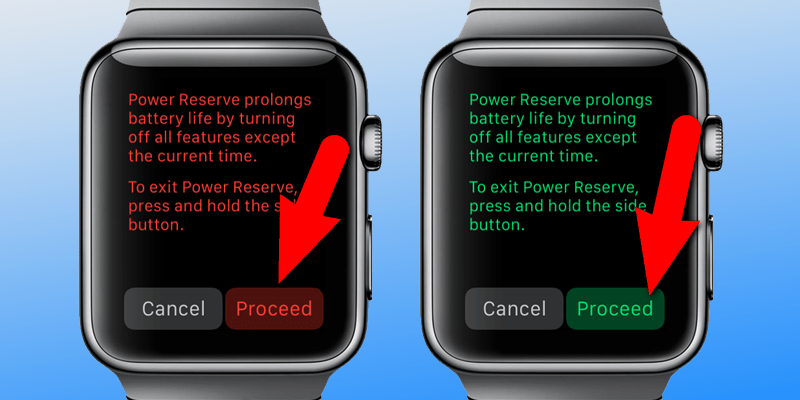
Turn On Power Reserve on Apple Watch
Glances can also be used to put the watch in “Power Reserve”. You’ll see Battery glance by swiping up on the main face and swiping left or right. Tap “Power Reserve”.

2nd method to Turn On Power Reserve on Apple Watch
The message for confirmation will be the same as it is for “Low Power”, but in green, not red. Tap “Proceed” to turn on Power Reserve on Apple Watch.
Switch on “Power Reserve” by holding and pressing the side button until the following screen shows.
If a Passcode is applied to the watch, the “Lock Device” button will also show.
Drag “Power Reserve” slider towards the right to turn on Power Reserve on Apple Watch. With this method, no confirmation screen appears.
The keeping and viewing time functionality shows in green upon pressing the side button.
How to Turn Off Power Reserve on Apple Watch
To turn off Power Reserve mode on Apple Watch, the watch needs to be rebooted. Here are the steps to do that:
- Hold and press the side button until the Apple logo appears.
- The watch then boots into normal mode.
This works when there’s enough battery life for booting. If there’s not enough battery, attach the charger to the watch while it boots.

Turn Off Power Reserve on Apple Watch
Read Also: How to Increase Battery Life on Apple Watch
The smartwatch becomes dumb in “Power Reserve” mode. There are things it can’t do, so it’s better to turn off Power Reserve mode on Apple Watch when possible. But for making the battery last longer, it’s essential to turn on Power Reserve mode.










![30 Best Cydia Repo Sources For iOS 16/15/14 Jailbreak [2024] best cydia sources 2020](https://cdn.unlockboot.com/wp-content/uploads/2020/06/cydia-sources-13-100x70.jpg)