Are you looking to download vShare Helper tool? We all know that jailbreaking is a wonderful phenomenon. It gives you access to several mods, tweaks and apps that can be used to modify an iDevice. It used to be that you had to jailbreak your iPhone or iPad to get paid games free of cost but the tool vShare Pro is changing all that.
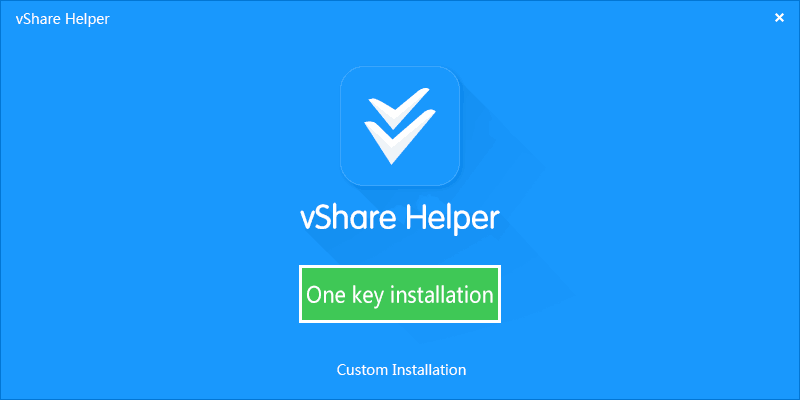
You don’t require a jailbreak to get your hands on it but the steps to download them re not as simple as downloading a regular app from the App Store. For assistance, you can download vShare Helper.
Why to Download vShare Helper? What Is It?
It is a tool that enables you to put vShare Professional on your iDevice through your Windows-enabled PC. The tool also assists users in backing up their files and places music in the Music app directly. The new vShare professional is smoother than the previous vShare version and after installation, you can install all kinds of games, apps, media, ringtones, etc. whether through the device or the PC with vShare Helper.
Steps to Download vShare Helper & Install vShare App
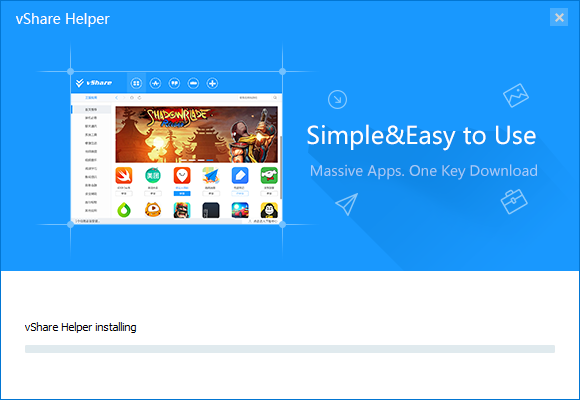
- Ensure that the latest version of iTunes is installed on your PC for vShare Professional to work properly.
- Launch the browser on the PC and follow this link to download vShare Helper. Mac users should create a virtual Windows computer using VirtualBox or Boot Camp to download vShare helper on Mac.
- Open the application after you download vShare Helper. Doing so will install it on your PC.
- The wizard “vShare Helper” will open on your screen. Choose the drive/folder where you want to install it.
- Choose “IPA File Auto Associate” and click “Install”. Then click “Go”. Connect your iPad or iPhone when asked.
- The vShare icon will be on the bottom right corner in a new screen and below it, it will say “idle” and “used space”.
- Tap the blue vShare icon, and you’ll install vShare to the iOS device.

Click “App” to find apps and games you want to install, paid or free ones. Music tab wants you to have iTunes installed. Any music download goes into the Music app.
How to Install Apps using vShare Helper
- Click the tab for “App”
- Select the app to be installed and click its icon.
- After the download completes, look at the left hand side menu and tap “App”. In the Downloads list, tap on the green arrow for the app to be installed.
- Wait for the installation to reach 100% and that’s it.
Few more vShare Options
If you want to download vShare jailbreak version, jailbreak your phone and download Cydia and then follow the steps to add “AppVV” repo in Cydia to download vShare Helper.
You can also use the Mojo Installer for the purpose. Download Mojo Installer first, tap vShare download beneath Sources. More instructions are due soon.










![30 Best Cydia Repo Sources For iOS 16/15/14 Jailbreak [2024] best cydia sources 2020](https://cdn.unlockboot.com/wp-content/uploads/2020/06/cydia-sources-13-100x70.jpg)