The popularity of Android-based applications and programs is increasing rapidly, and its market shares are also growing. Therefore, almost everyone likes to use Android applications which are different and useful in many situations. If you are using iOS-based device or Mac, you can still efficiently use Android by virtualization. It means you have to use an emulator and there will be a new device in your device. In this article, we are covering the details of different emulators which are the best Bluestacks alternatives. You can run anyone on your machine and start enjoying Android experience today.

8 Best Bluestacks Alternatives You Should Try in 2018
Continue reading this post to learn which are the best Bluestacks alternatives you should try.
1. Youwave for Android
Youwave is a free Android emulator which is enough to provide you with the high user experience. You can use it on all versions of Windows with 32-bit and 64-bit architecture machines. This emulator provides you with many options and features for easy use. You can install different third-party apps and can play Android-based games too.

You should know that you can run this emulator on your low configuration PC smoothly without any issue. When you want to run this emulator, you just need 2.0GB DRAM, 500MB disk space and any version of Windows. It is free for KitKat OS and also available in a paid version which is for Lollipop OS.
2. Andy – Android Emulator for PC and Mac
Andy Android emulator is another best alternative for Bluestack, and you can use this emulator for free. It is widely available for Windows and Mac and considered as best because of its high performance. You can easily use this emulator, and there are different options which allow you to download any app from any browser directly to your Andy OS.

You can install and use any social media apps on the fastest speed, and there is no need to install any other supportive app. You just need to take care of the available storage space of your device and Andy emulator storage, then you are ready to install as many apps as you want. You can download it from the Google Play store, and it supports X86 native apps. It requires 3GB RAM and Up to 20GB Free Disk Space.
3. Remix OS Player – Advanced Android Game Emulator for PC
It is a fabulous Android emulator which knows everything of your need. It is available for different Android versions. You can use all Android-based applications on your PC and iOS-based mobiles. You don’t need to worry about the resources because this emulator works using low sources.

Using this emulator, you can run two different tasks at the same time. It will give you many advantages, and you are free to enjoy multiple apps at the same time. To use this emulator, you will need Windows 7 (64-bit) or latest, 4GB RAM and 8GB Storage.
4. Nox Player – The Perfect Android Emulator
It is a powerful emulator which you can use on the lowest configurations. Its installation process is also very easily understandable. You need to install it, and you are ready to go using a start button. This emulator is best used to play different Android games on your iPhone and Mac system.

This emulator is entirely free, and there will be no adds after installing this Nox App Player. You can use this emulator for script recording, gesture support and its speed for gaming purposes. You can consider installing this emulator today with the RAM of 4GB.
5. Genymotion Emulator
It is another fantastic Android emulator which you can use for free. Although most of the users buy its paid version, but you can enjoy its free version too. It is available for different versions of Android and allows you to test your different apps in the safe virtual environment. You can select this emulator for 2.3 version to the Oreo 8.0.

It works smoothly and efficiently, and there is not a single processing delay because of its OpenGL 2.0 technology. You have to install it, and you are free to use your new Android-based device exactly according to your wish. You will need at least 2GB RAM memory, free space on hard disk should be at least 100MB and screen resolution greater than 1024 x 768 pixels.
6. KoPlayer – Gamers’ First Choice of Android Emulator
KoPlayer is the best Android emulator for gaming. It is specially built for gamers to fulfill their different gaming needs. There are various features which allow you to enjoy the amazing gaming experience at its highest level.
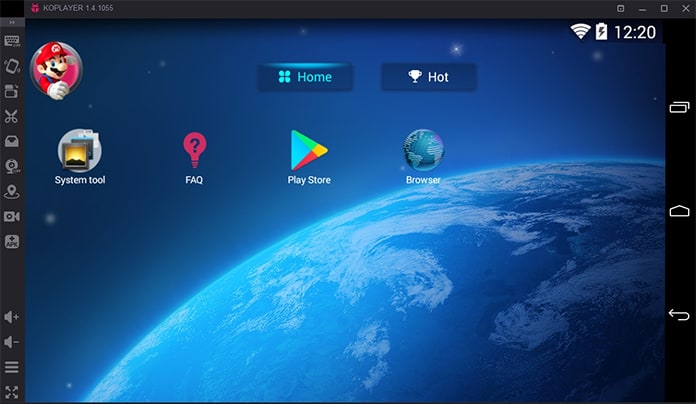
You can record your gameplay and can upload it online using the built-in feature of this emulator. It is superior to Bluestack and can be its best alternative. Although there may be some bugs in this emulator but it is the best for gaming as compared to several others emulators. You can install and run this free emulator with At least 512MB memory, and the resolution of the system should be 1024×768.
7. Droid4X Emulator
It is a mostly used and old emulator which you can use on your Mac, iPhone to enjoy the features of Android. Its user interface is easy to understand, and you can easily access all features and options of this emulator. You can use this to play different games at high speed and can also run productive programs.
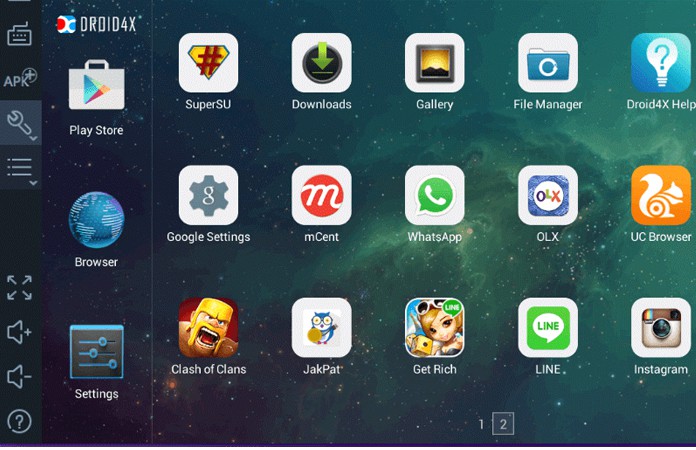
You can consider it a right alternative to Bluestacks, and it runs fast and smoothly. However, there may be few crashes during the running, but you can surely use this by managing its resources. You can install this emulator if you have 4 GB of RAM installed.
8. AMIDuOS Emulator
It is an amazing alternative for Bluestacks emulator, and you can use it for different versions of Android. You can install it and use it on your system. Its interface is, and you can easily use it. You will also use its Amazon App Store which you can use to download the required apps quickly.

You will also get sensor supports, 3D acceleration, and other necessary features. It uses Windows OpenGL drivers which provides amazing graphics support. You can use this emulator for 30 days free. After that, you have to pay for continuous use. You need minimum 2GB of hard disk free space and minimum 2GB of RAM.
We hope that you liked our list of the best Bluestacks alternatives. Feel free to leave your comments in the section below.


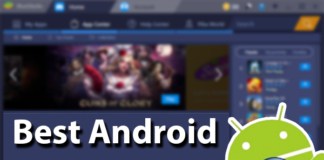







![30 Best Cydia Repo Sources For iOS 16/15/14 Jailbreak [2024] best cydia sources 2020](https://cdn.unlockboot.com/wp-content/uploads/2020/06/cydia-sources-13-100x70.jpg)