If any of you own Nintendo’s stock, you might be wondering how it increased by more than $5 all of a sudden. Others might be wondering what people in parks are searching for while being engaged with their smartphones. It’s all the Pokémon Go craze, my friend. I’m sure you want to download Pokémon Go for iPhone.
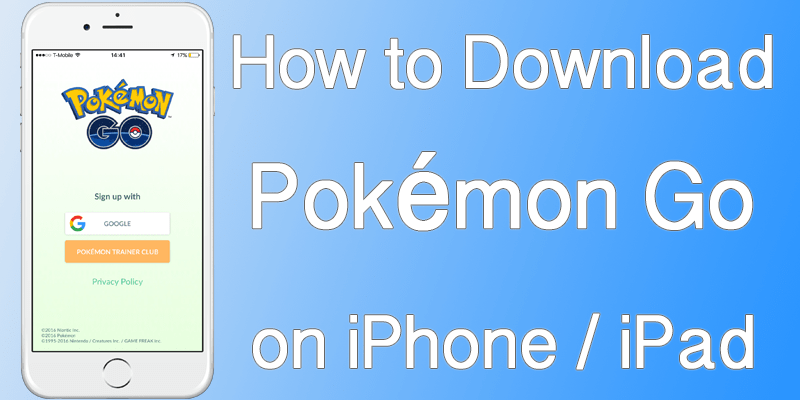
Pokémon Go is now available in Australia, New Zealand, US, and Europe. It’s also coming very soon in your country if you’re not in one of the cited countries. The app has touched the heart of everyone who has given it a go, including the Unlockboot team.
If you’re not sure how to download Pokémon Go for iPhone if it hasn’t released in your country, we have a trick that should let you get your hands dirty. Here are the steps you can take to download the hottest app of this year on your iDevice.
How to sign up for and download Pokémon Go for iPhone and iPad
If you’re from one of the countries where the app has launched, you need to change the country region in App Store on your iPhone. Follow these steps to get it done. After changing the country, do the following:
- Open App Store on your iPhone.
- Tap “Top Charts”, which is at the bottom or tap “Search and write “Pokémon Go”. Next, tap “Free” > “Get” > “Install”.
- Enter your password or use your Touch ID for authorization.
- After you download Pokémon Go for iPhone, go back to the Home screen.
- Tap “Pokémon Go”, and enter your date of birth.
- Tap the Google icon once you see the sign up screen.
- Enter the username and password you use on Google.
- Now you can start playing Pokemon Go on your iPhone or iPad.
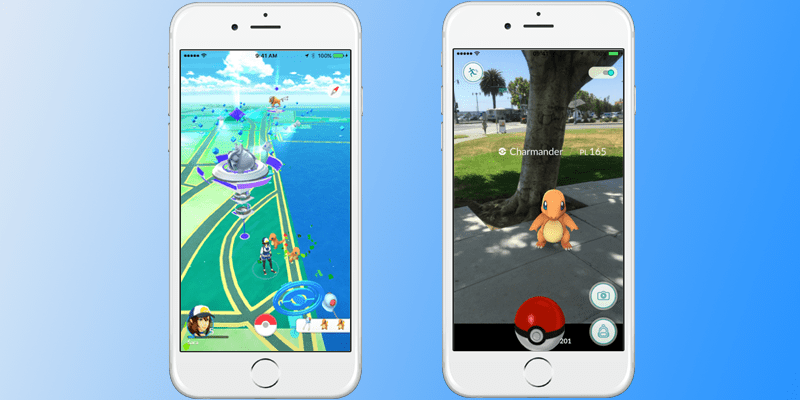
Read Also: How to Play Ppkemon GO on Apple Watch
And that’s it. You were able to download Pokémon Go for iPhone successfully. Time to hunt Gyms, Pokestops, and other things. Enjoy.









![30 Best Cydia Repo Sources For iOS 16/15/14 Jailbreak [2024] best cydia sources 2020](https://cdn.unlockboot.com/wp-content/uploads/2020/06/cydia-sources-13-100x70.jpg)