Your iPhone is filled with your private information, including bank details, personal images, contacts, and more, all of which you want secure. The good news is you can use some iPhone security tips to lock down and secure your device from prying eyes and hands.

Top 8 iPhone Security Tips
The iPhone security tips mentioned below will prevent anyone from gaining access to the inside of your device.
#1: Deactivate Lock Screen Access to Particular Features, Notifications

Lock screen access to Siri, WhatsApp, etc. can cause some security issues if someone gets their hand on your device. Switch it off if you don’t use it often.
- Go to “Settings” – “Touch ID and Passcode”
- Under the section “Allow Access When Locked”, toggle OFF for Reply with Message, Wallet, Today, Notifications View, and perhaps Siri.
Perhaps Siri could be left activated, as it can be useful in case someone wants to return your device, as they can ask whose iPhone is this from Siri.
#2: Utilize the iCloud backup
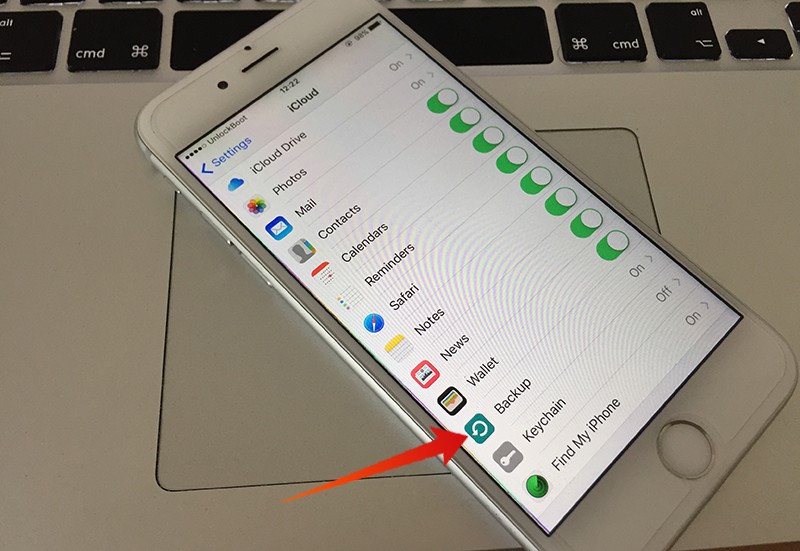
Activate iCloud backups to ensure your device backs up every time it’s connected to a power source and WiFi. Do so by:
- Go to Settings – iCloud
- Set iCloud backups to “ON”
iCloud backups can easily recover all the data and contents of your device in a scenario where you break your iPhone or the data is wiped. UnlockBoot recommends both iTunes and iCloud backups, and encryption in the case you use the former method.
#3: Passcode is essential, and longer is good

Always utilize the passcode feature, and try using a long passcode. New iPhones enable you to use up to 6 digits.
- Go to “Settings” – “Touch ID and Passcode”.
- Select “Turn Passcode On” if you aren’t using passcode. Select “Change Passcode” to enter six digits (alphanumeric if you want to enhance security).
These measures will make your passcode difficult to guess.
#4: Use 2-factor authentication for Apple ID / iCloud
2-factor authentication ensures if someone finds a way to access your Apple ID password, they’re not able to login and access your data without authentication from a trusted device, usually your smartphone. It’s one of the more advanced, but better ways to securing and locking down your device.
#5: Activate Find My iPhone
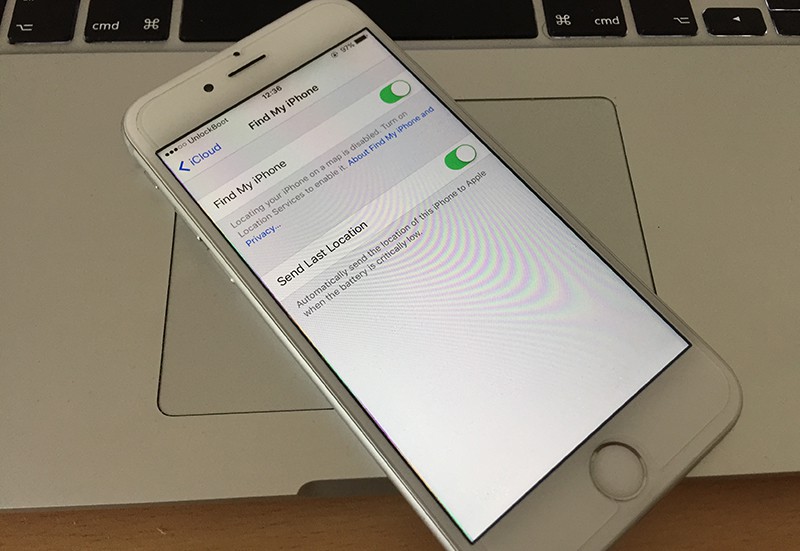
Find My iPhone is a handy service offered via iCloud. With it, you can remotely lock down or track an iPhone if it is lost, and the contents can be wiped too remotely.
- Go to “Settings” – “iCloud” (enable iCloud if you didn’t).
- Put “Find My iPhone” to ON if it isn’t.
Activate this service to recover misplaced or lost iPhones.
#6: Do not jailbreak your Device

To be honest, we don’t recommend jailbreaking if you’re worried about the security and privacy of your device. That’s because it bypasses security features so that other things can be adjusted or installed on your device, but that also means an adversary can install anything on you device, or access something private. Mostly, it happens when nefarious software infiltrates the device from ill-vetted sources. The warranty gets void too.
#7: Update iOS firmware
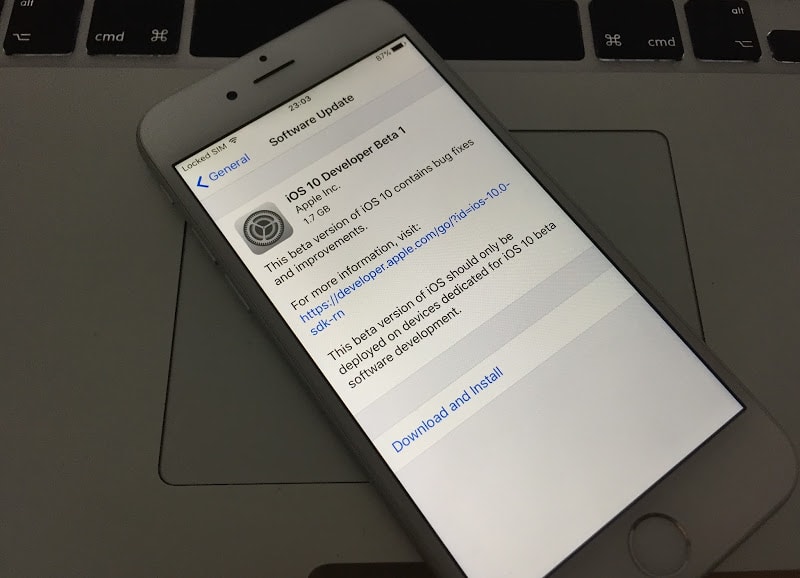
Most security lapses come when you keep using an old iOS version. Because new versions are released with bug fixes, it is important to keep your device updates.
- Open “Settings” – “Software Update”.
- Install a system update if it’s available
#8: Do a Privacy Check

While the App Store is vetted thoroughly, there are times when an illicit app slips through, and try to access your Photos, location and microphone. This might not be related to the app’s function, so perform a privacy check first.
- Go to “Settings” – “Privacy”
- Browse through all sections, and check apps that require access to Camera, Microphone, Location Services, etc. carefully.
- Turn of access to some features if something looks fishy.
Apps may not work correctly if they’re legit and you do not give them access, so always vet carefully.
Read Also: Can your iPhone be Hacked? Find out here
With these 8 tips, you can significantly increase your iPhone’s security.










![30 Best Cydia Repo Sources For iOS 16/15/14 Jailbreak [2024] best cydia sources 2020](https://cdn.unlockboot.com/wp-content/uploads/2020/06/cydia-sources-13-100x70.jpg)