Samsung always impresses its users with new flagship releases. Today, it has one of the best Android handsets available in the market in the shape of Galaxy S10, S10+, S10 5G and s10e. Each of these handsets come with an improved camera function, bigger display, smart chip processor, and more. Users are said to be extremely satisfied with both the exterior and interior of new flagships. In this post, we’re going to tell you how to permanently unlock Samsung Galaxy S10, S10+ and S10E with IMEI permanently for any SIM in the world.

The only issue for the smartphone arises when you get it from a network carrier on a monthly-pay basis. When you opt for this option, what happens is that you need to use the same service provider till the contract ends. In other words, you can’t switch to a provider of your choice. This is why people are unlocking their Galaxy S10, S10+ and S10E handsets.
What You Need to Do to Unlock Galaxy S10, S10+ and S10E
If you’re among the group of people who want to finish the network restriction on Galaxy S10, s10+ and S10E, you’ve come to the right place. In this article, we’ll tell you how to unlock the said handsets permanently to work on any SIM out there.
But first, you need to identify the IMEI of your handsets. In case you aren’t aware, IMEI is the acronym for International Mobile Equipment Identifier, which is basically a 15-digit code. It gets assigned to all smartphones individually and first needs to be identified.
Steps for Finding the IMEI number on a Samsung Device
Finding the IMEI number on Galaxy S10, S10+ and S10 e is quite easy. You just need to enter the following on the dial pad *#06#, and the 15-digit IMEI will show up on your screen.
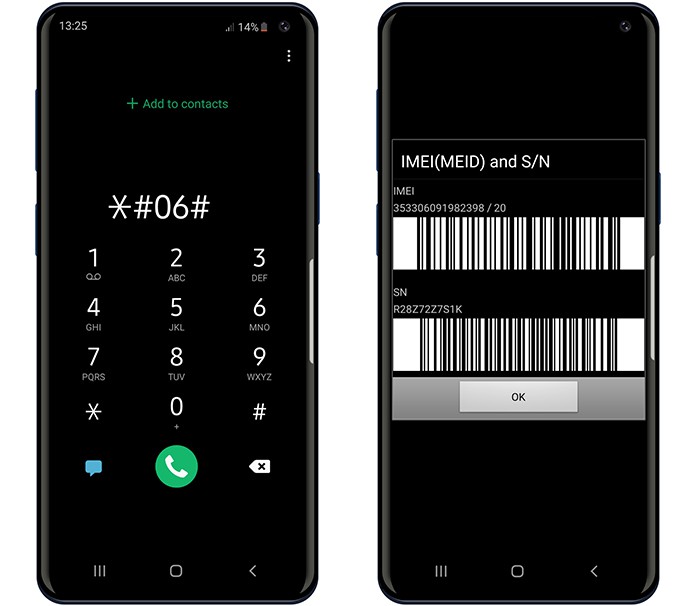
Also, for knowing your device’s IMEI number, head over to the Settings menu and check “About” – you’ll see the IMEI there.
IMEI SIM Unlock for Samsung Galaxy S10, S10+ and S10 e
You can do the unlock in 2 ways:
- Utilize a third party unlocking service such as UnlockBoot.
- Get an unlock code from your service provider.
Using Unlockboot’s Service for Unlocking S10, S10+ and S10E
- For using this option, all you need to do is visit the Samsung unlocking service page on our website and choose your service from there – https://store.unlockboot.com/unlock-samsung-phone/
- Locate the model of your device and then put in your IMEI number.
- Once that’s done, you’ll have to choose a payment plan of your liking and head to the checkout.
- After that’s done, you’ll receive your code within 12-48h depend on the carrier.
- Now switch your SIM card with a new carrier’s SIM and then put the code to make your device SIM-free.
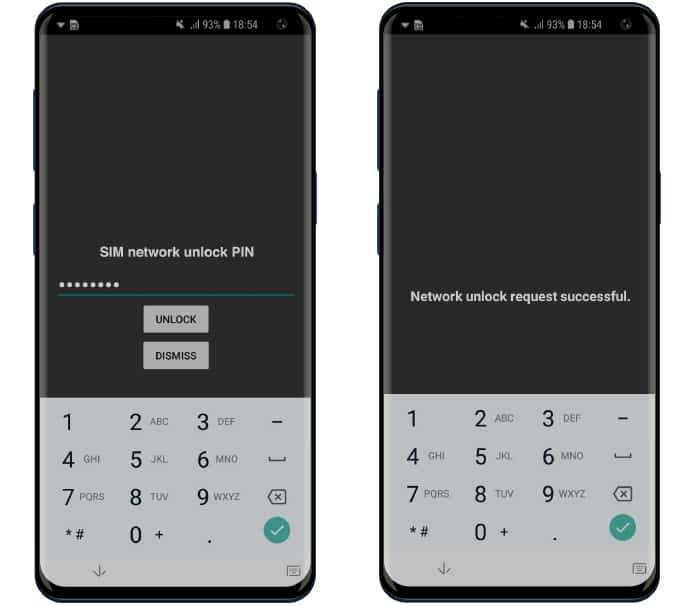
Requesting Unlock Code from Service Provider
This is also a simple method and is more affordable. However, it’s not that easily achievable because the service providers will only give you a code if you meet a certain criterion. For example, you should have your dues clear, you should be holding an account that’s older than 60 to 90 days, and you shouldn’t be on an existing payment plan.
If all of those requirements are met, you just need to follow these steps to get your device unlocked:
- Call your service provider’s customer service number and give them your IMEI code (when they ask for it). Once the IMEI has been provided, you can ask them to give you the unlock code.
- Now you’ll need to wait at least 5 working days to grab the unlock code. Once it arrives, you’ll just need a few seconds to wipe out the network restrictions from your S10, S10+ and S10 e handsets.
- After you receive the code, switch off your handset, and replace the SIM with a new one (like replace a SPRINT SIM with an AT&T or VERIZON SIM), and then enter the code that has been sent to you by the service provider.
- And that’s it. Your device is now SIM free.
These are a few methods that you can use to get your handset unlocked. What this means is that if the service provider/network carrier refuses to give the unlock code to you, you can always choose a third party unlocking service such as Unlockboot to get the job done.










![30 Best Cydia Repo Sources For iOS 16/15/14 Jailbreak [2024] best cydia sources 2020](https://cdn.unlockboot.com/wp-content/uploads/2020/06/cydia-sources-13-100x70.jpg)