Why to download AppCola app? The app could be a very worth replacement for the iTunes program for your computer. If you have an Apple device, you should already know what iTunes is. However, iTunes offers the services in a more compact and restricted way whereas few third party programs like AppCola does the same task in much easier and user friendly way. Users of iPhone and other Apple devices like iPad and iPods can now manage the files on an Apple device in easier manner.

Transferring pictures, music, videos, apps, contacts and messages etc. stored in an Apple device could be synced and transferred to a computer in no time, with minimal effort. The convoluted controls and ability to perform tasks on iTunes isn’t really loved by all, and if you happen to fall in that group then trying out AppCola could be a good idea for you.
Download AppCola – Supported Platforms
AppCola is supported by the Windows platform only, not even Mac OS. Other operating systems like Linux, Ubuntu etc. aren’t supported by the AppCola platform. However, speaking of the compatibility it supports all the Microsoft Windows XP, Windows Vista, Windows 7, Windows 8, Windows 8.1 and Windows 10 versions with all their service packs.
AppCola Features
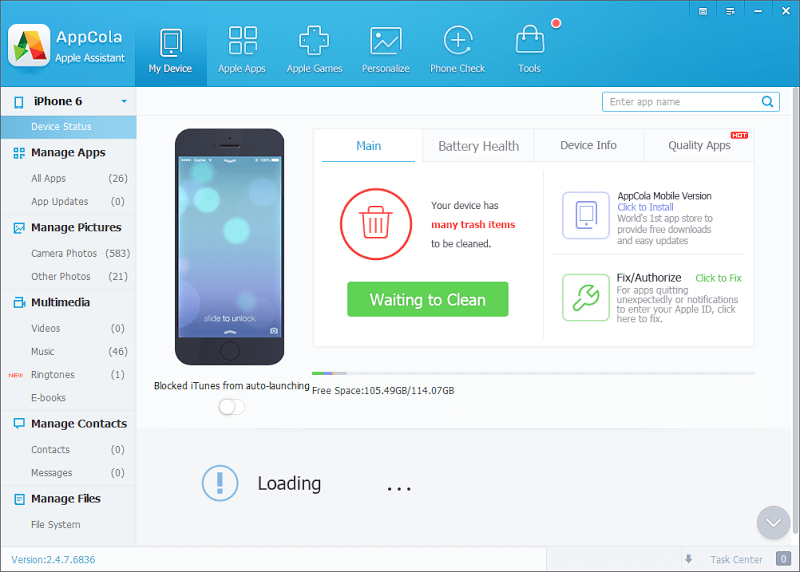
Download AppCola for Windows 10/8/7 PC
The highlight features of the AppCola platform may not be plenty, but even the few features carry a very wide range of advantages. They are:
- Apps could be downloaded through the AppCola interface. Many apps that are paid on iTunes are provided for free on AppCola, however it is developer dependent. The download channel through AppCola is faster and more convenient for most Apple users. Preferred for users who own an iOS device, but don’t have a Macintosh computer.
- The storage on Apple device is optimized in the best possible way. User files like music, movies, photos, videos and apps could take a large portion of the total space in an iPhone or iPad, and AppCola can very effectively manage them to take minimal amount of space. At the same time, the best quality of the contents would retain.
- AppCola has got a good grip over managing the notifications – both the needed ones, and the annoying ones. The notification system is well kept up with while someone uses AppCola for managing their iOS device. Other utility features are fixing the flash, performing systems scans in iOS system, managing the memory via compressing unused or old user files, clearing up the trash of the device to clean up space in it etc. All these operations eventually contribute to speeding up the device.
- Bunch of wallpapers are supplied with the software. These wallpapers are optimized to each of the iPhone’s display resolution so that they fit well, without any pixilation.
- A ringtone creator has been added with the program. Users can turn their favorite song or soundtrack into a ringtone, with necessary amount of trimming.
Download AppCola
You can download the latest version of the AppCola app from our downloads page.
Conclusion: Currently the AppCola 2.4.x version is up for distribution in different vendor websites. It’s a free software, thus no payment would be required in any stage.
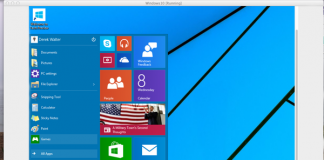









![30 Best Cydia Repo Sources For iOS 16/15/14 Jailbreak [2024] best cydia sources 2020](https://cdn.unlockboot.com/wp-content/uploads/2020/06/cydia-sources-13-100x70.jpg)