Apple platforms are indeed very convenient for the users to use, but the restriction on features might put some serious tech users into disappointment. For example, there’s no native call recording feature on iPhones while on most Android phones, this either come as a stock feature or could be implemented using some third party apps without even having to struggle for it. iOS has few apps to provide call recording feature, however most of these are downloaded through Cydia and you need to have a jailbroken iPhone to gain the access. Read on to learn how to record calls on iPhone running iOS 10 without jailbreak.
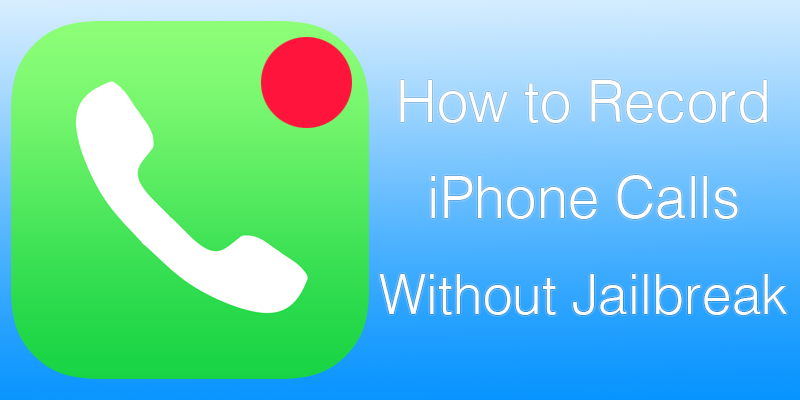
It’s apparent that not everyone would want to jailbreak their iPhones, and the expertise isn’t very common either. The other option left for the general iOS users to do some off-the-board modification to iOS is to look for an app in the App Store or some third party apps to record calls on iPhone, and get the job done.
However, if you want to record calls on iPhone there’s a very different trick that you could use. Not very handy though, because you can’t start recording a call right away but it’s nearly free, doesn’t require any modification with your iOS system and can be done right now, without needing any additional software.
Steps to Record Calls on iPhone Without Jailbreak
- Before you begin with this method, ensure your network supports voice mail. The voice mail inbox will be used to store recorded calls and the network needs to allow this feature. However, depending on the cost of your operator’s voice mail service, call recording could incur you costs on various basis – each call or monthly. To be sure about the voicemail rates, refer to your operator’s website or contact them otherwise.
- Open the Phone app on your iPhone. Make the call you want to record. Since it’s a very basic phone call, standard calling rates would apply. Wait till the other side picks up your phone call. Once the call has been established, tap on the ‘Add Call’ option on your iPhone.
- From the ‘Add Call’ option, dial your own number and initiate a call. Of course, you will not receive the call because you are currently engaged in another call, and there’s no way one can call their own phone number and have a conversation. Naturally, the call will be diverted to the voicemail system.
- However, this diversion does not happen automatically. The user has to set the network parameters beforehand, and they also need to ensure their network supports iPhone’s Visual Voicemail features. Otherwise, this way of call recording on iPhone will not work.
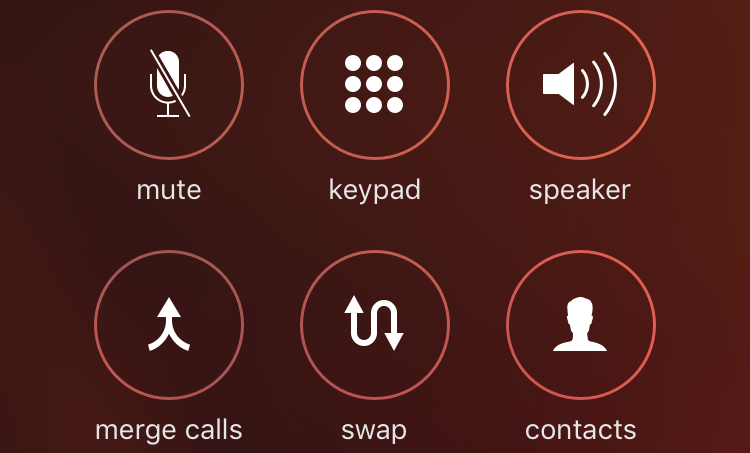
- After the call is redirected to your voicemail, the conversation starts recording when you tap on ‘Merge Calls’. You should have a three point call conference at this point, the call between you and your called party with the voicemail on your side. As you keep talking, the voicemail service will be recording your message.
When you hang up, the message will be saved in your voicemail inbox. You could either keep the message, share it or delete it.
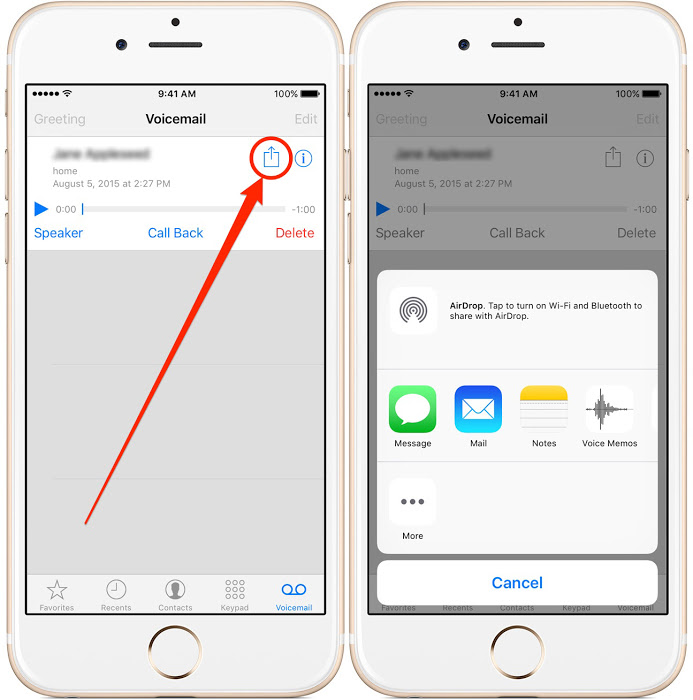
Conclusion: Apparently, this is the easiest way to record calls on iPhone. However, you sacrifice the ability to have a voice clip on your handset, but that’s the price of ease and convenience.
![5 Best Voice Recorder Apps for iPhone and Android [2025] voice recorder apps for iphone](https://cdn.unlockboot.com/wp-content/uploads/2017/11/best-voice-recorder-app-iphone-324x160.jpg)









![30 Best Cydia Repo Sources For iOS 16/15/14 Jailbreak [2024] best cydia sources 2020](https://cdn.unlockboot.com/wp-content/uploads/2020/06/cydia-sources-13-100x70.jpg)