Authentic unlock service for T-Mobile Samsung Galaxy S20 FE 5G, S20 5G, S20 Ultra 5G, S20 Plus 5G, Note 10 Plus, Note 10, Note 10 5G and several other handsets for a flexible SIM-usage experience. The Samsung S20 FE is one of the most unique handsets in existence. It has a unique design and quality specs, many of which are taken from the official Galaxy S20 handset. And while it’s not as powerful as the standard S20, people love it for its affordable pricing and aesthetic appeal.

That said, the device might be out of budget for low-income earners. This is why carriers like. T-Mobile are able to make money selling these devices. Some people also prefer to buy on a contract, but they later realize that owning a SIM-free phone offers a lot of benefits than a network locked one. So if you buy the S20 FE 5G from T-Mobile, you’ll be restricted to that carrier’s network, meaning you can’t use any other SIM card than T-Mobile’s branded one.
What about the cost when traveling abroad? Well, you’ll incur roaming charges. And if you try inserting a local carrier’s SIM card, you’ll be asked to contact T-Mobile to unlock your device, which means you can’t use other SIMs. Fortunately, unlock services enable you to permanently get rid of these restrictions and set your device free.
Can I trust the unlock service? Absolutely. Thousands of individuals use it every day to unlock their devices. We offer a safe unlock code that’s guaranteed to work – the last thing you have to be concerned about is the security of the procedure. Below is how you can unlock the device.
Step-by-Step Tutorial to Unlock T-Mobile Galaxy S20 FE 5G and Other Samsung Handsets
1 The first step is to visit our Samsung unlock page and choose Unlock T-Mobile Galaxy S20 FE 5G option: https://store.unlockboot.com/unlock-samsung-phone
2 Select T-Mobile S20 FE unlock and write your IMEI number. You can get your device’s IMEI number by dialing *#06# or viewing the backside of the box that your device came in.
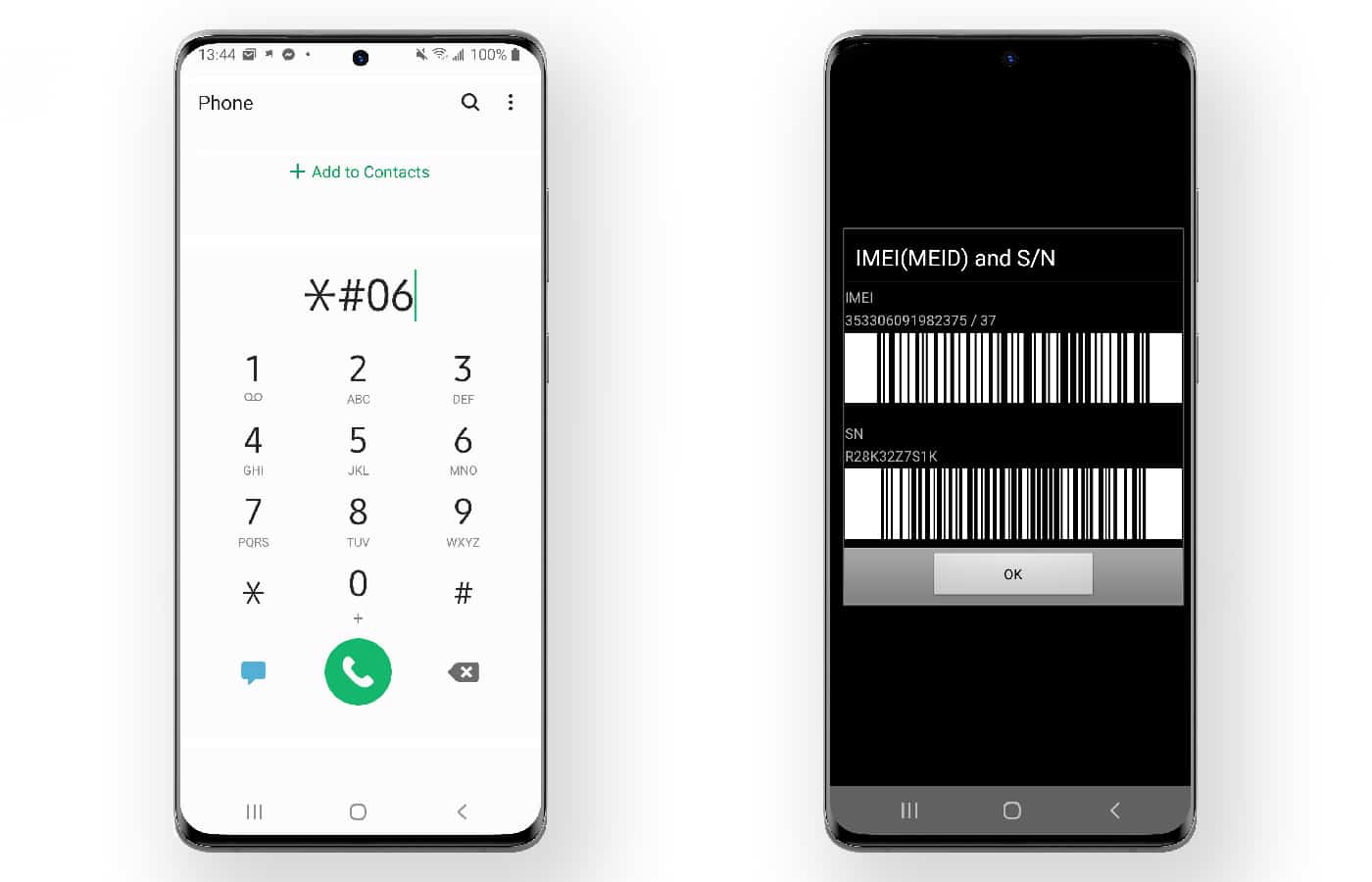
3 After providing your IMEI and email address, make a payment and wait for our team to initiate the process.
4 Once the payment is confirmed, we’ll send you a confirmation email with details on how to unlock your S20 FE 5G device.
5 The next steps would be to perform USB debugging. Then you’d need to launch redirector on your PC and work with us via unlockboot.com/chat
6 Please be patient as an Unlockboot technician comes online. He or she will unlock your T-Mobile S20 FE 5G within 10-30 minutes (30 min is the maximum time, most unlocks are processed in less than 10 minutes).
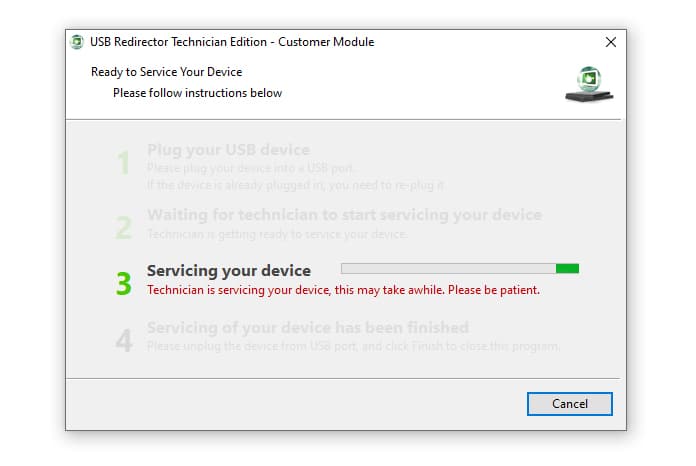
Once all of that is done, reboot your device and put in the SIM card of another carrier. Try calling your friend or a family member and you should be able to. The unlock was successful – how quick and smooth was that?
Good Reasons to Choose Unlockboot’s Remote USB Unlock For T-Mobile Samsung Galaxy S20 FE 5G G871U / G781U1
- We offer a permanent unlock, so your handset will remain SIM-free indefinitely.
- Our process doesn’t involve rooting or flashing.
- We keep away from Knox tripping.
- Give us 10 minutes and have your device unlocked.
- We help increase your device’s resale value by keeping it in warranty.
As it should now be clear to you, the unlock process requires just a few minutes of your time. It’s pretty simple to perform and secures the warranty of your device. It’s time to sucker-punch those expansive roaming rates and increase the resale value of your device. If you’re looking to make your T-Mobile Galaxy S20 FE 5G SIM-free, place an order with us today.
![Samsung Galaxy A04e FRP Removal Service via USB [INSTANT] Galaxy A04e FRP Removal](https://cdn.unlockboot.com/wp-content/uploads/2024/10/a04e-frp-removal-324x160.jpg)
![Samsung Galaxy A12 FRP Removal Service via USB [INSTANT] galaxy a12 frp removal](https://cdn.unlockboot.com/wp-content/uploads/2024/10/unlock-a12-frp-324x160.jpg)








