Is your iPhone app crashing? I’ve received emails from users complain where the apps crash when they open it. There could be multiple reasons for why this happens, but it won’t be a great idea to assume that the app has bugs (but don’t disregard the possibility totally). One user told us that the problem got fixed with a single soft reset. But this isn’t the end-all fix. There are other possibilities to fix iPhone app crashing or not working. Let’s take a look at all of them.

Multiple Solutions at Your Fingertips to fix iPhone App Crashing
Here are the best 4 ways to resolve a constant app crashing on iPhone or iPad easily. We have tested all the methods and shared the best one.
#1: Reinstall Application from Mac/PC using iTunes
Try deleting the app that’s crashing and reinstall. But install it via iTunes and then transfer to your iDevice through a sync. Not convenient, but if nothing works, take these steps:
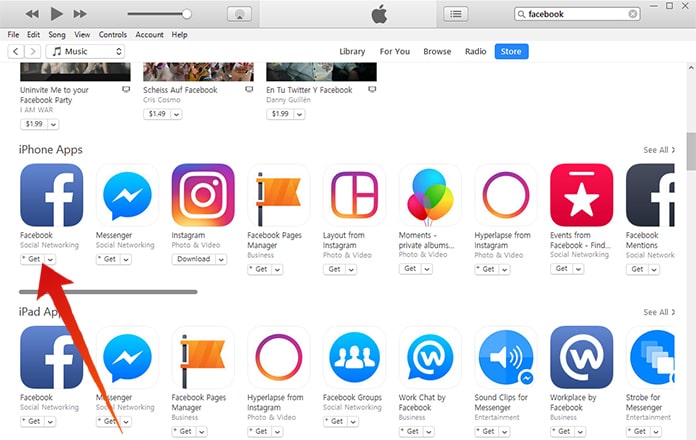
- Delete the app and discover it in iTunes (in purchase history perhaps).
- Download the app on iTunes and connect your iDevice to the PC.
- Synch the iDevice, let the app be installed, and disconnect after the sync is done.
- Restart the iDevice and try again the app.
#2: Do a Soft Reset

Try a soft reset – which is basically killing an app to clear up memory and getting a head start. To do a soft reset, press the Power and Home buttons together, and then keep holding the buttons when the “slide to switch off iPhone” message comes up. The screen will then go blank. Keep holding the buttons until the iPhone restarts and the Apple logo appears. If the iPhone app not working or crashes again, please move to the next method to resolve this issue.
#3: Clear the Memory
Perhaps you’ve put a lot of videos, songs, and apps on the device and several of the apps are running in the background. This means they’re eating up a lot of your iPhone’s battery and memory. That’s why when you open an up, it strives to get some oxygen with all the apps running in the background, so it crashes.

To clear the memory, bring up the multi-task switching bar by double-tapping the home button and then swipe up the displayed apps to close them. If it’s a storage problem, remove random songs or videos to free up space and solve the iPhone app crashing issue.
#4: Try going Thermonuclear
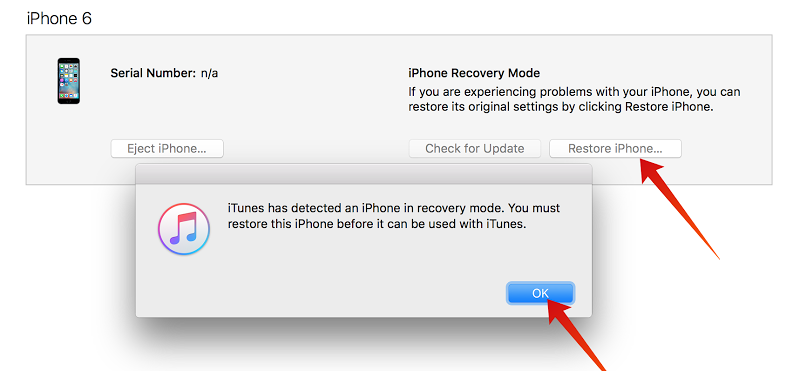
Desperate times call for desperate measures. You can attempt going thermonuclear while you restore the iDevice as a new iPhone or from a backup if the iPhone app crashing issue persists. Restoration is the last option. Perhaps the app itself is the problem, so look further into it. With so many apps, a lot of them are ill-designed, not well developed and carry a lot of bugs. Read a few reviews on the web to see if others are facing the same issue. Perhaps you won’t need to go thermonuclear after all. Just delete the app if this is the cause of the crash and look for alternatives.
Related iPhone App Crashing Fixes:
- Fix Facebook Crashing on iPhone
- Fix Snapchat Crashing on iPhone
- Fix Messages Crashing on iPhone
- Fix Pokemon GO crashing on iPhone
Try these methods. We’re hopeful one of them works for you.










