Our Xiaomi Google Account removal service is different from the other unlocking services we provide to users globally. Typically, we focus on network unlocking, but with this service, we remove the Google Account screen used for device verification. To get started, you’ll need a computer, a data cable, and a stable internet connection. Our certified technicians will connect to your Xiaomi device remotely and bypass the Google Verification screen whenever you restart your device.

We can unlock all types of Xiaomi phones and tables, including the following models: Redmi 15 Ultra, 15, 13X, Note 13 Pro, Redmi Note 13, Redmi 13C, Redmi 13, Poco X6 Pro, Poco F6, Redmi Note 13 Pro+, Poco F6 Pro, 14 Civi, Redmi 12, Redmi Note 11, Redmi A3, Poco M6 4G, 14S, 14, Redmi Note 12, Redmi Note 10 Pro, Poco X3 Pro, Redmi Note 10, 14 Ultra, Redmi Note 12 Pro, Redmi Note 8, Redmi Note 9, Poco X6, Poco M6 Pro, Redmi Note 9 Pro, Redmi Note 8 Pro, Redmi Note 10S, Redmi Note 13 4G, Redmi 10, Redmi 9A, 13T, Redmi Turbo 3, Pad 6, Poco C65, Poco F5, 14 Pro, Redmi 9, Poco M6, 13T Pro, Poco F3, Redmi Note 11 Pro, Poco M3, Redmi 12C, Redmi 10C, Poco X3 NFC, Redmi Pad SE, Redmi 12 5G, Redmi Note 13 Pro 4G, Redmi 13C 5G, Poco X5 Pro, Redmi Note 11 Pro 5G, Poco M6 Pro 5G, Civi 4 Pro, Redmi Note 12 4G, Redmi 9T, 11T Pro, Poco X5, Poco M4 Pro, Mi 11 Lite, Redmi 9C, Redmi Note 7, Poco Pad, Pad 6S Pro 12.4, 11T, 12 Pro, 12, Poco F4, Poco F5 Pro, 13, Redmi A3x, Redmi K70 Pro, Redmi 8, Redmi Pad Pro, 13 Pro, Redmi 10A, Redmi Note 10 5G, Pocophone F1, Poco M5s, Poco M5, Redmi Note 12 Pro+, Mi 10T Pro 5G, Poco X6 Neo, Poco X4 Pro 5G, Mi A3, Mi 11, Redmi K70, Pad 6 Pro, Mi 11 Ultra, Redmi 6A, Poco M3 Pro 5G, Redmi Note 7 Pro, Redmi Note 11S, 12T, Poco X3, Redmi Note 9S, Mi 10T 5G, Poco X3 GT, Redmi Note 12 Pro 4G, Redmi Note 12R, 12 Lite, 13 Ultra, Redmi Note 12S, Redmi A2, Redmi Note 5 Pro, 12S Ultra, Redmi 7, Poco F4 GT, Redmi Note 12 Turbo, Redmi A2+, Pad 5, 12T Pro, Poco C61, Redmi Pad Pro 5G, Redmi Note 11 Pro+ 5G, Redmi 5A, Redmi Note 10 Pro Max, Redmi 10 5G, Redmi 13R, Redmi A1, Redmi Note 4, Redmi 8A, 11 Lite 5G NE, Redmi 5 Plus (Redmi Note 5), Mi 10 5G, Mi A1 (Mi 5X), Redmi Note 13R, Redmi Note 13 (China), Redmi Note 6 Pro, Redmi Pad, Redmi K20 Pro, Redmi Note 5 AI Dual Camera, Redmi K70E, Mi 11 Lite 5G, Mi A2 Lite (Redmi 6 Pro), Poco F2 Pro, Redmi Note 11T 5G, Redmi Note 9 Pro Max, Redmi 4 (4X), Black Shark 4, Black Shark 4 Pro, Black Shark 5 Pro, 13 Lite, Mi 9, Redmi K40 Gaming, Mi A2 (Mi 6X), Redmi 6, Civi 3, Mi 11X, Redmi 7A, Poco M4 Pro 5G, Redmi K60 Ultra, Redmi 10 Prime and all other models.
Why Should You Remove or Bypass the Xiaomi FRP or Google Account?
When you forget your Xiaomi device’s lock screen PIN, password, or pattern, you’ll need to bypass it. This requires a manual factory reset to clear all lock methods saved on the device.
You’ll face the Google Verification screen after the factory reset. You’ll see messages like “Verify your account” and prompts to sign in with the previously synced Google account to continue.
If you’re not sure how to factory reset your Xiaomi phone, follow this step-by-step guide from this link.
How to Remove Xiaomi FRP Lock or Google Account – Quick and Easy
We’re here to connect you with one of our certified tech experts. They’ll link up with your Xiaomi phone through your computer. Once connected, we’ll start removing the Google Account screen. Keep in mind:
- The process usually takes about 5-10 minutes.
- Photos or files might get deleted.
- We’re bypassing the lock screen and Google Account, not unlocking from a network.
Need to unlock your Xiaomi from a carrier? Check out our Xiaomi SIM unlock service.
Get Ready for Your Xiaomi Unlock
Here’s what you’ll need:
- A computer with Windows.
- A data or USB cable to link your Xiaomi phone to the PC.
- TeamViewer or AnyDesk software for remote unlock.
- The IMEI or model number of your Xiaomi phone.
After placing your order, our technician will guide you through any additional steps.
How to Book Your Session
After you order, we’ll ask you to pick a time slot to connect with our tech expert. They’re available:
- Saturday – Sunday: 11:00 AM to 5:00 PM EST
- Monday – Friday: 7:00 AM to 8:00 PM EST
Contact us on the live chat: https://www.unlockboot.com/chat
It mostly takes 5-10 minutes for the FRP removal process to complete. In rare instances, it might take a few minutes more.
100% Money-Back Guarantee – Safe and Secure
At UnlockBoot.Com, we provide completely safe and guaranteed services. With our Xiaomi FRP removal service, there’s no need for rooting or complicated software. Our tech experts don’t harm your device. They are certified and experienced pros. We also offer services to unlock phones from any carrier if needed.
Our unlocking services cover all Xiaomi phones and tablets with Android. If we can’t remove the Google Account from your Xiaomi device, you’ll get a full refund.
Ready to Remove the Google Lock Screen on Your Xiaomi?
Enter your contact info correctly, and we’ll email you instructions to book a session with our tech expert. Choose a time slot, connect with our friendly tech agent, and we’ll quickly bypass the Google lock screen on your Xiaomi phone. You’ll be up and running in no time. If you run into any problems, just reach out via email or chat.

![Honor Google FRP Removal Service for ANY Model [INSTANT] honor frp removal service](https://cdn.unlockboot.com/wp-content/uploads/2024/05/honor-frp-removal-324x160.jpg)
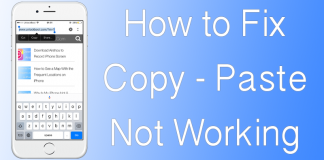







![30 Best Cydia Repo Sources For iOS 16/15/14 Jailbreak [2024] best cydia sources 2020](https://cdn.unlockboot.com/wp-content/uploads/2020/06/cydia-sources-13-100x70.jpg)