This is the long-awaited official iOS 9 release iPhone, iPod touch and iPad. You can Download iOS 9 on all Apple devices with iOS 8. To update your devices to the new iOS version, first you need to install iTunes 12.3 version on your Mac or Windows Computer. You can download the latest iTunes version directly from here.

Official iOS 9 IPSW Download Links
The beta testing for iOS 9 was started on June 9, embodied in six test builds for the iPhone, iPod touch and the iPad. The last of them was the iOS 9 Gold Master, released on September 9th. Among the main innovations of the update were the multitasking bar, updated “Notes” application, with possibilities to add lists, images and sketches made by a finger, the new background image, the energy-saving mode function and more.

The Spotlight search now displays sport scores, stocks, math calculations, conversions, cellular and Face Time calls, messages and more. And thanks to the energy-saving feature the battery life was improved for about a hour in normal usage.
Download iOS 9 Official – Compatible models
iOS 9 can be installed on iPhone 4s, 5, 5C, 5s, 6, 6 Plus, 6s, 6s Plus, iPad Air 1, 2, iPad mini 1, 2, 3, iPad 2, 3, 4, iPod touch 6 and 5G.
Download IOS 9
Please visit our download section page to start downloading the newest iOS 9 firmware via our direct high-speed download links.
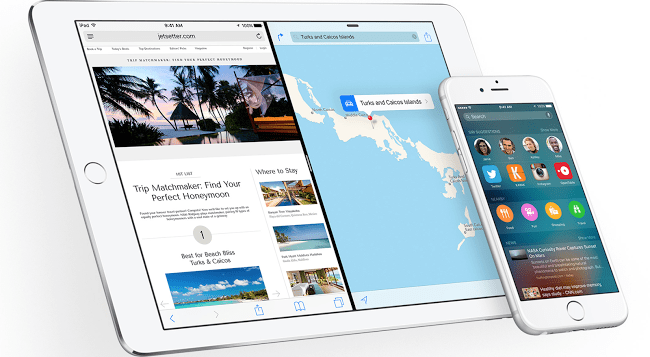
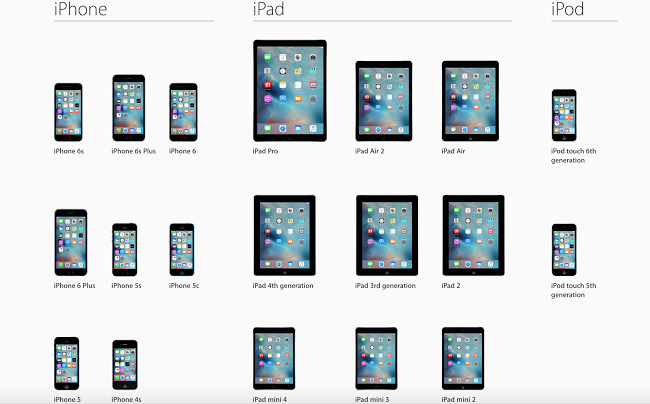










![30 Best Cydia Repo Sources For iOS 16/15/14 Jailbreak [2024] best cydia sources 2020](https://cdn.unlockboot.com/wp-content/uploads/2020/06/cydia-sources-13-100x70.jpg)