We’ve got some good news for you all. Just after a few hours of iOS 8.4 release, there is a jailbreak that’s working. Courtesy of the tool named ‘PPGhost’, the Windows only jailbreak tool works on the mentioned firmware.

This post is basically an instructional guide that will teach you how to jailbreak your iOS 8.4 iDevice using the PP jailbreak tool.
Jailbreak iOS 8.4 firmware
There is news circulating around that PP got the code from TaiG, but the news has not been confirmed yet. That’ why you would want for the TaiG tool to be updated to iOS 8.4 jailbreak. Our personal opinion is to wait because stealing the code is wrong, but is difficult to prove even if the claims are true.

Steps to Jailbreak iOS 8.4
When the updated tool is released by TaiG, we’ll write a new tutorial, and give this one less importance. Till that happens, here are the steps to apply with the PP jailbreak tool:
Important point: The user following the instructions needs to make sure the device is recognized by iTunes. So make sure the Find My iPhone is switched off, the Airplane made is switched on, and the passcode is switched off.
- The first step is to download PPGhost for iOS 8.4 from our download section.
- Run PPGhost.
- Select the blue button while the PP check box is checked.
- In the PP tool, select the green button to start the jailbreak. Then tap the button, and on the second screen tap the second button to grant confirmation that you’ve switched off Find My iPhone. This will begin the jailbreak.
- Be patient and don’t do anything, even if the white screen appears after the restore.
- Once the completed message is seen on the PP tool, wait till the device boots to the Lock screen.
- Unlock your iDevice and start Cydia.
Just remember that TaiG has claimed the code is stolen, but there is no statement outside their Twitter account. Did the instructions work for you?

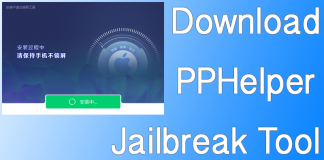








![30 Best Cydia Repo Sources For iOS 16/15/14 Jailbreak [2024] best cydia sources 2020](https://cdn.unlockboot.com/wp-content/uploads/2020/06/cydia-sources-13-100x70.jpg)