There’s no doubt that Apple keeps on pushing the envelope when it comes to providing people around the world with unique devises. Whether it’s a new iPhone, an iPad, or the most recent Apple Watch, the company does know how to surprise consumers.
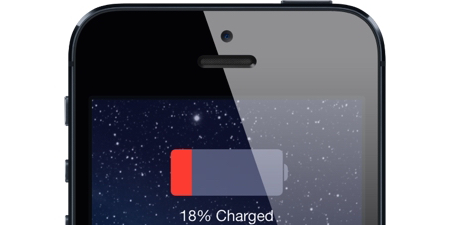
While Apple products are efficient to use one thing does lead to complaints from users.
Fix iOS 8.2 Battery Drain Issues

The battery life of iDevices certainly needs a lot of improvement. Many iPhone 6 and 6S users have been voicing their complaints regarding the iOS 8.2 as it drained battery faster. If you are experiencing the same problem then read on to know how to fix it!
While the iOS 8.2 did fix many bugs and offered a lot of enhancements like syncing an iPhone with the Apple Watch, the quick battery drainage is indeed a serious issue. The new feature ‘Health App’ might be one of the many reasons power is lost faster. Check out some solutions to fix the iOS 8.2 battery issues!
1. Turning off Fitness Tracking
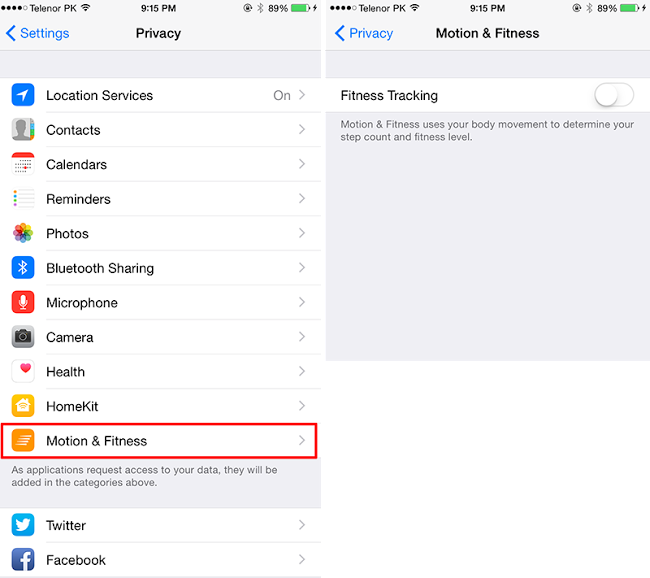
The first thing you need to do is launch the Settings app. Scroll down and tap Privacy. From there tap on ‘Motion and Fitness’ and turn off ‘Fitness Tracking’. Closing this feature will help conserve some battery power on your iPhone.
2. Turn off Auto-Brightness
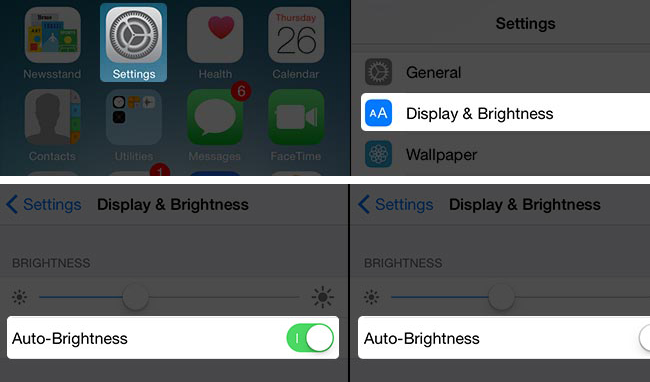
Disabling auto-brightness does wonders when it comes to battery conservation. Simply launch the Settings app and tap on the ‘Display & Brightness’ option. Now you can turn it off or set brightness to a minimum by toggling it to the left.
3. Disable Location Services

Another reason battery loses power is because of Bluetooth, GPS, Wi-Fi, along with other location services. To disable them launch the Settings app and scroll down to Privacy. Simply turn off Location Services, and experience the difference in battery life.
4. Turn off the Zoom
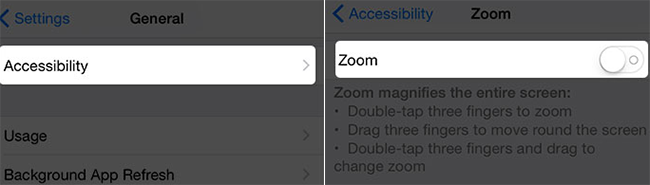
While Zoom allows you to magnify the whole screen of your iPhone it’s also a feature that drains power. Try turning it off if you want the iPhone battery to last longer. Go to the Settings app and then tap on General. Then from there just tap on the ‘Accessibility’ option and then on ‘Zoom’ under ‘Vision’. Doing this will stop you from zooming in on the screen but at least your iPhone battery will last longer.
5. Turning off power consuming apps
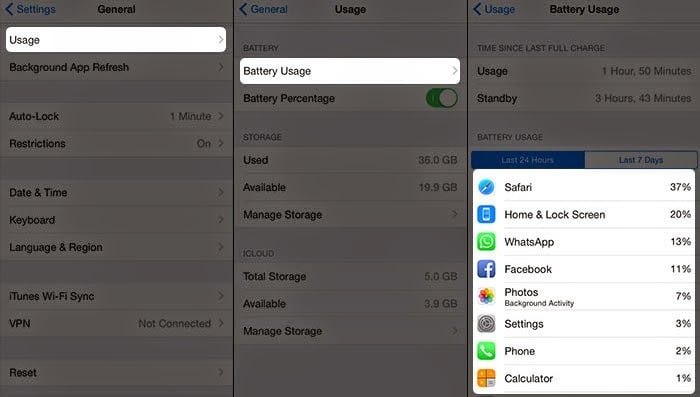
Another thing you can do to conserve battery life is to temporarily turn off apps that consume a lot of power. You can do this by launching the Settings app and going to ‘General’. From there you need to tap on Usage and select ‘Battery Usage’. You will be shown a list. Simply turn off the apps that consume the most power. It’s not the perfect solution but at least it helps with conserving battery life.
![Guide to Enable Fast Charging on iPhone [Works for All Models] enable fast charging on iphone](https://cdn.unlockboot.com/wp-content/uploads/2018/08/iphone-fast-charge-324x160.jpg)









![30 Best Cydia Repo Sources For iOS 16/15/14 Jailbreak [2024] best cydia sources 2020](https://cdn.unlockboot.com/wp-content/uploads/2020/06/cydia-sources-13-100x70.jpg)