If you do not want to use Facebook Messenger app to send messages through Facebook, the solution is to install a tweak that is called FBNoNeedMessenger – Available to download from Cydia.
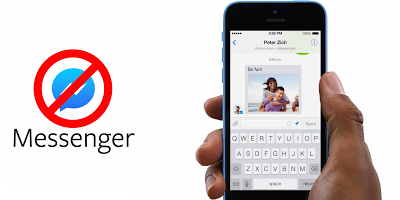
Before the installation of the tweak, you need to jailbreak your iPhone first, if your device isn’t jailbroken yet, you can follow our iOS 8.1.2 jailbreak guide.
Install FBNoNeedMessenger Tweak
Step to Install FBNoNeedMessenger tweak:
- Open Cydia and click Search.
- Search for: FBNoNeedMessenger.
- Open the FBNoNeedMessenger tweak.
- Click Install to instal it.
You’re done. You can now chat directly from the native Facebook app.
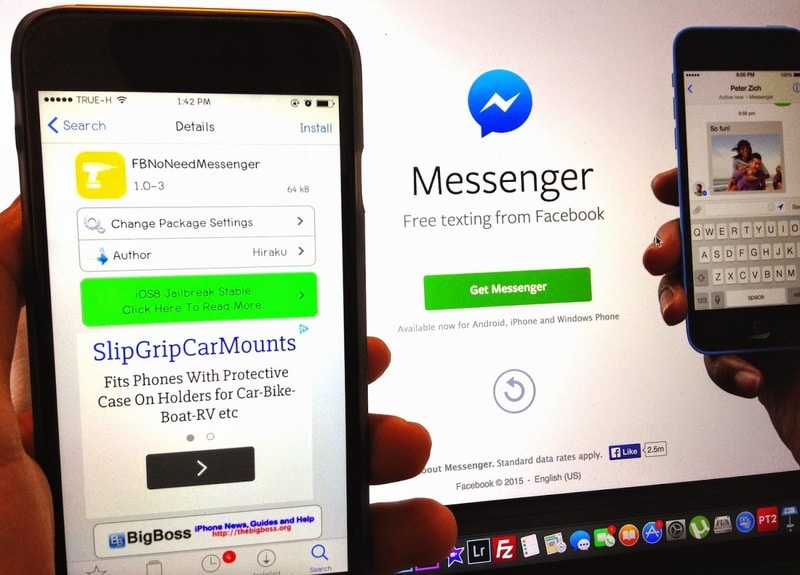
![30 Best Cydia Repo Sources For iOS 16/15/14 Jailbreak [2024] best cydia sources 2020](https://cdn.unlockboot.com/wp-content/uploads/2020/06/cydia-sources-13-324x160.jpg)









![30 Best Cydia Repo Sources For iOS 16/15/14 Jailbreak [2024] best cydia sources 2020](https://cdn.unlockboot.com/wp-content/uploads/2020/06/cydia-sources-13-100x70.jpg)