There are times when you just wish where you can listen to calls more clearly, such as when you’re in a busy dorm room or in a night club. And this can be a menace if you have really important to talk about.

The iOS 7 firmware provided a new option that allows you to cancel the noise in the background, which improved the quality of calls than in the previous iOS versions.
Boost The Quality Of Your Calls In iOS 7 Through This Guide
And if you don’t have an idea on how to make use of this feature, here is a guide to get started. Although the option was for people who have hearing problems in the first place, it can be used to increase call quality. Here are the steps to go about it:
Step 1: Take your iPhone running iOS 7 or above, open the Settings app and then head over to General.
Step 2: Then scroll at the bottom and then search for Accessibility options.
Step 3: Now go to the Hearing option, and there you are going to see Phone Noise Cancellation. Go ahead and activate it.
Step 4: Restart the iPhone for your Settings to take effect.
That’s the most part of it. Now when you are going to receive a call, it’s going to be clearer as the background noise is going to be cancelled in most situations.
Users who are on iOS 7.0.4 don’t need to activate this setting as it is pre-enabled by default. Has your call quality improved after this setting? Feel free to leave comments below.
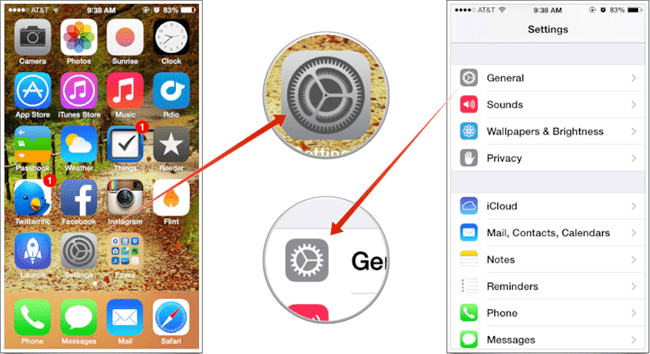
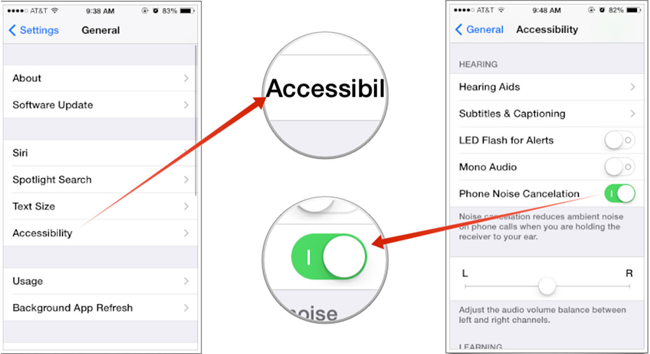










![30 Best Cydia Repo Sources For iOS 16/15/14 Jailbreak [2024] best cydia sources 2020](https://cdn.unlockboot.com/wp-content/uploads/2020/06/cydia-sources-13-100x70.jpg)