Earlier this week was released Cydia 1.1.9 with IOS 7 style compatibility. The Evasi0n 7 Jailbreak, which was released this Sunday, installs the old Cydia 1.1.8 on iPhone, iPod Touch and iPad.
![]()
After the iOS 7 Jailbreak release, it is recommended to upgrade your Cydia app to version 1.1.9 in order to get the iOS 7 style for your Cydia application.
How to Replace Cydia icon for iOS 7 Devices
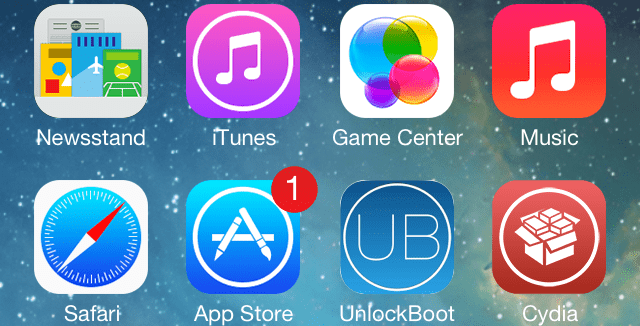
New Redesigned Cydia icon for IOS 7 Devices
Cydia Icon for IOS 7 Installation Guide
If you already updated your Cydia app to 1.1.9, you will see that the app icon remains the same. Using this guide, you can update the Cydia icon, to get the IOS 7 flat design style. To replace your old Cydia icon, please follow our step by step guide posted below:
Step 1: Jailbreak your iPhone, iPad or iPod Touch Using Evasi0n7 tool.
Step 2: Add this Repo source: http://repo.hackyouriphone.org
![]()
Step 3: Tap on Search and Search for: Cydia Icon for iOS 7
![]()
Step 4: Tap Install and wait for installation to complete.
![]()
Alternatively the Cydia icon for iOS 7 can be replaced using iFunbox tool or iFile, but the method posted above is the easiest way to replace Cydia icon on your iOS 7 Jailbroken device.
![30 Best Cydia Repo Sources For iOS 16/15/14 Jailbreak [2024] best cydia sources 2020](https://cdn.unlockboot.com/wp-content/uploads/2020/06/cydia-sources-13-324x160.jpg)









![30 Best Cydia Repo Sources For iOS 16/15/14 Jailbreak [2024] best cydia sources 2020](https://cdn.unlockboot.com/wp-content/uploads/2020/06/cydia-sources-13-100x70.jpg)