Apple released a second beta version of the IOS 7.1 operating system that is available for developers. The IOS 7.1 Beta 2 is a new test assembly from the iOS 7.1 beta that was released one month after the update iOS 7.1 beta 1.

Download IOS 7.1 Beta 2 is available right now from the iOS Dev Center or you can download it from the links at the bottom of the article.
iOS 7.1 Beta 2 Features & Availability
iOS 7.1 beta 2 (build number 11D5115d) is available for iPhone 5/5s/5c,4S,4, iPad mini, 3/2/4/Air, and iPod touch 5G. The update fixes some bugs from previous builds and some interface changes.
Download iOS 7.1 beta 2 can be officially downloaded for registered developers involved in iPhone Developer Standard or Enterprise Program. If you are an authorized developer, you can download iOS 7.1 through the iOS Dev Center here.
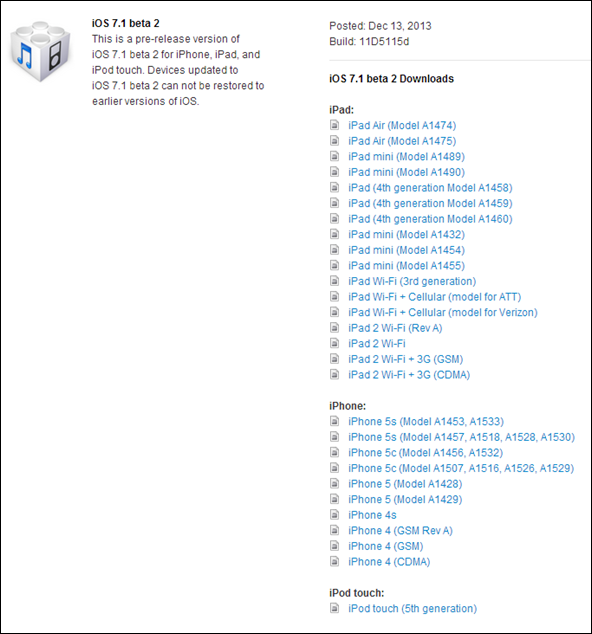
Links to download iOS 7.1 beta 2 IPSW
Go to the Downloads Page
IOS 7.1 Beta 2 Install Guide:
Guide on how to Install IOS 7.1 Beta 2 without Apple Developer ID
Note: Before you install iOS 7.1 make sure that your phone is factory unlocked. You can check the status of your device using our IMEI Checker or you can read the latest iOS 7 Unlock article.
Where you able to install the second iOS 7.1 Beta version on your Device? If you have some troubles during the download / install process please share it with us in the comments below.










![30 Best Cydia Repo Sources For iOS 16/15/14 Jailbreak [2024] best cydia sources 2020](https://cdn.unlockboot.com/wp-content/uploads/2020/06/cydia-sources-13-100x70.jpg)