It has only been a week since the official release of iOS 7 and already a few bugs have been discovered. To carter the looming threats, Apple has today released iOS 7.0.2 for all iDevices.

The release is now official and its importance lies in the fact that it fixes the ‘bypass passcode issue’. Read on to download iOS 7.0.2 for your iPhone, iPad or iPod touch.
How to download iOS 7.0.2 firmware
This is the first 7.0+ version that will be available for iPhone, iPad and iPod Touch. It will also work on the new iPhone 5s and iPhone 5c. As it fixes a security issue that has sparked controversy from all around, it is important that you update to it if you’re already running iOS 7. However, if you’re jailbroken or on lower firmware and waiting for iOS 6.1.3 untethered jailbreak, it is recommended that you don’t upgrade.
iOS 7.0.2 Compatible devices:
The iOS 7.0.2 works with iPhone 4, 4s, 5, 5s and 5c, iPad 2, 3 and 4, mini and iPod Touch 5.
Change log for iOS 7.0.2
- It fixes the bypass lock screen issue.
- It brings back the Greek keyboard that was presented as an option during passcode entry.

Download IOS 7.0.2 software update using OTA method
How to install iOS 7.0.2?
Method 1: OTA Update:
You can manually update the software by going to Settings > General > Software Update.
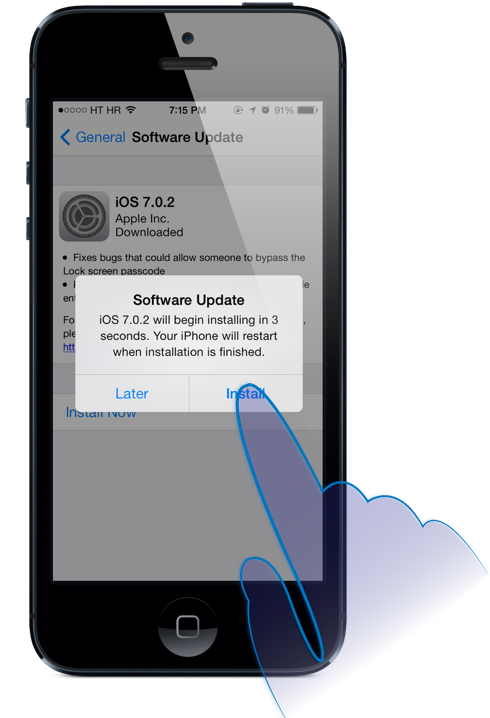
IOS 7.0.2 download update via Software Update option
Method 2: iTunes Update
The other way is to use iTunes to download the update (800MB – 1.1 GB if you download it through iTunes update method).
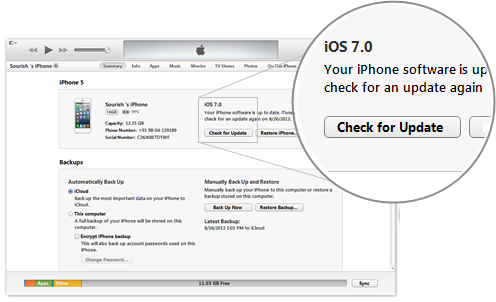
iTunes download IOS 7.0.2 update for iPhone, iPad and iPad touch
Method 3: Shift + Update using IOS 7.0.2 IPSW
First you need to download IOS 7.0.2 IPSW file for your device. After downloading complete you need to open iTunes, press and Hold the (Options key for Mac or Shift key for Windows) and click Update.
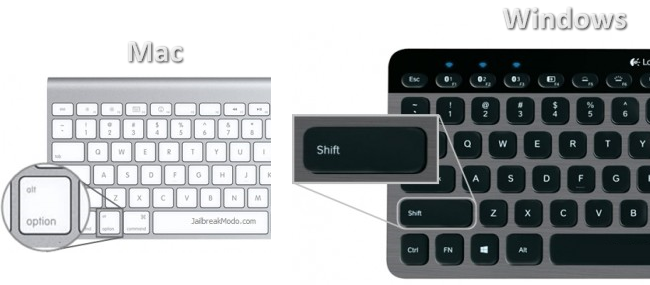
Shift + Restore option for Mac & Windows users to download / Install IOS 7.0.2 firmware
Download iOS 7.0.2 IPSW — Direct Links
Download it from our downloads section page.
Looks like Apple quickly fixed the issue surrounding iOS 7.
Have you updated?










