Yesterday on our site we posted a article about the new iOS 7, first impressions, compatible Apple devices, basebands review and direct links to download iOS 7.

Of course, the new version of Apple’s iOS firmware is very popular and interesting, but some users want to downgrade their devices from iOS 7 to iOS 6.1.4 for iPhone 5 or iOS 6.1.3 for all other Apple Devices.
Downgrading IOS 7 beta 1 to iOS
The downgrading process can only be done with a signed Apple firmwares (latest iOS version), iOS 6.1.3 and iOS 6.1.4 for the iPhone 5. It should be noted that after the downgrading process your device can’t be jailbroken with Evasion jailbreak. iPhone 4 users can follow this tutorial to downgrade iOS 6.1.3 to 6.1.2 in order to jailbreak their devices with Evas0n tool.
How to Downgrade iOS 7 to IOS 6.1.3 / 6.1.4
Step 1: Install (or update) iTunes to the latest version.
Step 2: Download the latest official firmware from our downloads section.
Step 3: Backup your device with iTunes.
Step 4: Put your device into DFU mode.
Step 5: Now you need to wait until iTunes recognize the device in recovery mode.
Step 6: Hold the SHIFT button for Windows or ALT on Mac OS X and click “Restore“.
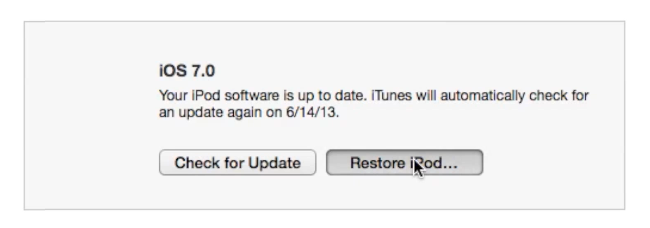
Step 7: Choose your firmware; iOS 6.1.3 or 6.1.4 for iPhone 5.
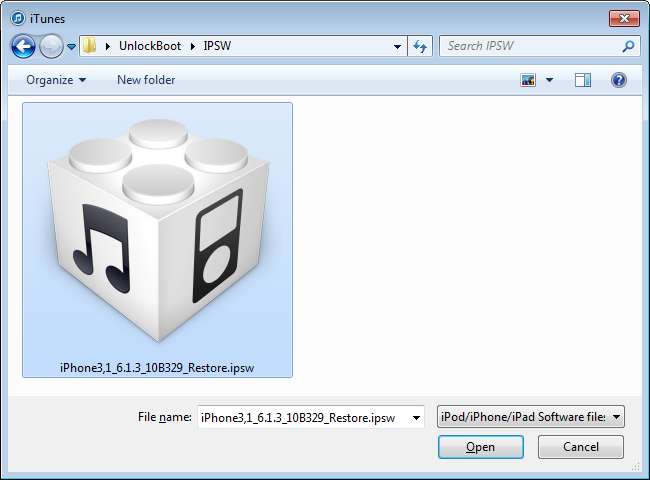
Step 8: Wait to complete the restoring process.
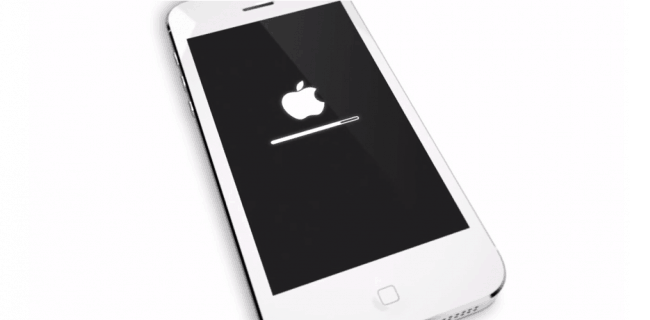
Step 9: Once finished, the device will be on iOS 6.1.3 / 6.1.4 firmware.
IOS 7 to IOS 6.1.3 Downgrade Process [Video]
Downgrading process doesn’t need any additional manipulations and SHSH certificates. As long as the iOS 7 is in beta, you can downgrade iOS 7 to iOS 6.1.3 / 6.1.4 without having any troubles. Do you’ve any difficulties while downgrading your Apple device from iOS 7 to IOS 6.1.3 / 6.1.4 firmware? Tell us in the comment section below!


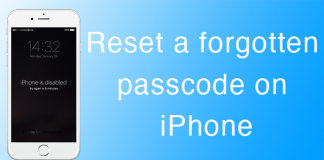







![30 Best Cydia Repo Sources For iOS 16/15/14 Jailbreak [2024] best cydia sources 2020](https://cdn.unlockboot.com/wp-content/uploads/2020/06/cydia-sources-13-100x70.jpg)