Many of us have jailbroken devices thanks to Evasi0n iOS 6.1 jailbreak. However, some users noticed that the “Weather” application on iPhone has stopped working after the jailbreak.

Today the Evad3rs developers has released an Evasi0n fix package to fix the weather app and long boot issues. Read on to know how to fix your iOS 6 jailbreak roblems in a few simple steps.
Step 1: Open Cydia
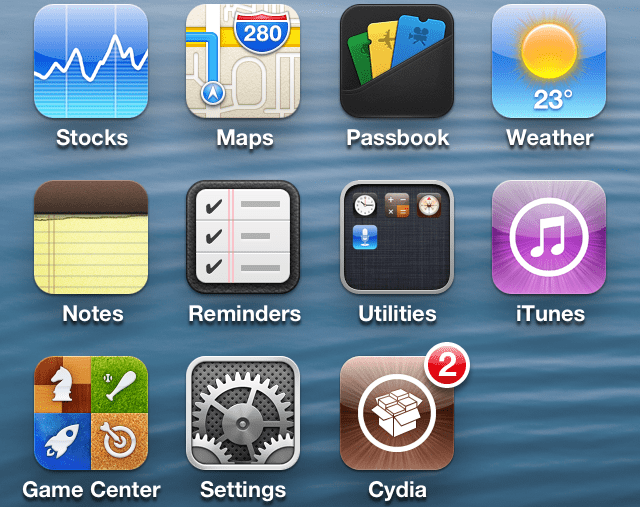 |
| Tap on the Cydia icon and open it |
Step 2: Tap on the Upgrade button
Note: (Evasi0n 6.0-6.1 Untether and UIKit Tools updates must be selected)
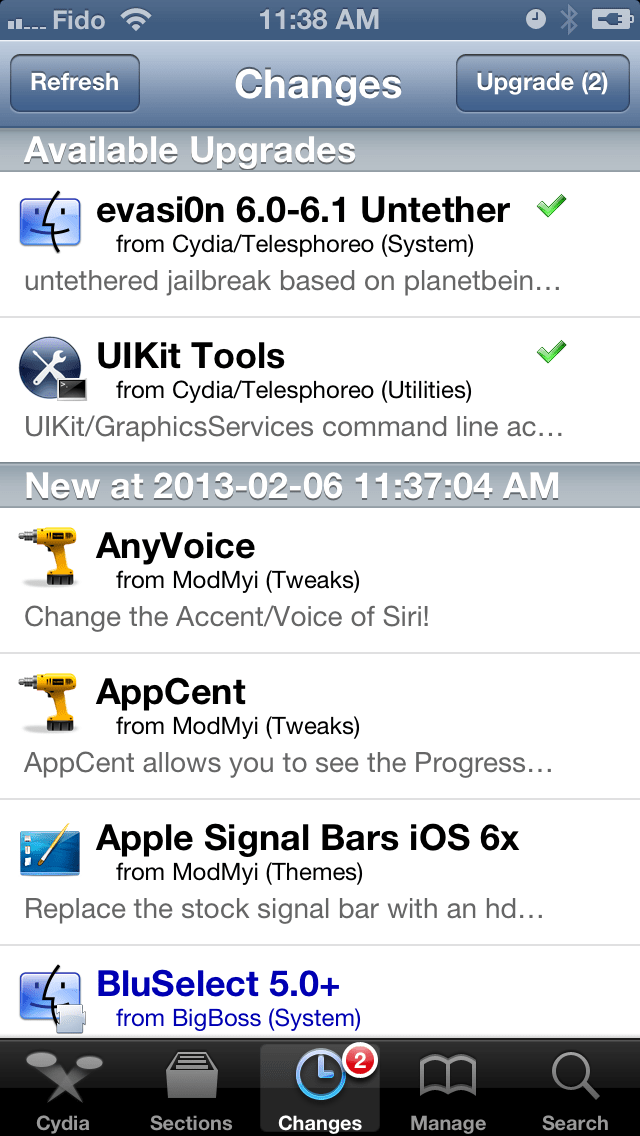 |
| Cydia Home screen — 2 Updates |
Step 3: Now tap on the Confirm button
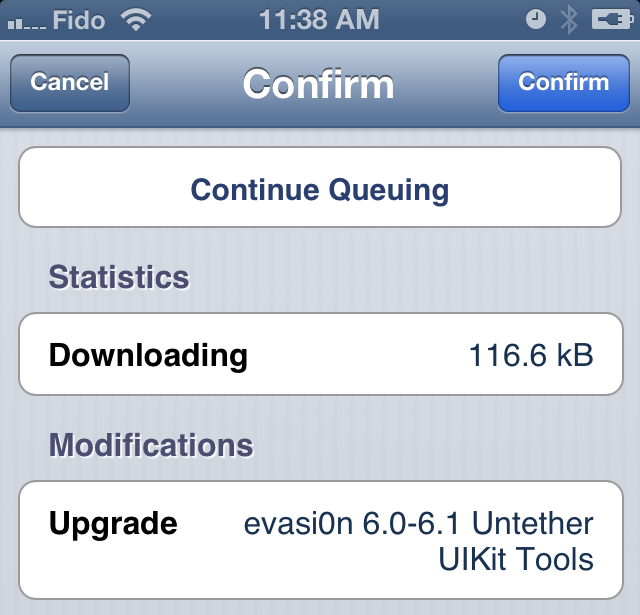 |
| You need to Confirm the Update |
Step 4: After installation is Complete – tap on the “Reboot Device” button
Note: You must reboot the device!
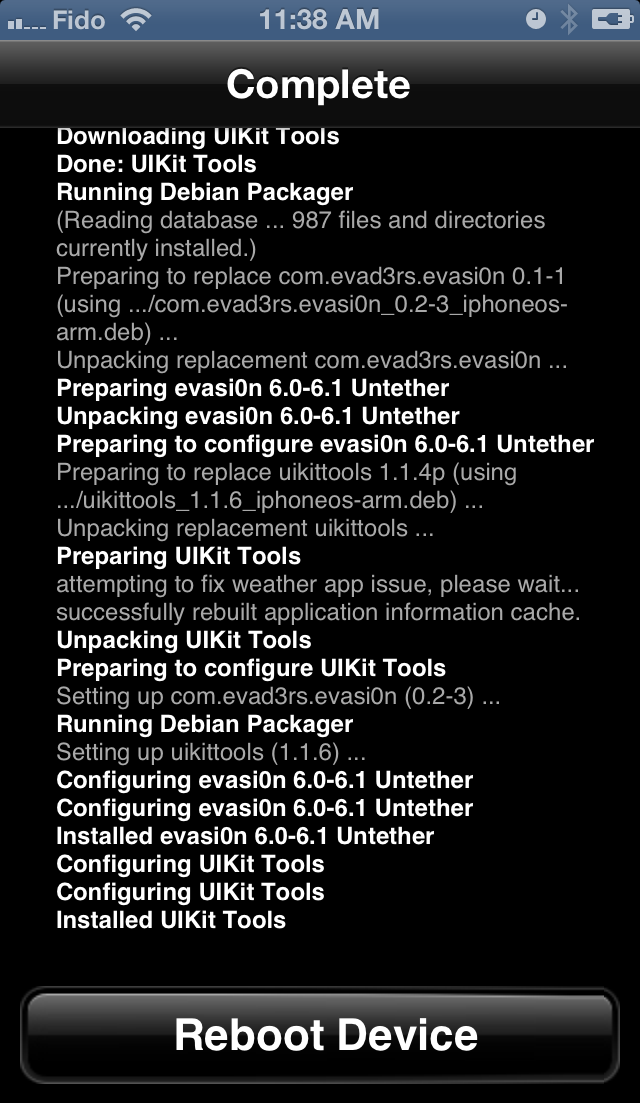 |
| Reboot your iPhone / iPad or iPhod Touch |
After reboot try to launch the weather application, it should be fixed. Don’t forget to share your results with us — in the comment section below.
![5 Best Voice Recorder Apps for iPhone and Android [2025] voice recorder apps for iphone](https://cdn.unlockboot.com/wp-content/uploads/2017/11/best-voice-recorder-app-iphone-324x160.jpg)









![30 Best Cydia Repo Sources For iOS 16/15/14 Jailbreak [2024] best cydia sources 2020](https://cdn.unlockboot.com/wp-content/uploads/2020/06/cydia-sources-13-100x70.jpg)