Using cellular data and not having to worry about Wi-Fi’s availability & password is as convenient as it could get. However, the actual bothering is the consumption of cellular data and keeping oneself informed of the package’s expiry. Be it a quick online research for your essay or planning your road trip, you want to be sure that you have enough cellular data on your network. Also, you don’t want to consume it all by the end of your research or trip, and run out of it by the month end. In this post we will present you the best apps to track cellular data usage on iPhone and iPad.

With the help of a data plan tracker, you can easily manage and plan your cellular usage. Following are the best cellular data tracking apps for iPhone and iPad that you can make the most of.
Best Apps to Track Cellular Data Usage on iPhone and iPad
- MobiStats – Free Cellular Data Usage Tracker for iPhone
- SmartApp – Advanced Data Usage Tracker for iPhone
- DataMan Pro – The best Data Tracking App for iOS
- DataMan Next – Simply Track your Data Usage
- My Data Manager – Track cellular data usage on iPhone and Save Money
1. Advanced Data Usage Tracker for iPhone – SmartApp
![]()
This app provides data information with advice. Upon minimal consumption, it will inform you about the safe usage. When data usage exceeds, it will suggest you to reduce your data consumption. It also provides information on data usage with respect to week and month. This app also allows you to track cellular data usage on iPhone or iPad during a particular period of time or action. It has the speed tester as one of its features which reports on download and upload speed of any network you’re using. This app is available to download for free and is a smart advisor on cellular data consumption.
1. DataMan Pro

This app shows on your main screen the percentage of data you have used, followed by the number of days left before your current package expires. It then gives a comparison between your data usage and Wi-Fi usage. With this app, you can set alerts at 50, 70 and 90 percent consumption of your current package. It is also designed to give suggestions for data usage on hourly and daily basis. The main feature of this app is that it doesn’t interfere in a user’s configuration profile or transmits data to a secondary location. This app is available for $5.99 to download and is one of the best apps to keep a record of your data usage.
3. MobiStats – Free Cellular Data Usage Tracker for iPhone
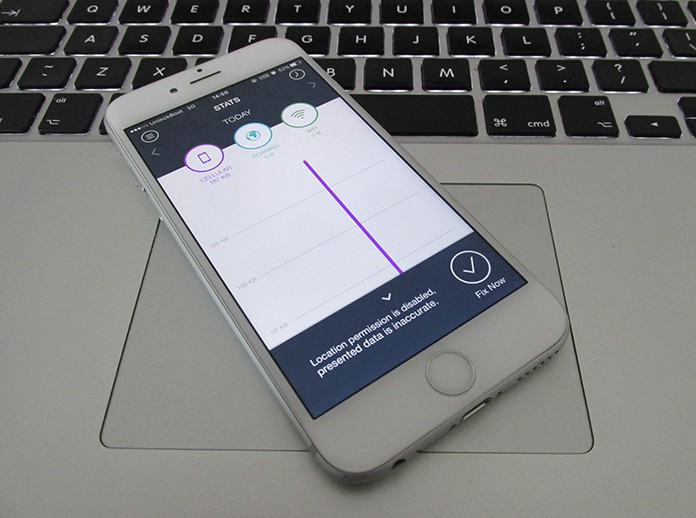
It keeps track of where and when a user is consuming data the most. It prepares reports on daily basis and provides monthly usage forecast for the anticipated consumption. This feature is available for cellular, Wi-Fi and roaming connections. Viewing your usage history, you can deduce where you’re spending the most of your data and avoid keeping it on at that time to maintain the monthly usage. MobiStats keeps the track in terms of timings, therefore you cannot directly identify which app is taking out the most of your package. MobiStats is a free downloadable app which has the aesthetics for keeping a track of your usage behavior.
You can download MobiStats from App Store on your iPhone or iPad.
4. DataMan Next – Simply Track your Data Usage

This app is quite similar to DataMan Pro in terms of keeping a track of your data usage. It also shows the percentage of consumption on your main screen, followed by days left before your monthly package expires. The standout feature of this app is that it provides a theme pack with customizations. While most of the themes will require purchasing, a few are offered free. This app is available for $0.99 to download and is a simple cellular data usage tracking application for iPhone and iPad.
5. My Data Manager – Track Cellular Data Usage and Save Money

It is a cellular data tracking app for iPhone and iPad that keeps the records of all your network connections. This app shows the data usage for each app in grids. It allows you to set alarms for reaching a particular percentage, exceeding your daily budget and when you’re likely to exceed your monthly plan. It requires you to provide VPN configuration on your device in order to track each app’s data consumption. The best feature of this app is that multiple devices can be connected to it and their data usage will be tracked. It’s a useful feature when you have a shared network plan with your family. This app is a free download and is the best choice for users on a shared plan.
Let us know if you have a data tracking app installed on your iPhone or iPad and which one have you found the best of all.










![30 Best Cydia Repo Sources For iOS 16/15/14 Jailbreak [2024] best cydia sources 2020](https://cdn.unlockboot.com/wp-content/uploads/2020/06/cydia-sources-13-100x70.jpg)