What’s the most unique thing about Apple? Truth is, each of their devices is exceptional and gives one of its kind experience. However, what makes this usage worthwhile is the available plethora of apps ready to download and update on the App Store. This is an important part of being an Apple device user. However, this can turn into a challenge if you find the app store down or having issues.

In this article, we will talk about the ways through which you can find if the problem exists with the App Store or it’s your iPhone, iPad, or Mac calling for a service.
Without any doubt, no one can possibly conceive an Apple gadget without the App Store. It’s the heart and soul of the iOS and macOS systems. This is where users get to have their hands on new games, camera apps, productivity tools, and basically everything they wish to install on their Apple devices. So, when one is unable to get connected to it, it somewhat becomes a major ordeal.
In case you’re encountering issues with signing in, load times, and/or slow performance, then he problem could be very much with the site itself. We’ll be telling you how to promptly ascertain whether things are working fine at the Apple’s App Store or not.
Visit the Apple System Status Page
The place which you should be first checking is the Apple System Status Page to know if the App Store is down. You’d also be presented with the updated state of all Apple online services, filling you in as to whether there are any maintenance issues or glitches resulting the trouble. The status page will also identify if there were any previous breaks that have now been solved.
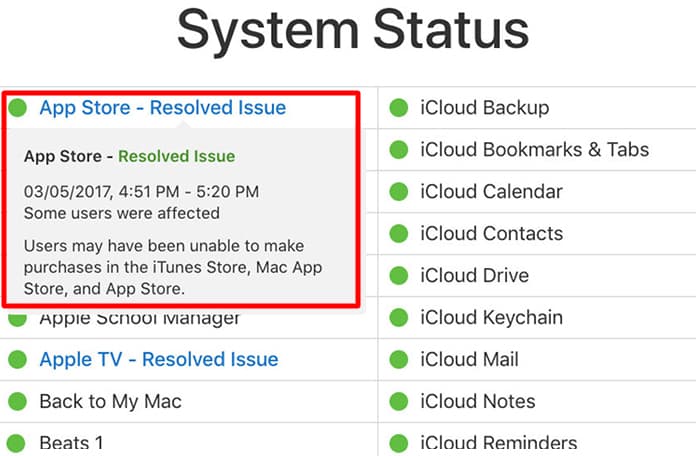
Check if the App Store is Down using the Apple System Status Page
In case there are issues with the App Store, you will see a message next to it which upon tapping will cite more insights, also mentioning when the breakdown happened and the sort of issues users encountered.
In addition, you can also check the present health of Apple Pay, iCloud, Siri, Maps, Photos, and whatever else Apple gives, on the Apple System Status Page. It is an extremely convenient site that should be bookmarked on your list.
Is The App Store Down? An Independent Status Checking Site Will Tell You
For your information, the status checking is also available with independent sites other than just that of the Apple. These sites update you with information on outages and issues occurring on the App Store. You can get an update on recent disruptions by visiting Down Detector – reporting you on the most recent news accounted by the service.
Moreover, this site not only reports problems of the App Store but other websites too, and keeps the record of past issues that impacted on the performance.
A more detailed investigation on the status of the App Store can be carried out on www.isitdownrightnow.com reporting similar information as Down Detector. However, it additionally includes a grid array showing access speeds over the recent few days.

Apple App Store Down – Use Down Detector to check
Keep it in mind when you look for the App Store to use the URL – itunes.apple.com or you will experience difficulty discovering it on the site.
Read Also: How to Clear App Store Cache on iPhone
Maybe It’s Your Device And Settings
So, you checked different sites to know the App Store status, and it appears that the store is working perfectly fine. You may now have to accept that the problem exists with your gadget. In that case, a visit to the Apple Store or troubleshooting the issue yourself may be the only way to once again get connected to the App Store.










![30 Best Cydia Repo Sources For iOS 16/15/14 Jailbreak [2024] best cydia sources 2020](https://cdn.unlockboot.com/wp-content/uploads/2020/06/cydia-sources-13-100x70.jpg)