How to Use Bedtime in the Clock App on Your iPhone
Some people don’t get enough sleep, the 7-8 hours recommended at night. Fortunately, for such people, Apple made a new feature available in the...
Could Not Activate iPhone X? Here’s a Fix
In case you get an error upon starting your iPhone that "iPhone X could not be activated because the activation server is temporarily unavailable"...
Learn to Use Built-in iOS 11 Screen Recording Feature on Your iPhone & iPad
During the launch of iOS 11 at WWDC, Apple disclosed one of the most wanted features demanded by its fans. At WWDC keynote stage,...
How to Turn On / Off Low Power Mode On iPhone and iPad
Apple as expected, introduced a new feature in iOS 9 named “Low Power Mode”. This article shows how to turn on low power mode...
How to Fix iTunes Error 2001 When Restore iPhone
iTunes error 2001 is quite common, especially while an attempt to update or restore the device using iTunes is taken. During an software upgrade,...
How to Share Internet from iPhone to Other Devices
Don’t have an internet connection nearby and need to connect to the web? Look no further because you can share internet from iPhone using...
Is iPhone X Waterproof? Find the Answer Here!
Spill and falls are a part of every mobile phone’s life. Although, most of the time the new-generation smartphones come out of the dilemma...
How to Fix a Dead Pixel on iPhone or iPad
Despite the fact that this isn't something that takes place regularly, having a dead or stuck pixel is a sad reality of buying an...
Face ID Not Working on iPhone X? Here Are 8 Ways to Fix
The much awaited iPhone X was finally unveiled by the Apple Company on September 12 and the new model of the iPhone is not...
How to Enable Persistent Notifications on iPhone in iOS 11
The latest iOS 11 update provided numerous quality of life changes for everyone. Another one of these was Persistent Notifications. When you received notifications...
How to Get the iOS 11 Dark Mode on your iPhone or iPad
Dark mode is an unusual feature of Smartphones as it provides more convenience while using the phone in low light. If you use your...
Generate App-Specific Password for a More Secure Usage
Now with your Apple ID you can generate App-Specific Password. So what is this ‘App-Specific Password’? Well, you will come across this option only...
How to Transfer Photos from iPhone to Mac / iMac / MacBook
iPhones are great cameras, and people use iPads for taking photographs as well. These devices don’t come with infinite storage and not every one...
How to Completely Turn Off WiFi and Bluetooth in iOS 11
The quicker way to turn Off WiFi and Bluetooth in iOS 11 is to open the control center and tap on the WiFi and...
How To Fix iTunes Error 29 iPhone 4S 5 5C 5S 6 6+ 6S...
Facing iTunes Error 29 & looking for fix? iPhone users often encounter a iTunes error 29 - whenever some hardware component on the phone’s...
Speed Up iOS 11 on iPhone and iPad – 8 Quick Tips
Many of the iPhone and iPad users have reported in that, their iOS device becomes slow after updating to iOS 11. They exclaim that...
How to Reset PRAM on your Mac / MacBoot / iMac
Macintosh computers are as smoothest as one computer can ever be – but that doesn’t imply Macs are error free and never misbehave. Sure,...
Fix This Accessory May Not Be Supported Charging Error
Apple devices are quite common nowadays despite their expensive price tags. Being a highly intelligent smartphone, there are few silly errors that might occur...
Bypass Activation Lock Screen By Disabling Find My iPhone
iOS 7 activation lock in case of Find my iPhone didn't have a solution until now. Now you can bypass IOS 7 activation feature...
How to Install iOS 11.1 Beta 5 Without Developer Account
Apple has sent out the fifth beta for the iOS 11.1 and it brings a sizeable increase to emojis. There are a significant number...
![How to Check if iPhone is Unlocked or Locked [4 Tested Ways] check if iphone is unlocked](https://cdn.unlockboot.com/wp-content/uploads/2016/11/check-iphone-simlock.png)
![Bypass & Remove MDM Profile from iPhone/iPad [2025 Method] iphone mdm bypass](https://cdn.unlockboot.com/wp-content/uploads/2021/05/mdm-bypass-service-534x462.jpg)
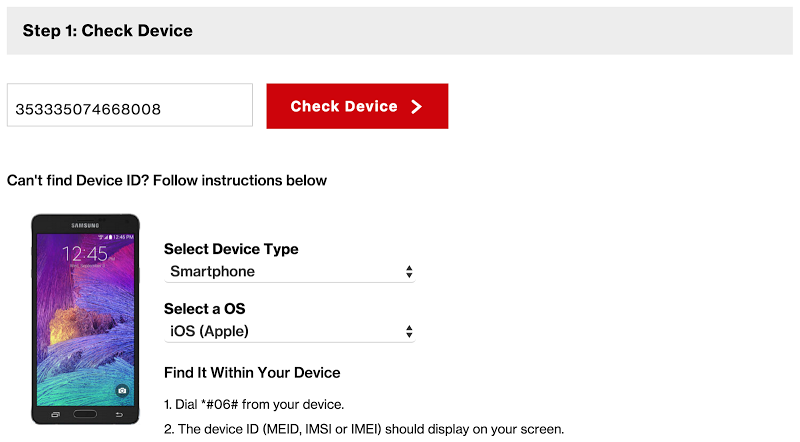
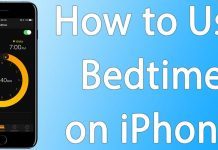



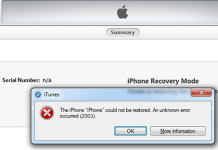








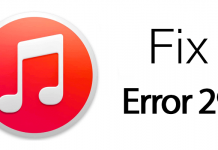

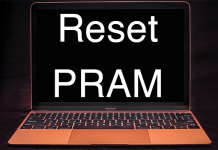










![30 Best Cydia Repo Sources For iOS 16/15/14 Jailbreak [2024] best cydia sources 2020](https://cdn.unlockboot.com/wp-content/uploads/2020/06/cydia-sources-13-100x70.jpg)