The new iOS 11 has some amazing features that can help you in any matter. Apple has made smartphones smarter and easy to use. No matter which technology we talk about, we will always find Apple on the top. The reason is Apple provides the latest technology with its devices. You can all the new features as well as hardware and software on any new Apple device. Today we are talking about the new feature of iOS 11 called Automatic Setup. This feature allows you to setup your new iPhone without any struggle. Whenever you turn on a new iPhone for the first time, the iPhone gives you different options. The first option is using the express settings.
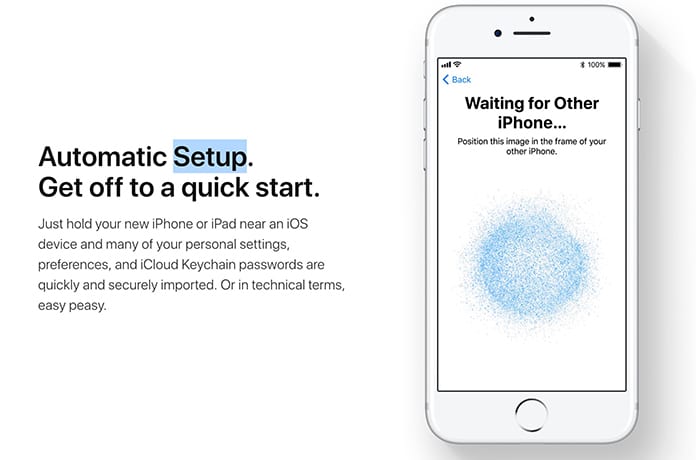
This option allows you to set up your device according to Apple’s recommendations. The second option is custom settings which you can use to use your own settings. Besides these two options, iOS 11 provides you Automatic Setup which allows you to set up your new iPhone with most of your old phone’s settings. In other words, your new device will import most of the settings of your old phone. Hence you can easily setup your new iPhone.
Automatically Setup iPhone and iPad without Passwords in iOS 11
Keep in mind that this feature only works when both of your devices i.e. the new one and old one run iOS 11. This feature is advantageous when you don’t want to set up your new device. It means whether you have forgotten your iCloud passwords or you don’t know your WIFI settings, you can easily import all of these to your new iPhone without putting these in the device. Most of the users, when talking about this feature, ask that if this feature is safe and secure? Well, this feature is safe and secure in all terms.
Automatic Setup only allows two devices to connect and to share the device’s information. Moreover, the information of the device is only shared with the paired device i.e. with the new iPhone. So there is no risk in this process.
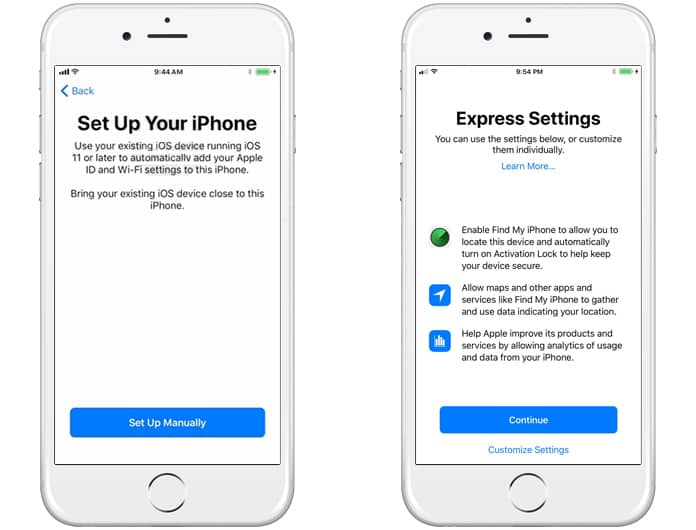
Set up iPhone running iOS 11 Automatically
If you are ready for this process, have a look at this method. As mentioned above, when you turn on a new iPhone for the first time, it asks you to use express or custom settings. If you are using iOS 11 on your device, it will ask you for the Automatic Setup. You will have to bring both of the devices close to each other. After a little time, your old device will pair up with the new device. In a less period of time, your device will import all the settings and chains from your new device.
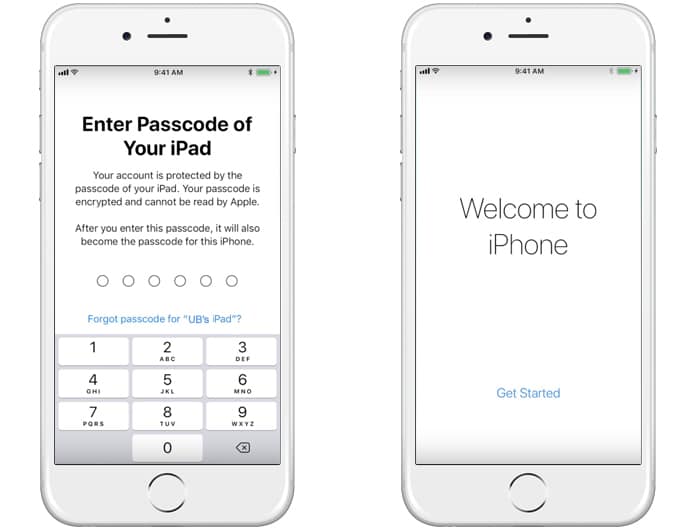
Automatically activate and set up iPhone running iOS 11
Read Also: How to Transfer Contacts from iPhone to iPhone
Now you will not have to setup your new device by putting the WIFI passwords and settings. You can easily use it without any problems.










![30 Best Cydia Repo Sources For iOS 16/15/14 Jailbreak [2024] best cydia sources 2020](https://cdn.unlockboot.com/wp-content/uploads/2020/06/cydia-sources-13-100x70.jpg)