Smartphones have been doing many wonders at ease. Fitness tracking has become one major task these gadgets shine at doing, and this efficiency is improving every new generation of smartphones. This post highlights 5 awesome pedometer apps for iPhone to download in 2018.

iPhones have had the fitness app and motion co-processors on their mainboards for a long time now, but if you aren’t happy with the simplistic Fitness app, then there are third party apps on the iTunes App Store. If you have an Apple Watch or some other sort of fitness tracker band, these apps could collect the data from those trackers and combine them with the motion co-processor data and come up with a more precise fitness data.
5 Best Pedometer Apps for iPhone to Download from App Store
Here is our list of the best and tested pedometer apps for iPhone to try it now:
1. Stepz – Pedometer & Steps Counter for iPhone
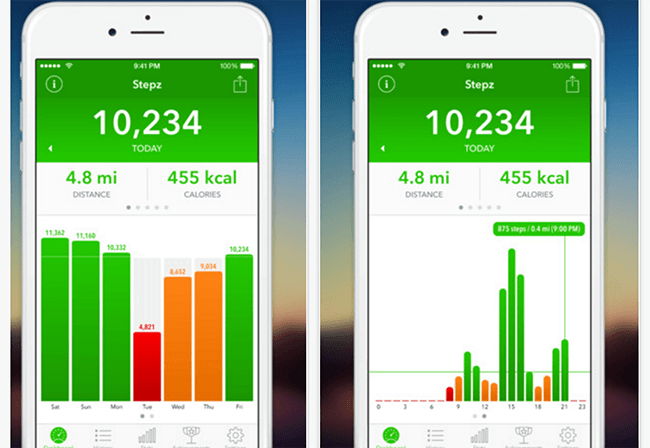
Like most new fitness apps for iPhone these days, Stepz requires M7 coprocessor data as well which means the app will only work on iPhone 6s and above generations. However, the interface is rich with bright colors which appears soothing and funky to the eyes at the same time. There are color coded boxes, the data is divided in daily fitness activities made and weekly average. The colorful bar chart will make everything apprehend easier. Stepz is more like a basic bone fitness tracker, with bright colors. You can download Stepz from App Store.
2. Pedometer for M7/M8/M9 – Steps Counter App
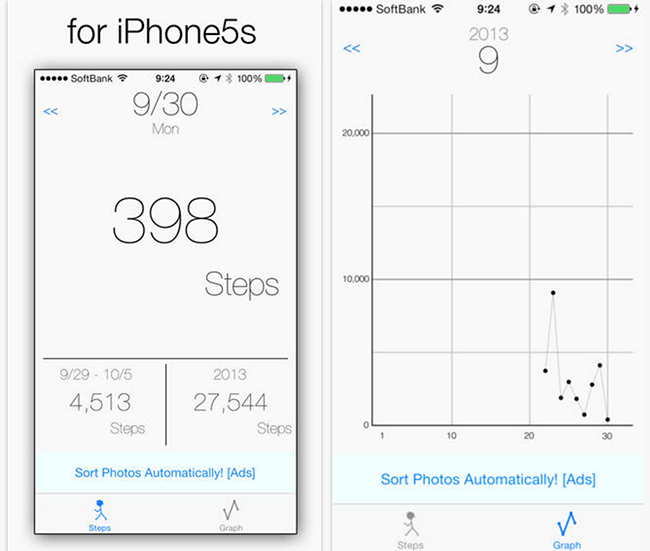
This app is very simplistic, in case you wouldn’t want a complicated fitness tracking app with thousands of features. The M7 co-processor will do the job by calculating your steps and elevation each day using the gyroscope, accelerometer and barometer and provide accurate data based on a day, week or a month. The UI approach is clean – just a white background with black texts on it. Swiping left or right switches between days. However, this app needs iPhone 6s or above to work. This pedometer app can be downloaded from the App Store from this link.
3. Pacer Pedometer and Step Tracker App
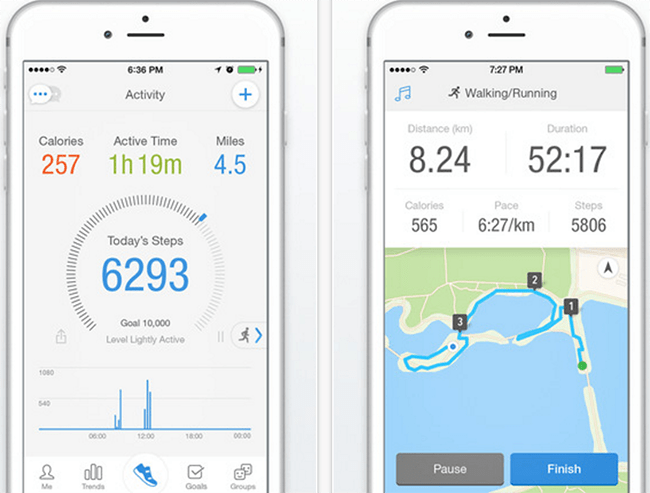
Pacer provides a more systematic way towards fitness and exercise. You could make goals for every day or week to burn a specific amount of calorie. For motivation while you are on it, you could sync music from iTunes to Pacer and play them while you are out jogging or doing some other physical activity. The interface is easy and intuitive, just swiping would get many data shown on screen. You can download Pacer from App Store.
4. Walker M7 Pedometer App
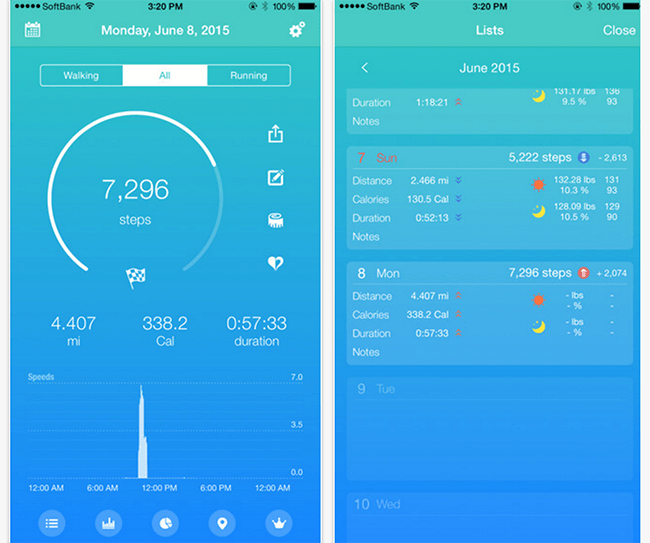
Walker M7 app efficiently distinguishes between different paces of walking and running; hence the calorie burn calculation would be very accurate. Also, using the GPS chip on your iPhone Walker M7 could learn the routes you use for fitness activities. If you have the Apple Watch, then Walker M7 could even get the data like body fat, blood pressure etc. For increased motivation, you might share your improvements over social networks using the direct links. Walker app can be downloaded from this direct link.
5. Pacer Pedometer & Step Tracker App for iOS

For motivation, customizable backgrounds and precise fitness data from every single day you have done physical exercise, one should get this app. There’s a ‘longest activity’ feature which tracks which specific physical activity you do for the longest time on a day – which is walking for most people. Longest activity data will be collected using all available sensor and plotted on an easy-to-understand map and bar chart. This app isn’t free unlike the previous ones that were free of charge. You can get it from this link.
Conclusion: All these apps require the M7 co-processor, hence only newer generations from iPhone 6s and above are capable of running these apps. Tagging a fitness band along increases the productivity, though. Do you like our list of the best pedometer apps for iPhone?










![30 Best Cydia Repo Sources For iOS 16/15/14 Jailbreak [2024] best cydia sources 2020](https://cdn.unlockboot.com/wp-content/uploads/2020/06/cydia-sources-13-100x70.jpg)