Today, millions of people use iOS, and the reason is its amazing features and technology. We know that Apple releases new features in its every new iOS model. Besides its cool features, the iOS users suffer from the ads that are displayed while using an online service like the web. Before iOS 13, it was really a difficult task to get rid of these annoying ads. However, Apple released ad blocking service in iOS 13. Now we have iOS 14 with a better ad blocking service. You can now block ads and the online trackers that use your locations and your activities on the internet. So, in this post, we will show you the best ad blocker apps for iPhone and iPad.

Best Ad Blocker Apps for iPhone and iPad
If you are thinking about how to block ads on iPhone and iPad, we will tell you today. All you need is installing an ad blocking app from the App Store. But the problem is how to find the best ad blocker app for iPhone? Here we will list some best ad blocker apps you can choose from. Now have a look at the ad blocking apps for your iPhone and iPad.
1. AdBlock
AdBlock is an amazing ad blocking app for iPhone and iPad. This app is one of the most popular ads blocking apps on the App Store. It comes with a lot of features that you can enjoy in a very cheap package. You can buy this app in just $1.99 from App Store. AdBlock provides you unlimited ad blocking services.
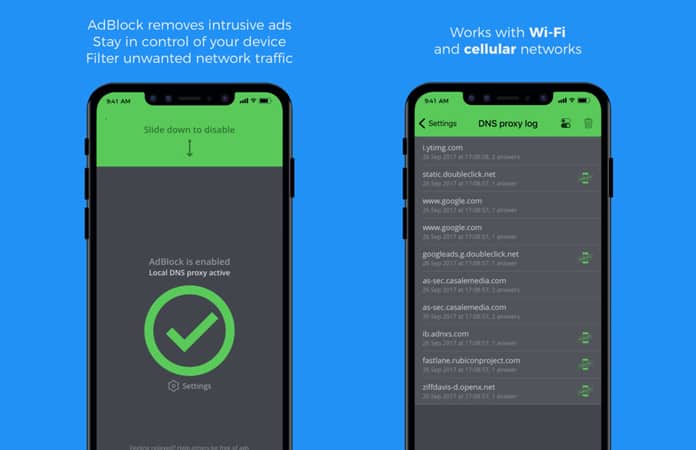
The most considerable aspect about AdBlock is it will disable the online trackers which use your location to target ads to you. It will also disable all the online remote services that might cause some online interactions with your iDevice. It means you can use your online services without any risk or problem. Simply get the app and enjoy an ad-free environment on your iPhone.
2. Crystal – Block Unwanted Ads
Crystal is another excellent ad blocking app for iPhone and iPad. It is the best ad blocking app when it comes to updating the databases on a regular basis. We know that all the ad blocking apps update their databases to ensure a better user experience but Crystal is well known for its regular update services, its user-friendly interface and it’s easy to understand work.
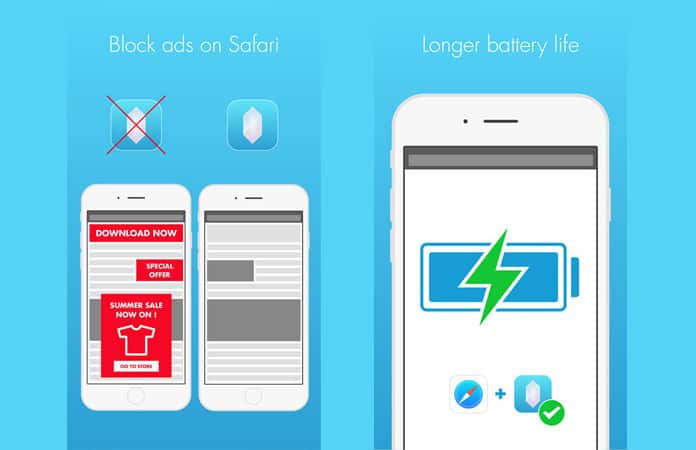
It can block both ads and trackers on your mobile phone. It will also protect you while surfing on Safari or any other web browser. You can download this app just for $0.99. You can also save your data by blocking unwanted ads on the internet. This app is designed for iPhone, iPad and iPod touch.
3. AdGuard – AdBlock and Privacy Protection
AdGuard is a simple but effective ad blocking app for your iPhone and iPad. You can download and install this app for free from the App Store. It can block ads as well as trackers from the Safari. If you want to block ads from the entire iOS, you will have to purchase its Pro version.
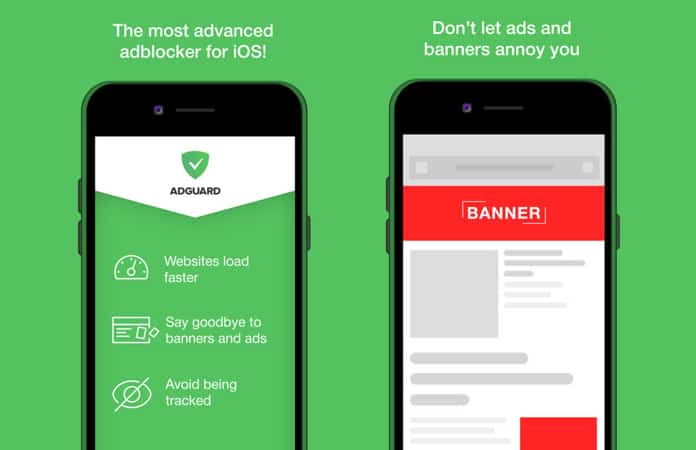
The free version only authorizes you to block Safari ads. The Pro version will block any type of ads on your iOS including the social media widgets associated with the Safari app. So, if you want an unlimited use of ad blocker, go get AdGuard from the App Store.
4. 1Blocker – Powerful and Fast Ad Blocker for iPhone
1Blocker is one of the most powerful and one of the fastest content blocker, used by over a million people. This app is titled as The best ad blocker app by the Lifehacker. This app is essential for anyone who uses Safari.
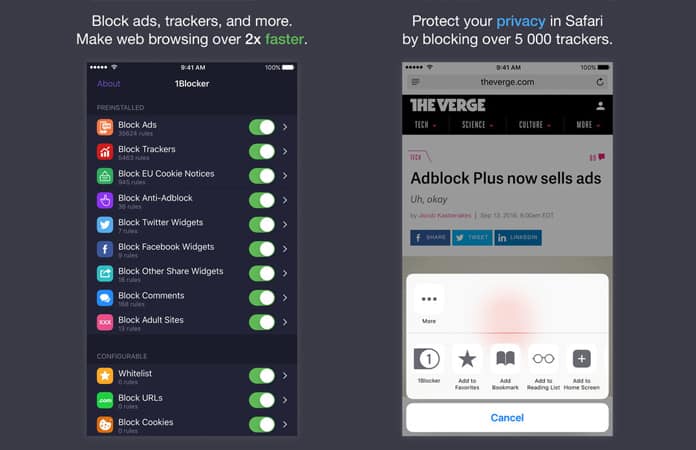
1Blocker app can’t see what sites you visit because this app is a native Safari content blocker, not a shady VPN server. This app blocks annoying ads, saves battery, data and time, improves your productivity and protects you online and all that for free.
5. Ad Blocker Pro – Block Ads in Apps on iPhone
This app is an ad blocker for iPhone and iPad designed to block advertisement, tracking inside all apps. App Ad Blocker can block ads in your daily apps, can reduce data consumption and can protect personal info by blocking all such network activities.
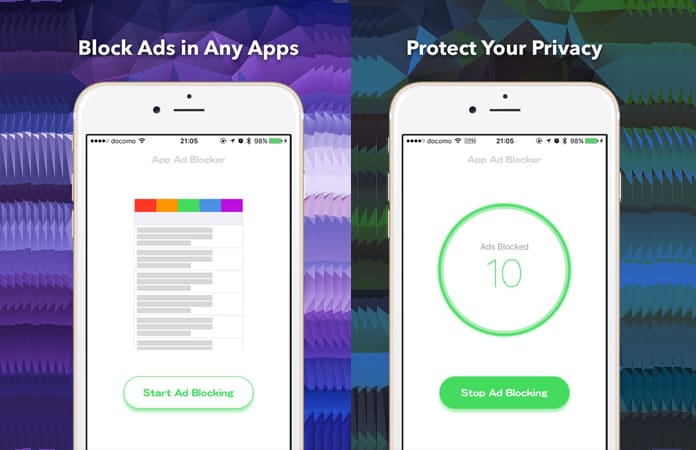
App Ad Blocker can also report any app that contains ads not blocked. You can download this app from App Store for $0.99 and it is compatible with iPhone, iPad, and iPod touch.
If you are one of those users that are sick and tired of ads and pop-ups then read our list of the best ad blocker apps for iPhone and iPad. We hope that you liked our choice and don’t forget to leave your comments in the section below.










![30 Best Cydia Repo Sources For iOS 16/15/14 Jailbreak [2024] best cydia sources 2020](https://cdn.unlockboot.com/wp-content/uploads/2020/06/cydia-sources-13-100x70.jpg)